Faronics Anti-Virus Enterprise User Manual
Page 35
Advertising
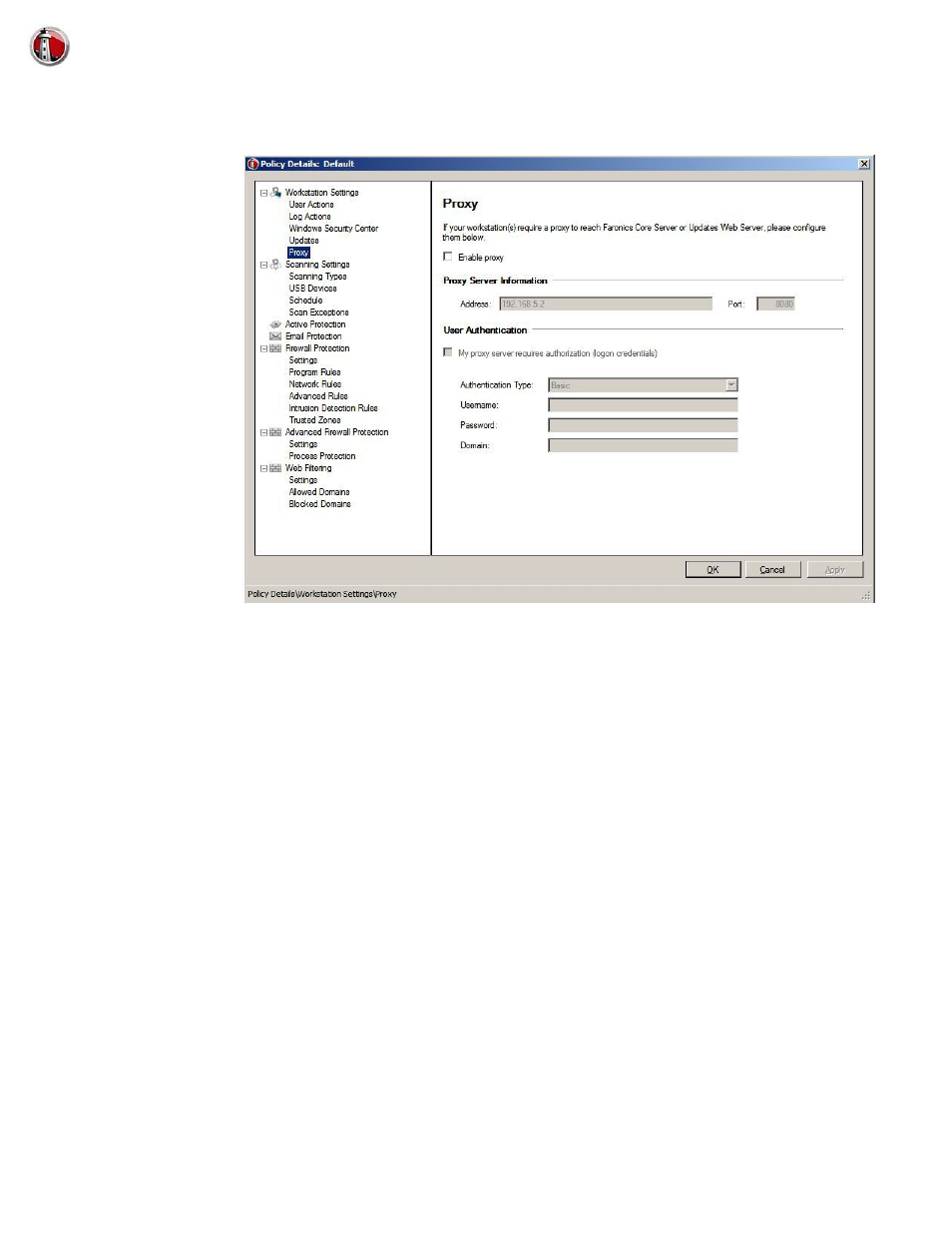
Faronics Anti-Virus Policy
|
35
Faronics Anti-Virus User Guide
•
Workstation Settings node>Proxy pane
•
Enable Proxy - select the check box if the workstation(s) require a proxy to reach Faronics
Core Server or Updates Web Server. Specify the Address and Port.
•
My proxy server requires authorization (logon credentials) - if the server requires
authentication, specify values for the following fields:
•
Authentication Type - select the authentication type.
— Username - specify the username.
— Password - specify the password.
— Domain - specify the domain.
Advertising