Faronics Anti-Virus Enterprise User Manual
Page 50
Advertising
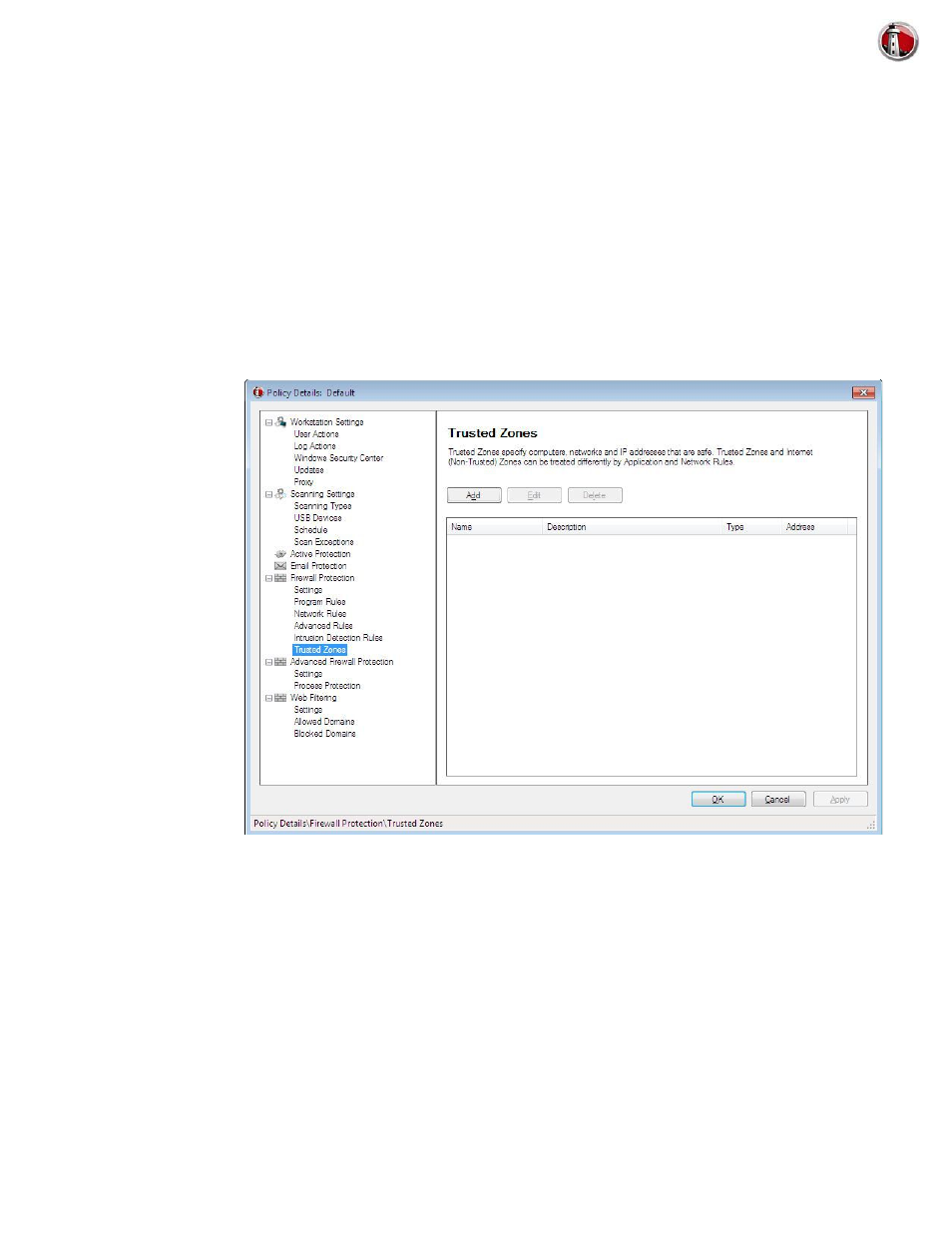
Faronics Anti-Virus User Guide
50
|
Using Faronics Anti-Virus
— Enabled - select if this rule is to be enabled.
— Priority - select if the priority is High, Medium or Low.
— Category - select the category (such as bad-unknown, attempted-admin, attempted-dos,
or attempted-recon).
— Snort Rule- specify the snort rule. For more information on Snort rules, visit
www.snort.org/snort/faq
.
•
Firewall Protection node> Trusted Zones pane
Trusted Zones specify computers, networks and IP addresses that are trusted. Trusted Zones and
Internet (Non-Trusted) Zones can be treated differently by Program and Network Rules.
Click Add to add a new Trusted Zone. Specify or select the options and click OK. The following
parameters are displayed:
Advertising