Faronics Anti-Executable Enterprise/Server User Manual
Page 19
Advertising
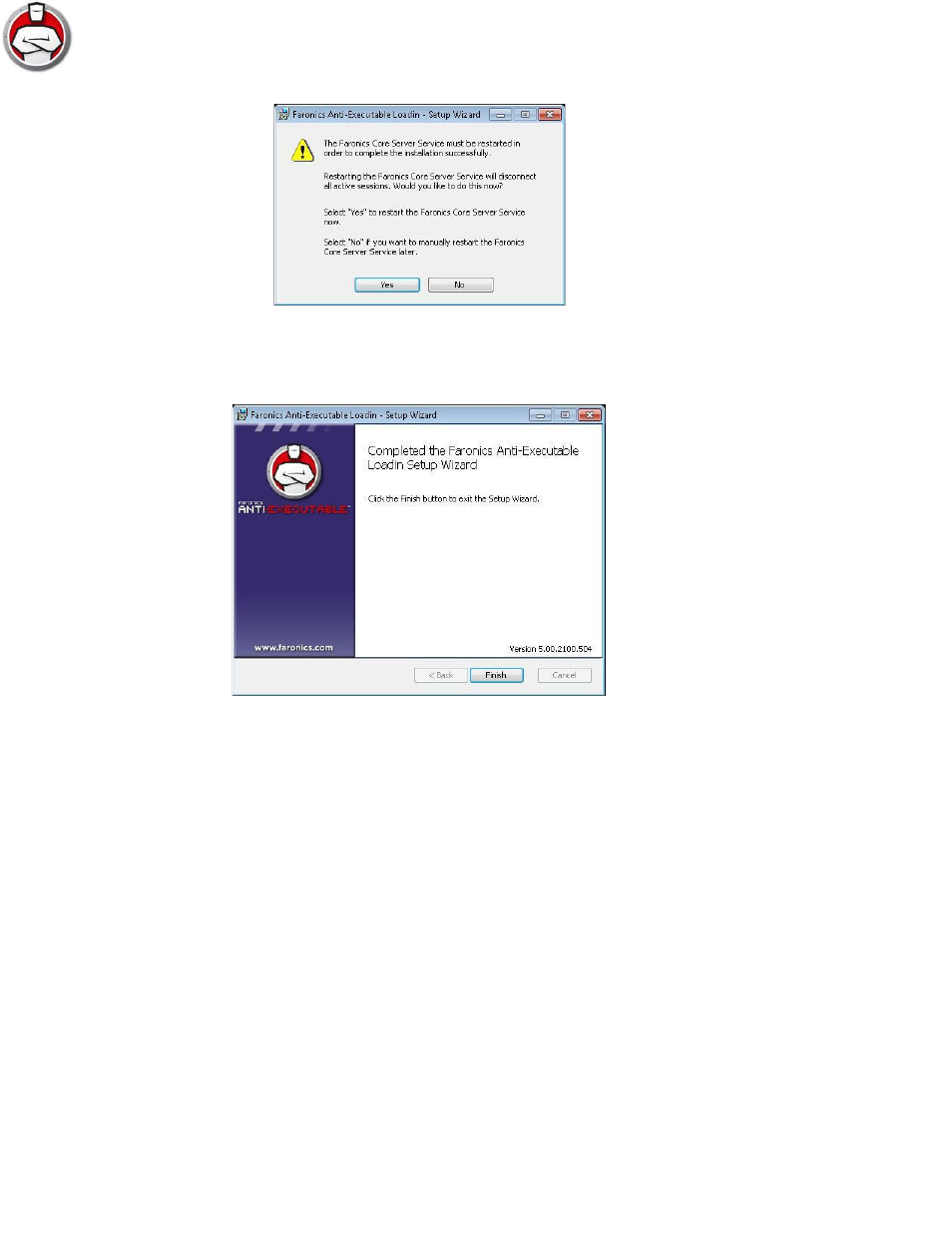
Installing Anti-Executable Loadin
|
19
Anti-Executable Enterprise User Guide
6. Click Finish to complete the installation.
Once the Loadin has been successfully installed, Faronics Core Console displays a list of
Anti-Executable specific features in the Actions pane when one or more workstations have been
selected. There are also specific columns displayed in the workstation list as illustrated below.
Anti-Executable features are also available by selecting one or more workstations and using the
right-click contextual menu.
Advertising
This manual is related to the following products: