Faronics Anti-Executable Enterprise/Server User Manual
Page 41
Advertising
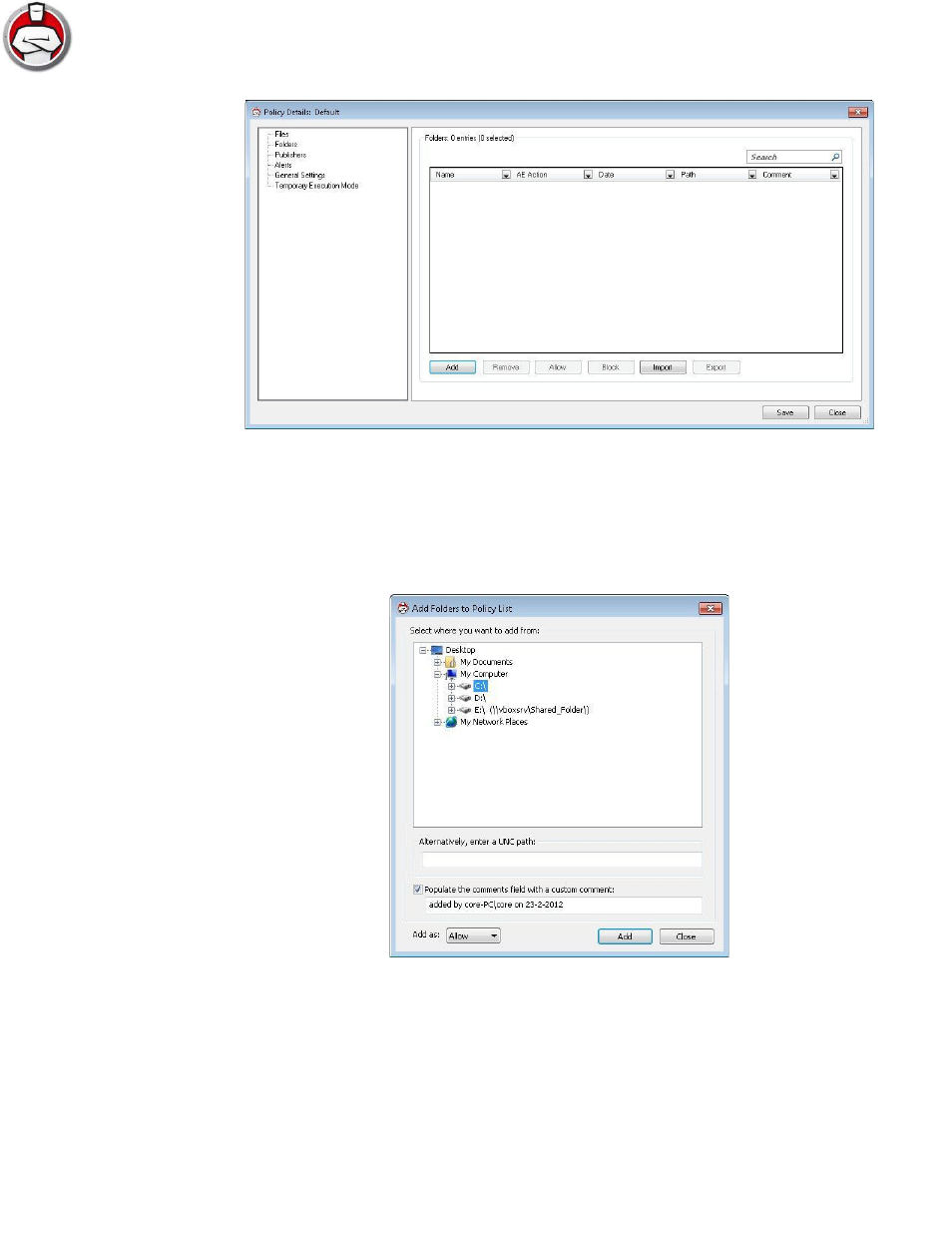
Anti-Executable Policy
|
41
Anti-Executable Enterprise User Guide
7. Browse to select the folder from the Add Folders to Policy List dialog. Alternatively, you can
enter a UNC path. Select the Populate the comments field with a custom comment and specify
a comment (optional). Click Add.
8. The folder/drive is added to the policy.
Advertising
This manual is related to the following products: