Faronics Anti-Executable Enterprise/Server User Manual
Page 23
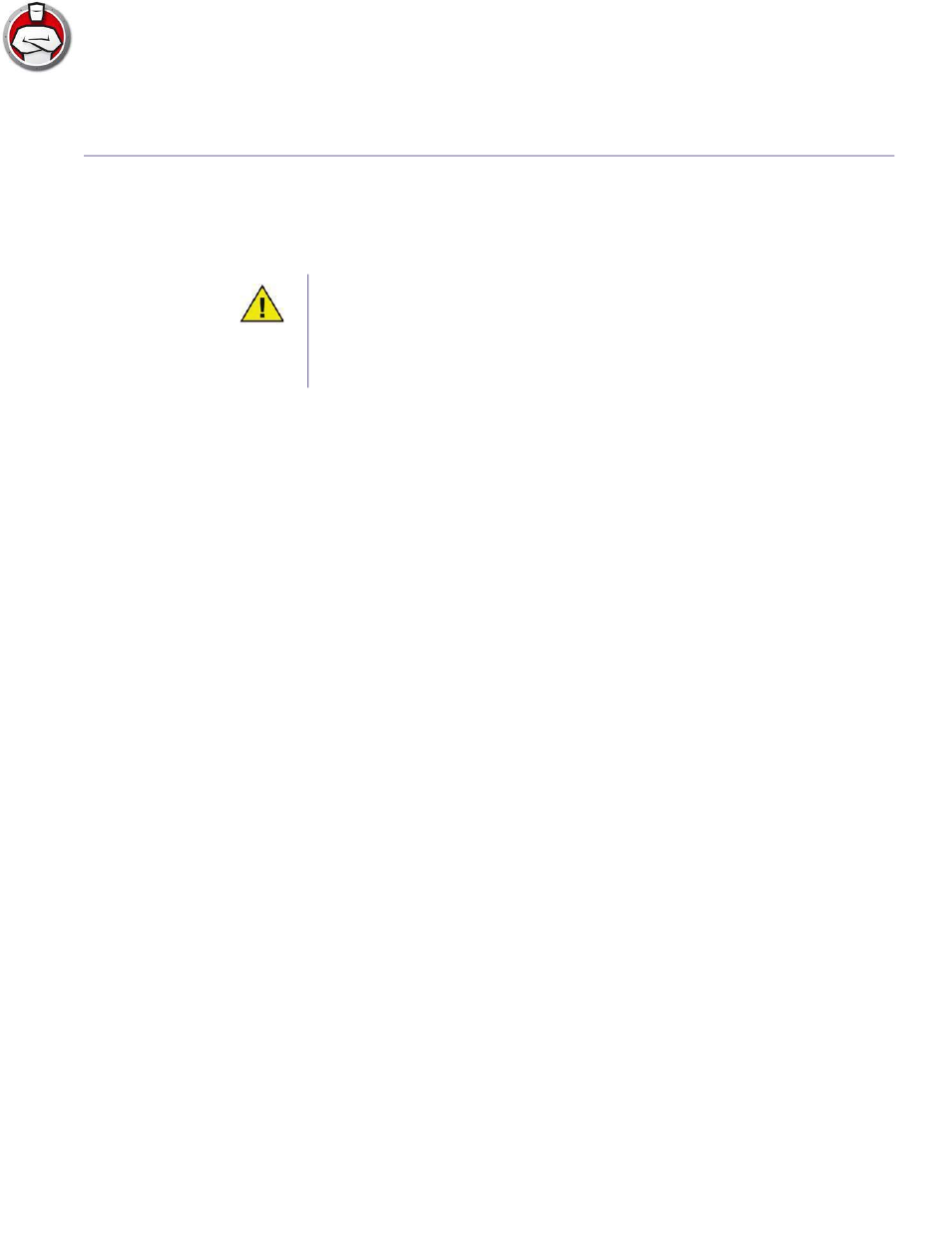
Installing or Upgrading Anti-Executable on a Workstation via Faronics Core Console
|
23
Anti-Executable Enterprise User Guide
Installing or Upgrading Anti-Executable on a Workstation via
Faronics Core Console
Installing the Anti-Executable Loadin unbundles the Anti-Executable install files required to
protect remote computers (the exact files that are unbundled will depend on the edition of
Anti-Executable that is being installed).
The default location where the Anti-Executable files are unbundled is C:\Program
Files\Faronics\Faronics Core\Loadins\Anti-Executable\Workstation Installers
To install or upgrade Anti-Executable on one or more workstations, complete the following steps:
1. Select one or more workstation from the list in Faronics Core Console and select Actions pane
> Anti-Executable> Install/Upgrade Anti-Executable, or right-click on a workstation from the
list in Faronics Core Console and select Anti-Executable> Install/Upgrade Anti-Executable.
2. Specify the Workstation Credentials. There are two options:
— Select Local Workstation Account to use the local workstation account as the first user of
Anti-Executable. Specify the User Name. Click OK.
— Select Domain Account to use the domain account as the first user of Anti-Executable.
Specify the Domain, User Name. Click OK.
3. The Customize the Installation dialog is displayed. Specify the AE Administrator Password,
AE Trusted User Password and License Key. Select one of the following displayed options:
•
Include DLL files when creating the local control list - to include DLL (Dynamic Link Library)
files while scanning.
•
Scan with Faronics Anti-Virus before applying local control list - to scan the workstation with
Faronics Anti-Virus before applying the local control list. This option is disabled if Faronics
Anti-Virus is not installed on the workstation.
•
Defer workstation reboot after installation - to defer reboot after installation. A reboot is
required for Anti-Executable to work properly.
Click OK to install Anti-Executable. Anti-Executable is installed and the Control List is
activated.
Prior to installing Anti-Executable via Faronics Core Console, the Faronics Core
Agent must be installed on each workstation. The Faronics Core Agent enables
communication between Faronics Core Console and the workstations on which it
is installed. For more information on the process to deploy Faronics Core Agent,
refer to the Faronics Core Console User Guide available at
www.faronics.com/library
.