Faronics Anti-Executable Enterprise/Server User Manual
Page 36
Advertising
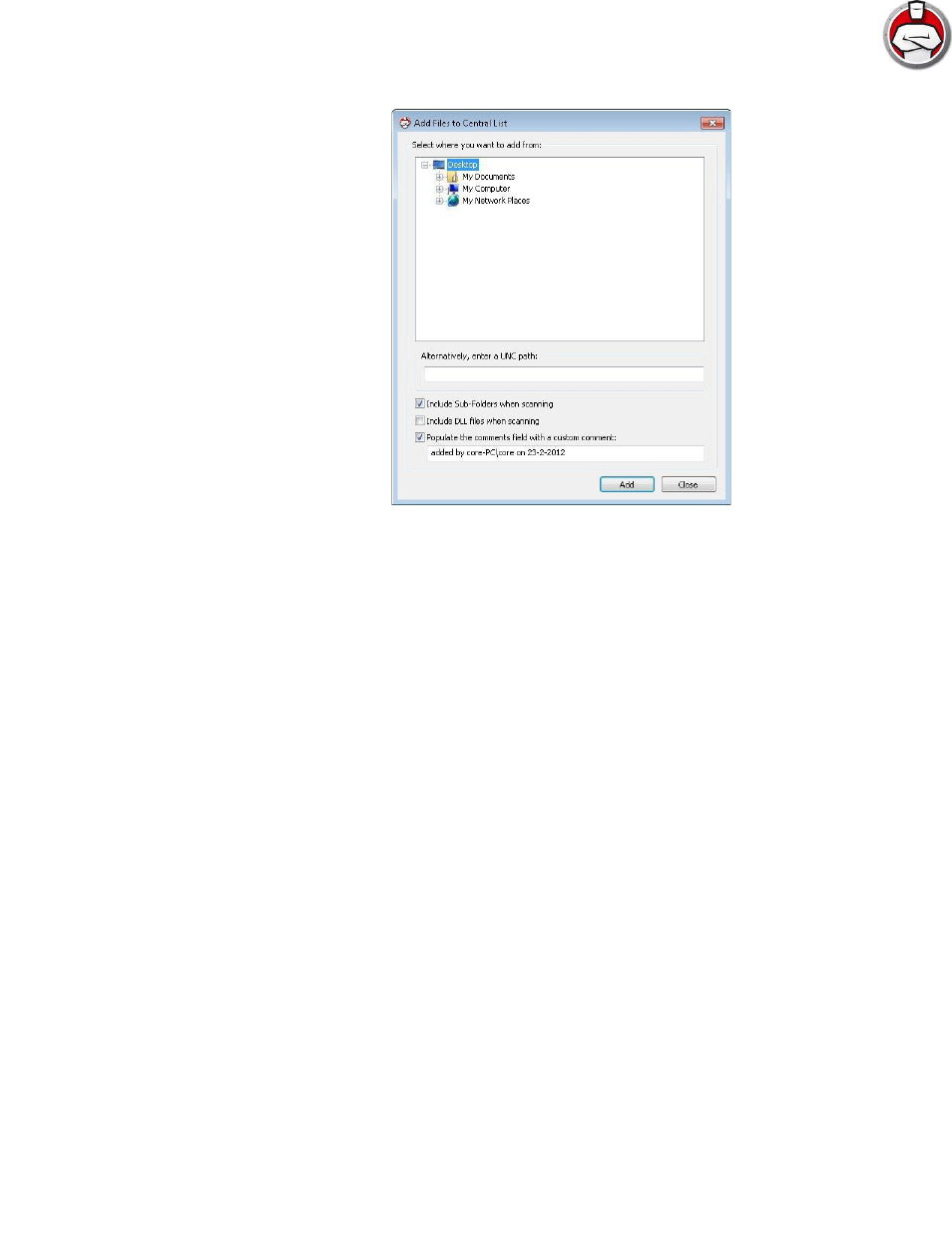
Anti-Executable Enterprise User Guide
36
|
Using Anti-Executable
4. Browse to select the folder/drive on the console computer. Select the following options and
click Add:
•
Include sub-folders when scanning - select this option to include all the sub-folders when
scanning the selected drive/folder.
•
Include DLL files when scanning - to include DLL (Dynamic Link Library) files while
scanning.
•
Populate the comments field with a custom comment - select this option and edit the
comment if required. These comments are visible in the Central List.
Advertising
This manual is related to the following products: