Setup tab – Faronics Anti-Executable Enterprise/Server User Manual
Page 57
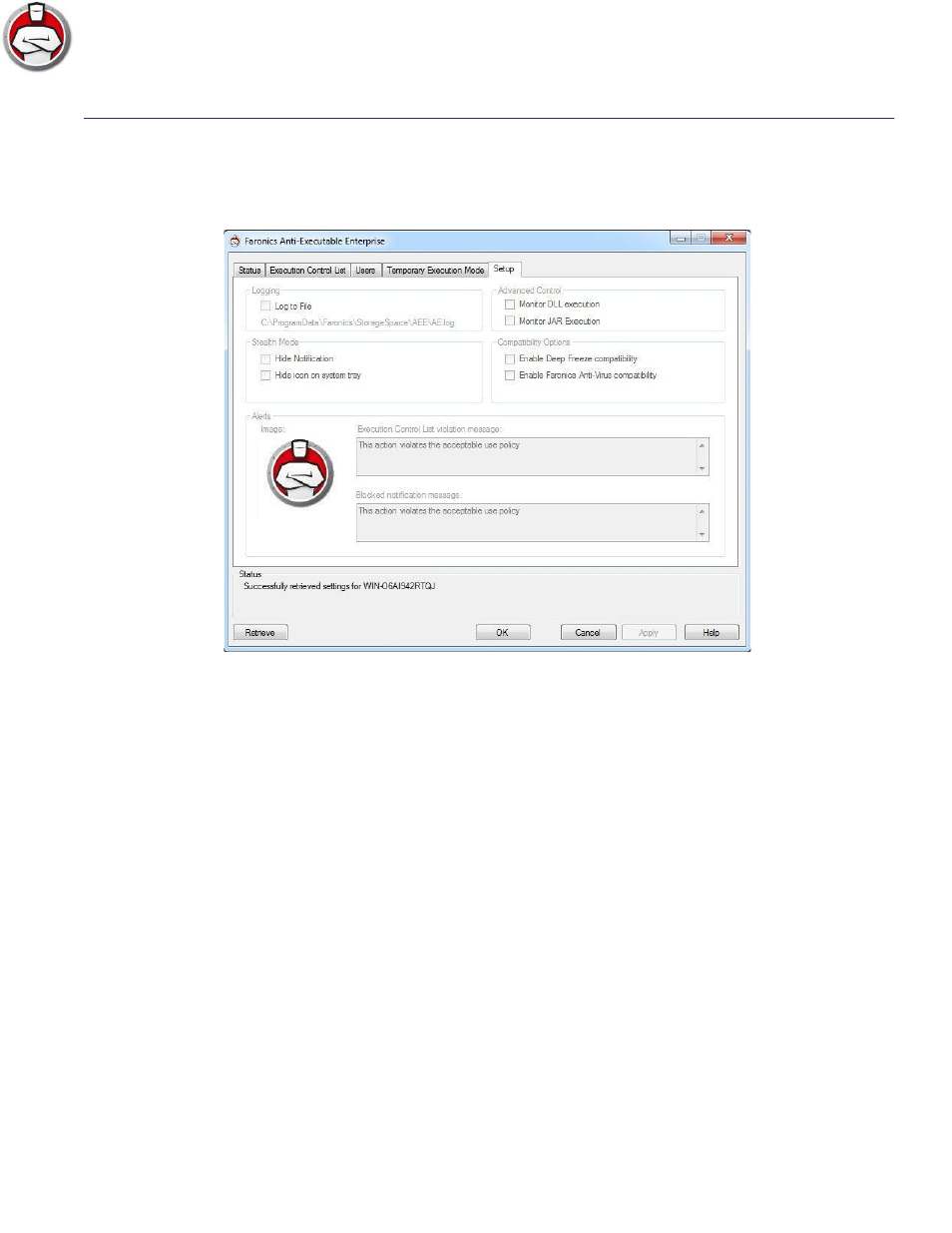
Setup Tab
|
57
Anti-Executable Enterprise User Guide
Setup Tab
The Anti-Executable Administrator can setup Logging to log various user actions, apply various
settings for Stealth Mode, set up Alerts and enable Compatibility Options.
Setting Event Logging in Anti-Executable
Select Log to File to log events to the log file. In Windows XP, the log file is located at
C:\Documents and Setings\All Users\Applications Data\Faronics\Storage Space\AEE. In
Windows Vista and Windows 7, the log file is located at C:\ProgramData\Faronics\Storage
Space\AEE.
Monitor DLL Execution
Select the Monitor DLL Execution check box to monitor DLLs. If this check box is not selected, the
DLLs will not be monitored even if they have been added to the Execution Control List.
Monitor JAR Execution
Select the Monitor JAR Execution check box to monitor JAR files. If this check box is not selected,
the JAR files will not be monitored even if they have been added to the Execution Control List.
Anti-Executable Stealth Functionality
Stealth Mode is a group of options that control visual indication of Anti-Executable's presence on a