Command line control – Faronics Anti-Executable Enterprise/Server User Manual
Page 62
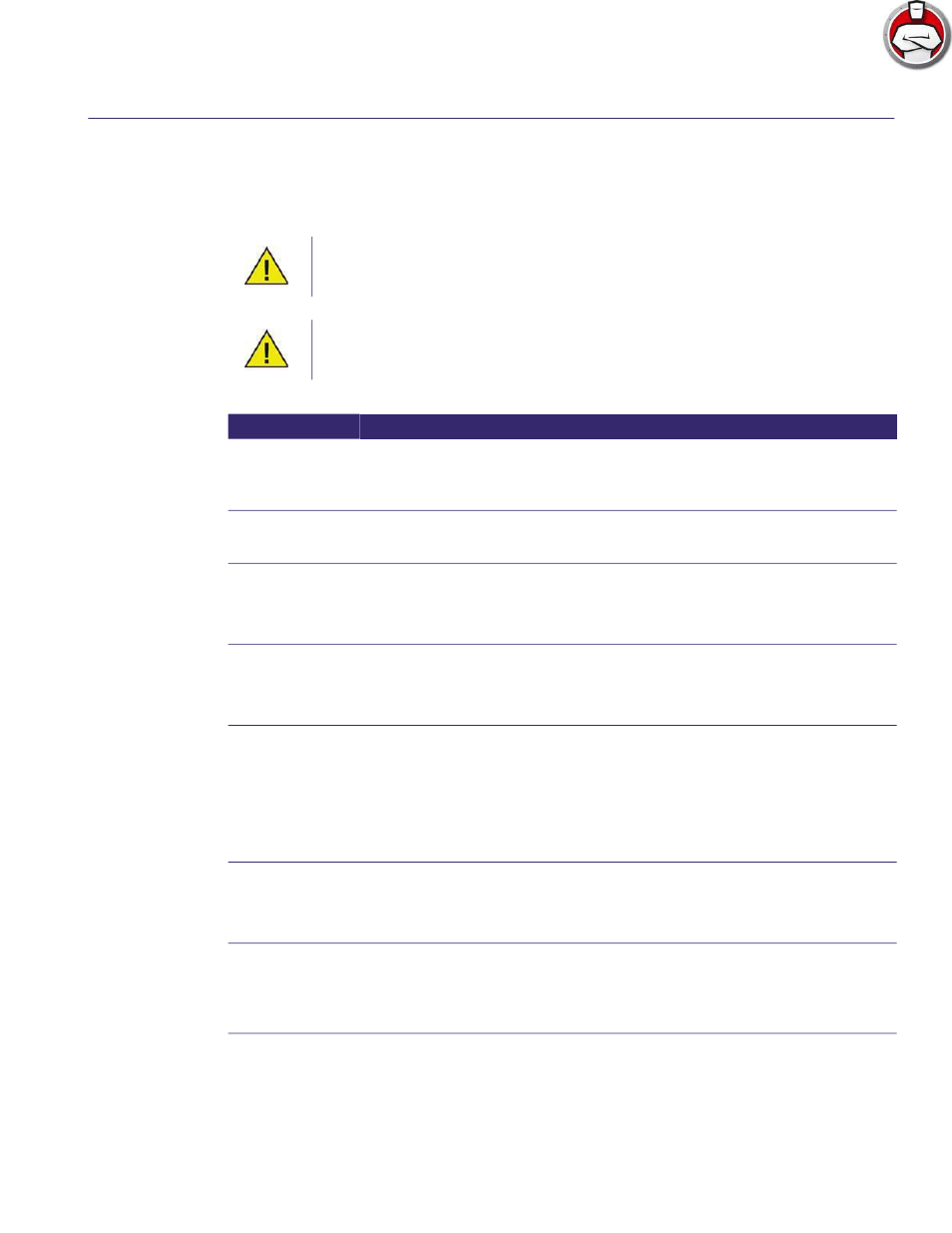
Anti-Executable Enterprise User Guide
62
|
Command Line Control
Command Line Control
Anti-Executable Command Line Control offers network administrators increased flexibility in
managing Anti-Executable workstations by allowing for control of Anti-Executable via third-party
management tools and/or central management solutions. The following commands are available:
Use the /PW=<password> switch to execute the command on computers where
a password has been set. Specify the password for the Administrator or the
Trusted User as applicable.
The switch in [ ] is optional.
Function
Command
Display
Protection
Status
[path]AEC status [/pw=<password>]
Enable
Anti-Executable
[path]AEC Protect On [/pw=<password>]
Disable
Anit-Executable
[path]AEC Protect Off [/force] [/pw=<password>]
The switch /force must be used if Anti-Executable is in Maintenance Mode.
Anti-Executable
version
[path]AEC version /PW=<password>
Note that Command Line Interface does not display the License Key (if it
exists), while the User Interface does.
Enable
Maintenance
Mode
[path]AEC Maintenance [/duration=<n>] [/lock]
/PW=<password>
Using the command without any switch enables Maintenance Mode. Using
the switch /duration=<n> enables Maintenance Mode for n minutes.
The /lock switch disables the keyboard and mouse. The switch /lock
must be used with the switch /duration=<n>.
Change
Anti-Executable
password
[path]AEC changePassword <AEAdmin/AETrustedUser>
/NEWPW=<New Password> [/pw=<Password>]
Changing a password, if one exists, requires the old password.
Add a folder or
file to local
control list as
Allow
[path]AEC allow <file or folder name and path>
[/pw=<password>]