Faronics Anti-Executable Enterprise/Server User Manual
Page 46
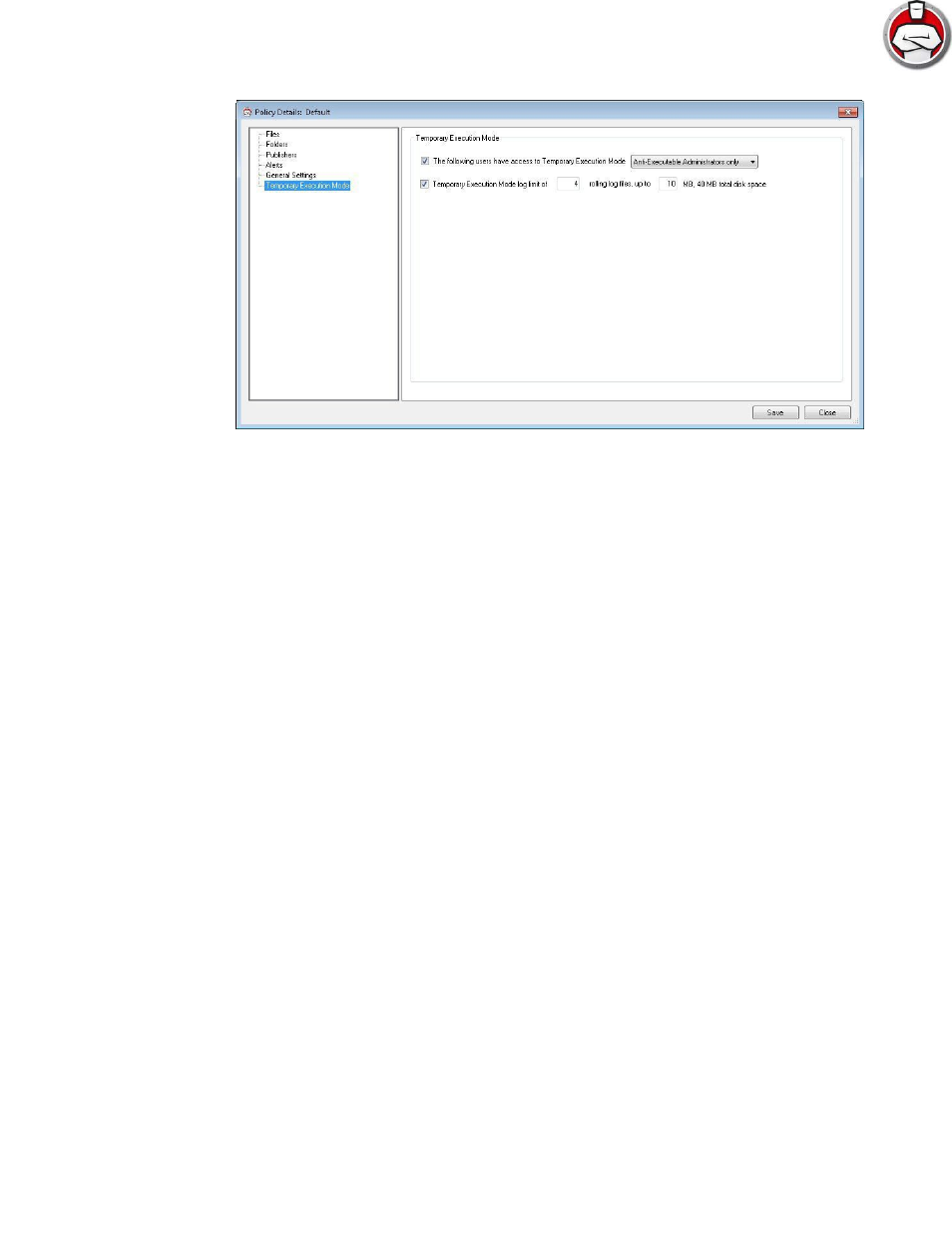
Anti-Executable Enterprise User Guide
46
|
Using Anti-Executable
The following options are available for Temporary Execution Mode:
•
The following users have access to Temporary Execution Mode - select the check box to allow
specific set of users to activate Temporary Execution Mode on their systems. Select All Users,
Anti-Executable users or Anti-Executable Administrators only.
•
Temporary Execution Mode log - select the check box to create log files during Temporary
Execution Mode.
— Number of log files - specify the number of log files (up to a maximum of 10). The logging
information is stored in the files serially. For example, if there are 3 files A,B and C,
Faronics Anti-Executable first writes the error logs to file A. Once file A is full, it starts
writing to file B and finally file C. Once file C is full, the data in file A is erased and new
logging data is written to it.
— File size - Select the size of each file in MB. There can be a maximum of 10 log files of up to
10 MB each i.e total 100 MB.
15. Click OK. The policy is saved.