Overview – Faronics Anti-Executable Enterprise/Server User Manual
Page 34
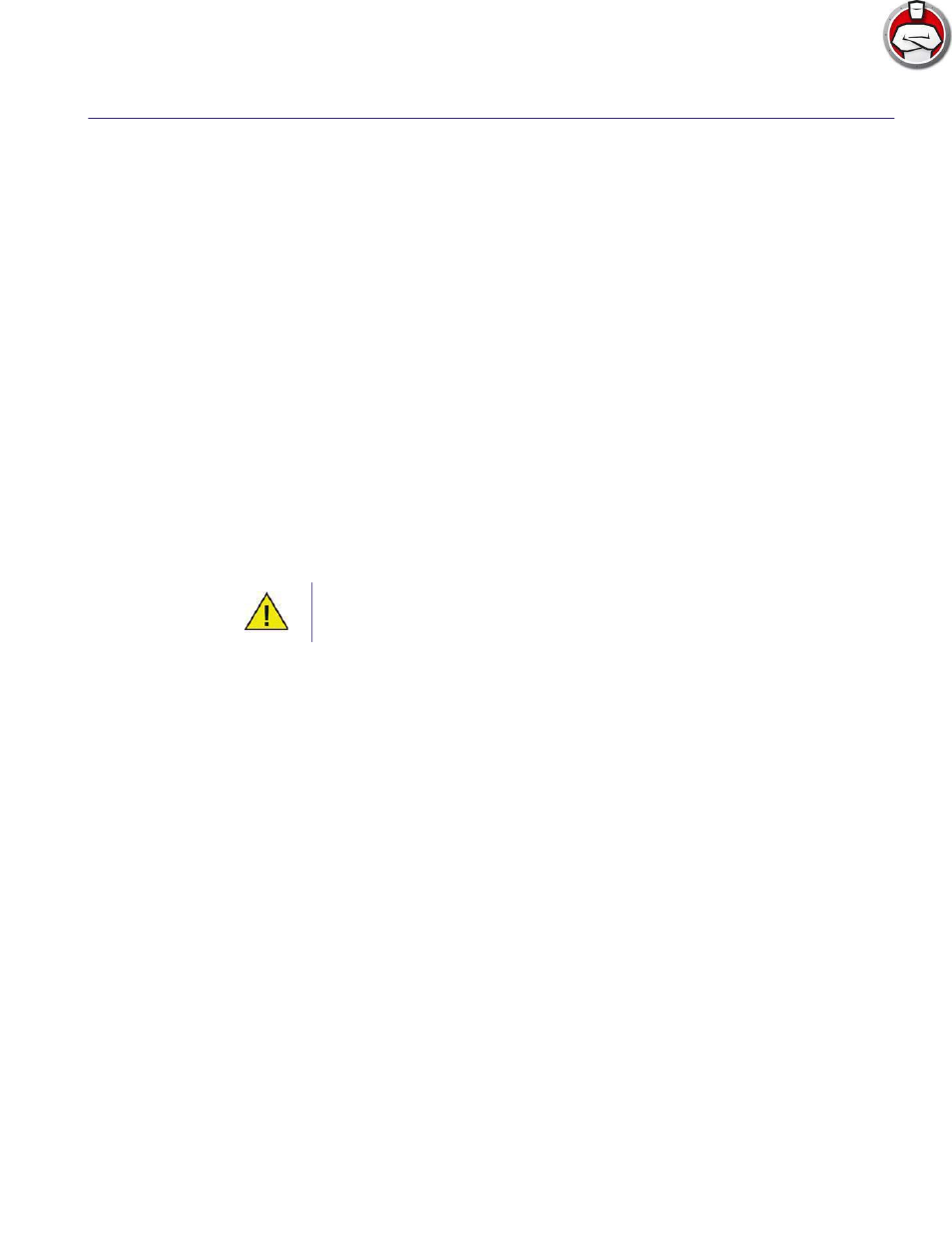
Anti-Executable Enterprise User Guide
34
|
Using Anti-Executable
Overview
Anti-Executable provides multiple Control Lists for enhanced protection. The following
components are available:
•
Central Control List - A Central Control List is a repository of files and Publishers. When
Faronics Core is launched for the first time after installing Anti-Executable, you are prompted
with a message to populate the Central Control List. You can populate the Central Control List
by adding the files and Publishers on the console computer, remote computer on the network
or a UNC path.
•
Policy - A policy is a group of Anti-Executable settings. Multiple policies can be created and
applied to workstations via Faronics Core. You can create a New Policy, edit an existing Policy
or delete a Policy. Whether items in the Central Control List are Allowed or Blocked is defined
in the Policy.
•
Execution Control List - An Execution Control list defines how Anti-Executable must manage
a file or Publisher. The Execution Control List defines whether the file or Publisher must be
Allowed or Blocked.
•
Local List of Files and Publishers - When Anti-Executable is installed for the first time on the
workstation, there is an option to scan the workstation and create a list of all files and
Publishers that are Allowed. This list resides on the workstation and cannot be viewed or
edited from Faronics Core. Each workstation has its own Local List of Files and Publishers.
Make sure the Central Control List is kept very small. If the Central Control List is
very large, it might take a long time for the settings to be applied to multiple
workstations.