Faronics Anti-Executable Enterprise/Server User Manual
Page 9
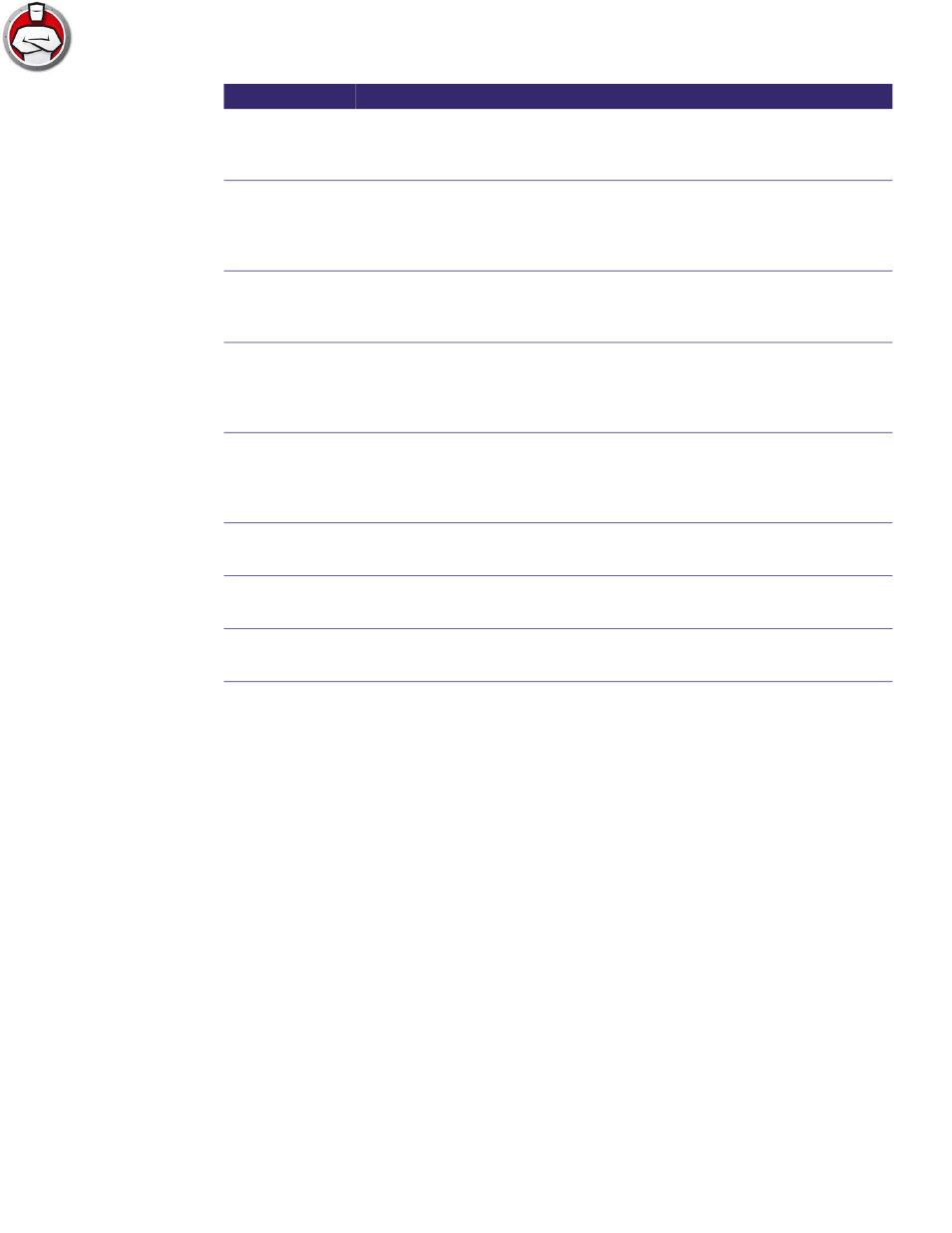
Definition of Terms
|
9
Anti-Executable Enterprise User Guide
Policy
A policy is a group of Anti-Executable settings. Multiple policies can be
created and applied to workstations via Faronics Core. You can create a New
Policy, edit an existing Policy or delete a policy.
Protection
When set to Enabled, this setting indicates that Anti-Executable is
protecting a computer based on the Central Control List and Local Control
List. When set to Disabled, any executable can be launched on the
computer.
Publisher
A Publisher is the creator of a file. A Publisher validates the file by digitally
signing it. Anti-Executable uses the Publisher name, product filename, and
version details to identify the files created by a Publisher.
Stealth Mode
Stealth Mode is a group of options that control visual indication of
Anti-Executable's presence on a system. Stealth Mode provides the option
to the Administrator to hide the Anti-Executable icon in the Windows
system tray, and prevent the Alert from being displayed.
Temporary
Execution Mode
Temporary Execution Mode allows users to run any executable without any
action from Anti-Executable for a specified period. During this period, the
user is allowed to run any executable without any restrictions. Blocked
executables are not allowed to run.
Trusted
Executable
A Trusted executable can launch other executables that themselves are
unauthorized.
Unauthorized
Executable
An Unauthorized executable is one that is not allowed to run.
Workstation
Any client or remote machine using the Operating System specified in the
System Requirements.
Term
Definition