Create a central control list – Faronics Anti-Executable Enterprise/Server User Manual
Page 35
Advertising
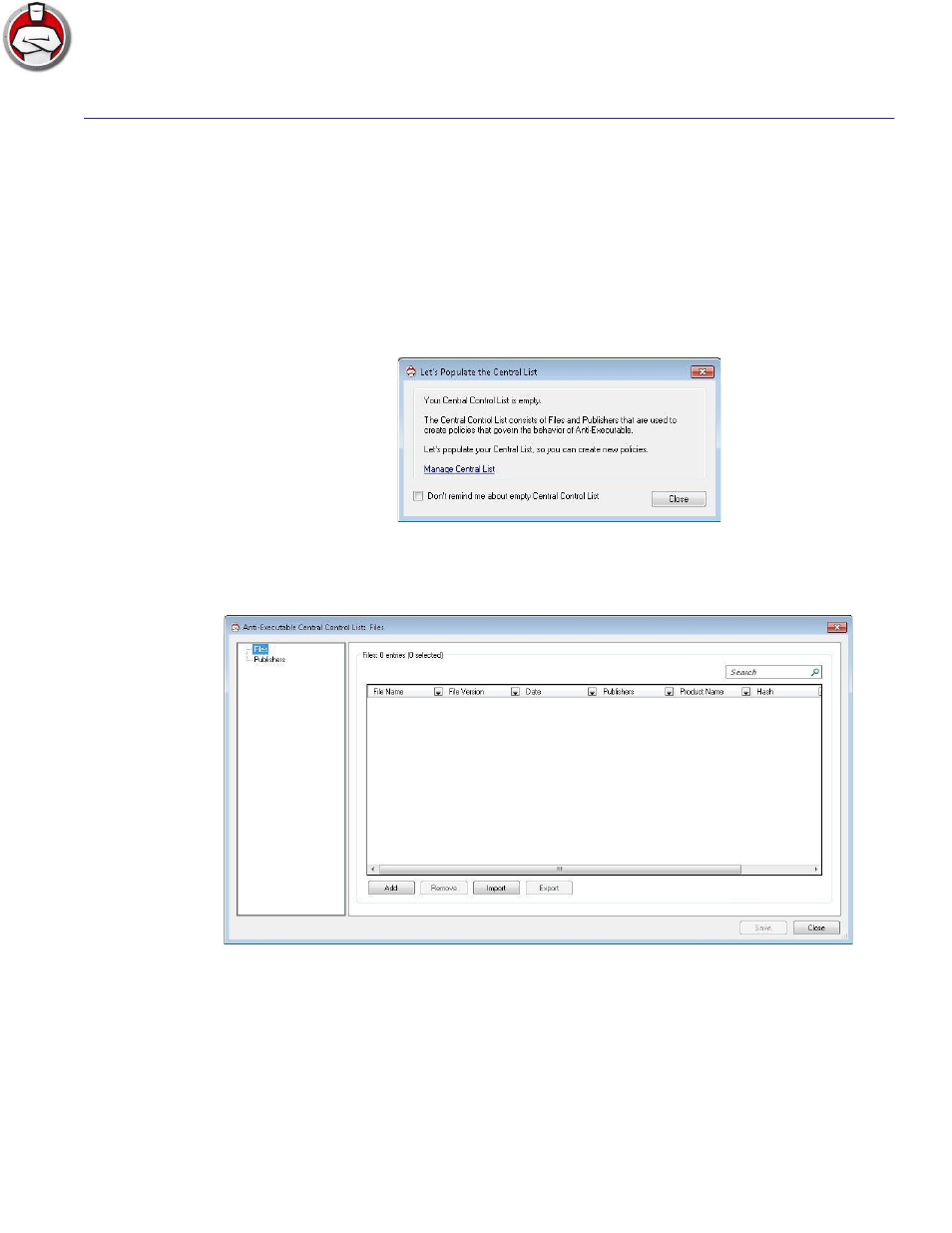
Create a Central Control List
|
35
Anti-Executable Enterprise User Guide
Create a Central Control List
When Faronics Core is launched for the first time after installing Anti-Executable, you are
prompted with a message that the Control List is empty.
Complete the following steps to populate a Central Control List:
1. Click Manage Central Control List in the dialog that appears for the first time when Faronics
Core is launched after installing Anti-Executable for the first time. Alternatively, right-click the
Anti-Executable Loadin and select Manage Central Control List.
2. The Anti-Executable Central Control list screen is displayed.
3. In the File node, click Add. The Add files to Central Control List dialog is displayed.
Advertising
This manual is related to the following products: