Faronics Anti-Executable Enterprise/Server User Manual
Page 37
Advertising
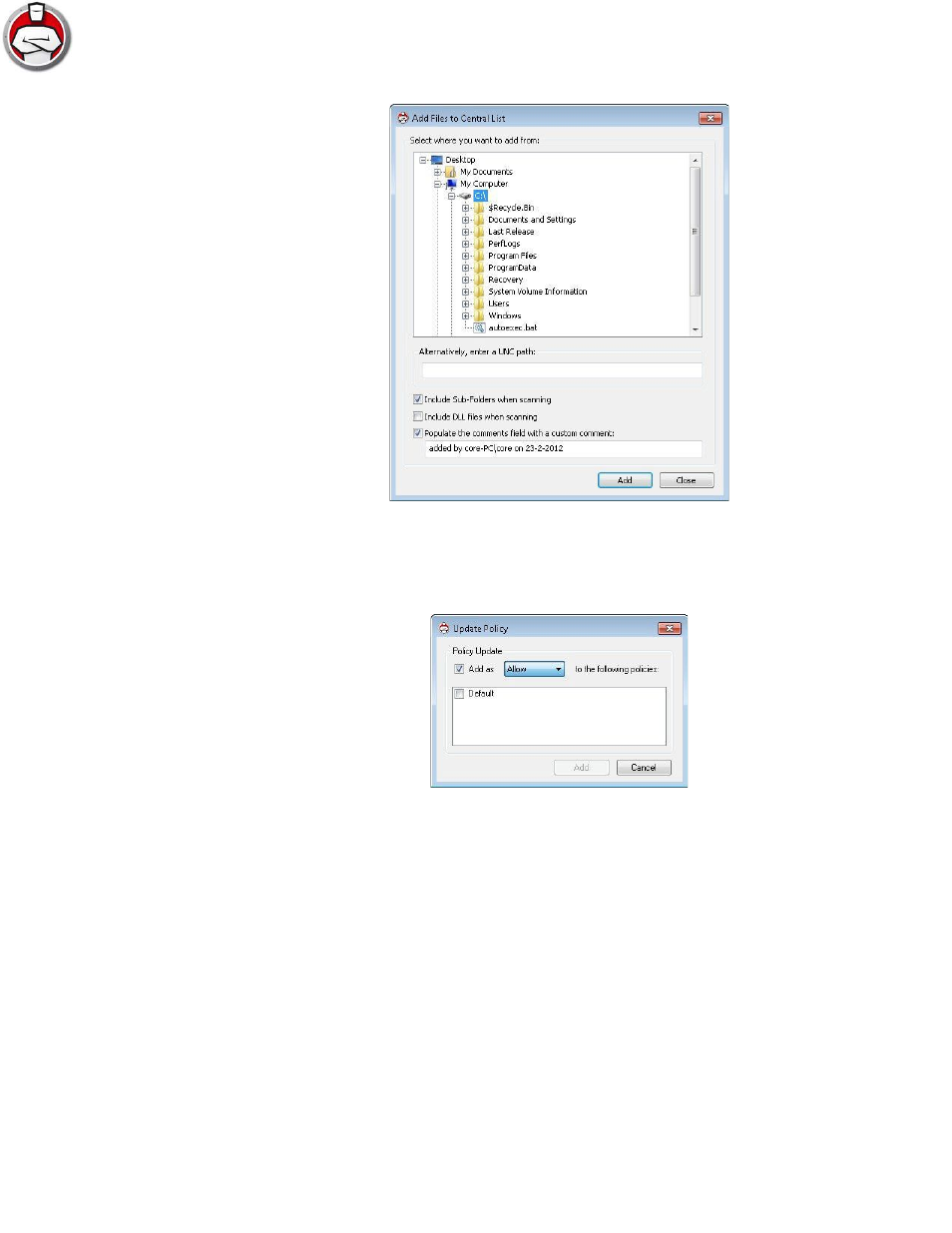
Create a Central Control List
|
37
Anti-Executable Enterprise User Guide
5. Add these files to one or more policy in the Policy Update dialog. Select Allow or Block from
the drop-down and select policy to which these must be added.
6. The added files are displayed. You can select Remove to remove a selected file, Export or
Import the list of files. You can sort the files based on the title of the column. You can also
dynamically search for a specific string from the column header.
Advertising
This manual is related to the following products: