Compatibility options – Faronics Anti-Executable Enterprise/Server User Manual
Page 58
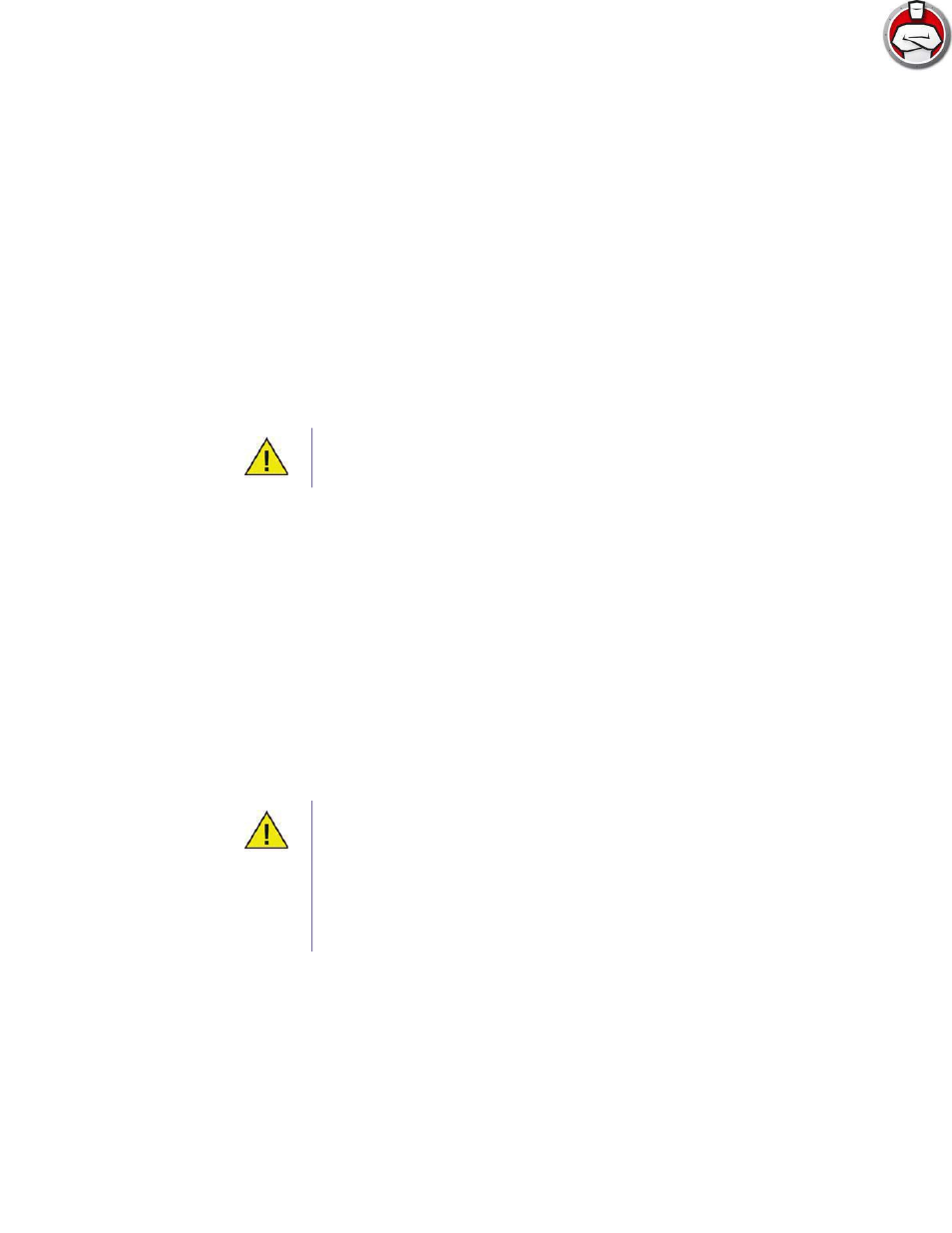
Anti-Executable Enterprise User Guide
58
|
Using Anti-Executable
system. Stealth Mode gives the option to the Administrator to hide the Anti-Executable icon in the
Windows system tray and prevent the Alert from being displayed.
When Anti-Executable is not visible in the system tray, Administrators and Trusted users can
launch Anti-Executable through the Ctrl + Alt + Shift + F10 hotkey.
Stealth functionality has the following options:
•
Hide Notification — prevents the Alert from being displayed.
•
Hide icon on system tray — hides the Anti-Executable icon in the system tray.
Compatibility Options
Anti-Executable is compatible with Deep Freeze and Faronics Anti-Virus.
Deep Freeze Compatibility
The Deep Freeze Compatibility feature allows the Administrator to synchronize the Maintenance
Modes of Deep Freeze and Anti-Executable.
By enabling the Enable Deep Freeze Compatibility check box, Anti-Executable will automatically
enter Maintenance Mode when Deep Freeze enters Maintenance Mode (Deep Freeze reboots
Thawed in Maintenance Mode).
By setting both Deep-Freeze and Anti-Executable to be in Maintenance Mode at the same time,
any executable that is added to the computer, will not only be added to the Execution Control List,
but will be retained by Deep Freeze once it freezes back the computer after the Maintenance Mode
ends.
Anti-Executable will stay in Maintenance Mode until shortly before the Maintenance Mode of
Deep Freeze ends. Once Anti-Executable exits Maintenance Mode, it will add any new or updated
executable files to the Execution Control List. When Deep Freeze exits its Maintenance Mode, it
will reboot the computer Frozen with the updated Execution Control List.
For more information on Deep Freeze, visit
http://www.faronics.com/deepfreeze
.
This feature is applicable only when Deep Freeze and Anti-Executable are
installed on the computer.
It is not possible to set Anti-Executable to Maintenance Mode if Deep Freeze
Compatibility is enabled and Deep Freeze status is Frozen. This is because,
changes made to the computer will be lost on reboot.
If Anti-Executable is disabled, and Deep Freeze enters Maintenance Mode,
Anti-Executable will continue to be disabled.
Maintenance periods triggered by Deep Freeze will take precedence over any
other Maintenance periods scheduled on Anti-Executable.