Fluke Biomedical 601PRO XL User Manual
Page 105
Advertising
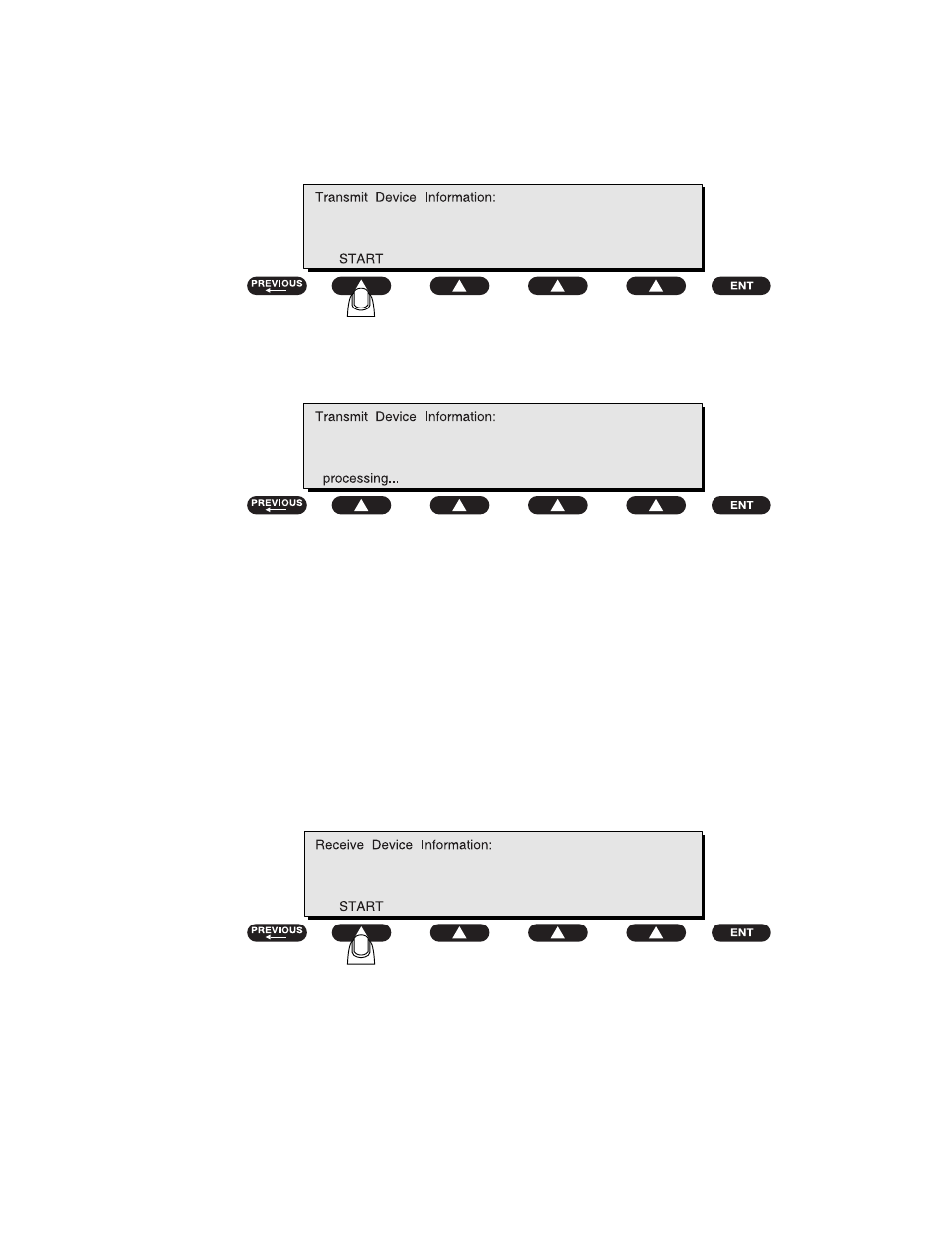
D E V I C E R E C O R D S
6 - 3
• At the
Transmit Device Information
screen, press
START
.
baw123f.eps
Transfer of the information should begin immediately. The following screen is
displayed:
baw124f.eps
When finished, the 601PRO will return to the
Device Record Utility
menu. If
there is a problem, an error message will be displayed.
3. Receiving Device Information Records from the Host
Computer
Review Section 1: Connecting the 601 and the Host, and modify the
601PRO’s baud rate if necessary.
• From the
MAIN MENU
, press
UTILITIES
, then
DEVICE RECORDS
, then
RECEIVE RECORDS
.
• At the
Receive Device Information
screen, press
START
.
baw125f.eps
Advertising