Selecting the test standard – Fluke Biomedical 601PRO XL User Manual
Page 43
Advertising
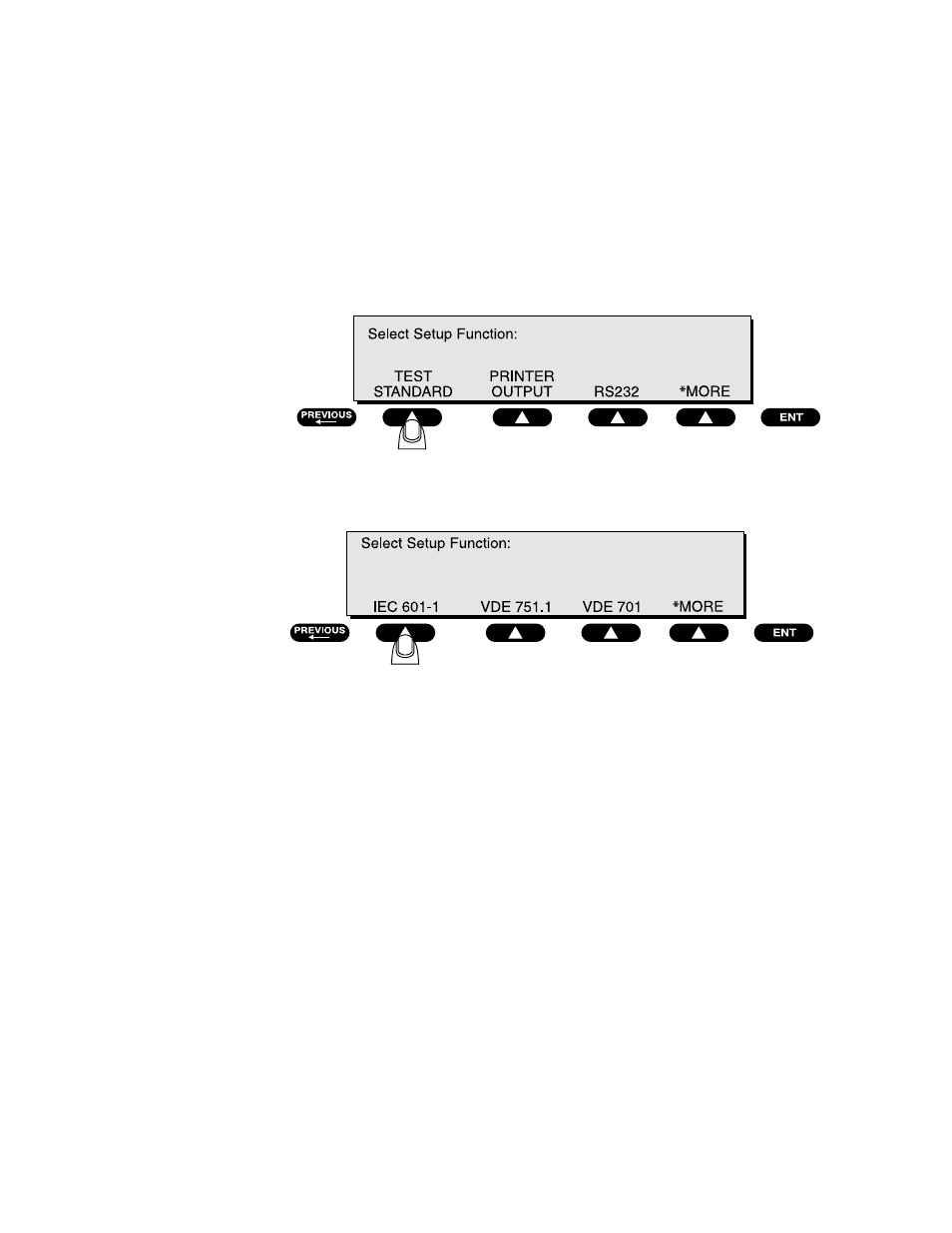
M A N U A L M O D E
3 - 3
3. Selecting the Test Standard
☛
Note:
Chapter 8, Standards and Principles, provides further instructions for
determining and selecting the test standard.
• From the 601PRO
MAIN MENU
, press
SYSTEM SETUP
.
• At the
Select Setup Function
menu, press
TEST STANDARD:
baw008f.eps
At the
Select Test Standard
menu, use one of the
SOFT KEYS
to select a test
standard, or press
*MORE
for additional options.
baw032f.eps
Once the selection is made, the 601PRO will automatically return to the
MAIN
MENU
.
☛
Note:
Changing the test standard may change the instrument's current
Class/Type setting.
Advertising