Ir remote control routing – FSR DV-HMSW4K-88 Matrix User Manual
Page 14
Advertising
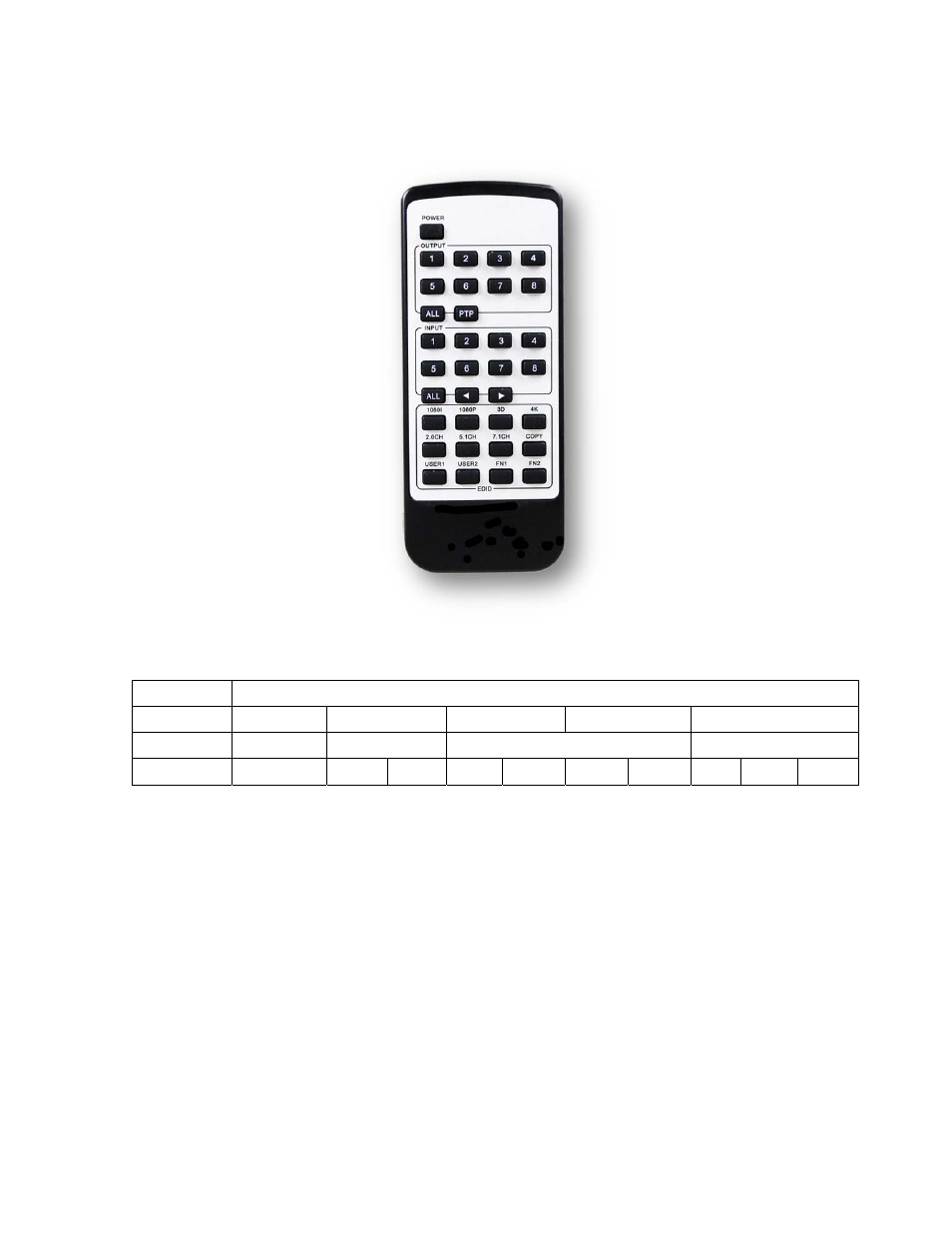
14
IR REMOTE CONTROL ROUTING
Set EDID
Succession
Setting the EDID with the IR remote control
1
st
Video
1080i
1080p
1080p 3D
4K
2
nd
Audio
2.0Ch
5.1Ch
7.1Ch
3
rd
Input
1
2
3
4
5
6
7
8
ALL
1. Press the desired resolution button on the EDID section of the remote control.
2. Press the desired Audio channel button to select audio type.
3. Select a single input (or the "ALL" button to select all inputs) to set the EDID
settings selected above.
Advertising
See also other documents in the category FSR Equipment:
- T6 (47 pages)
- T6 (1 page)
- HV-T3 VGA TO HDMI CABLE KIT (2 pages)
- DV-HMSW-88 8x8 MATRIX (23 pages)
- HUDDLEVU BRACKET SET (2 pages)
- DV-HAS (14 pages)
- IT-SACWP (2 pages)
- CB-BRK-1G/2G/6IPS/12IPS (1 page)
- DV-HSW-41 HDMI 4x1 (15 pages)
- CB-THRD THREADED ROD (1 page)
- CB-224/224S (2 pages)
- CB-22 FAN KIT (1 page)
- CB-SK1 SAFETY CABLE (2 pages)
- CB-12P (2 pages)
- CB-22P (2 pages)
- CB SMART MODULE (1 page)
- CB-12 / CB-12P ELECTRICAL HOOKUP INSTRUCTIONS (4 pages)
- CB-224 FAN KIT (1 page)
- CB-224P/SP (2 pages)
- TS-400 (6 pages)
- FL-FRK-605P (2 pages)
- SF-IPSP (6 pages)
- FL-FRK-500P (2 pages)
- SF-DDP (10 pages)
- FL-600P (2 pages)
- FL-500P (2 pages)
- FL-600P (2 pages)
- FL-500P/600P COVER (2 pages)
- FL-710 (2 pages)
- FLH20-1S-C (2 pages)
- FLH20-0-JBC (1 page)
- FLH20-0S-C (2 pages)
- FL-GRD 2 / 4 (2 pages)
- FL-540P (2 pages)
- FL-640P (2 pages)
- T3-IPS (2 pages)
- T3-PC1D (2 pages)
- TBRT CABLE RETRACTOR Operating Instructions (1 page)
- TBRT CABLE RETRACTOR Installation (2 pages)
- PTB Series (6 pages)
- T3U Series (5 pages)
- WE-IPAD2/IPAD2NB (2 pages)
- SS-USB-CHRG-PS6 (2 pages)
- TM-IPMINI-TRS (2 pages)