GAI-Tronics 10458-101 600-Ohm / RF Electronics Paging Module User Manual
GAI-Tronics Communication
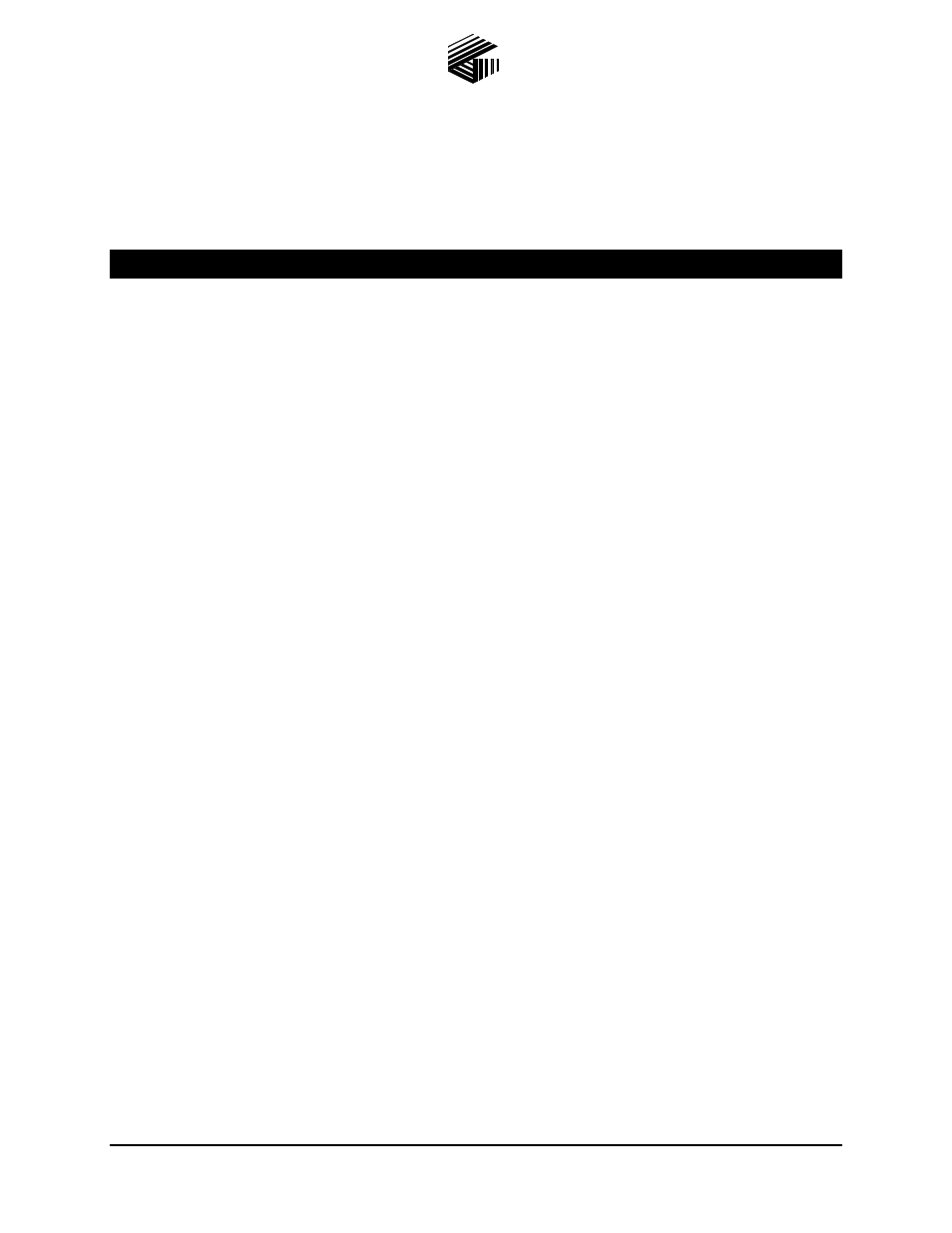
Pub. 42004-415B
G A I - T R O N I C S
®
C O R P O R A T I O N
A H U B B E L L C O M P A N Y
Model 10458-10x
600-Ohm/RF Electronics Paging Module
T
A B L E O F
C
O N T E N T S
GAI-Tronics Corporation 400 E. Wyomissing Ave. Mohnton, PA 19540 USA
610-777-1374
800-492-1212 Fax: 610-796-5954
V
ISIT WWW
.
GAI
-
TRONICS
.
COM FOR PRODUCT LITERATURE AND MANUALS
Confidentiality Notice .....................................................................................................................1
General Information .......................................................................................................................1
Product Overview ................................................................................................................................... 1
Features .................................................................................................................................................... 1
Available Models ..................................................................................................................................... 2
System Layout Considerations .............................................................................................................. 2
Operating Modes .............................................................................................................................2
Generic Operation .................................................................................................................................. 2
Selective Operation ................................................................................................................................. 3
DTMF Selective with Manual Switch .................................................................................................................. 3
DTMF Selective with Audio Switch ..................................................................................................................... 3
Two-Tone Selective .............................................................................................................................................. 3
Volume Adjustment ................................................................................................................................ 4
Output Relay ........................................................................................................................................... 4
Programming ..................................................................................................................................4
Programming Accessories ...................................................................................................................... 5
Opening the Paging Module ................................................................................................................... 5
Audio Line Termination Jumper .......................................................................................................... 6
LED Indicators ........................................................................................................................................ 6
Fuses ......................................................................................................................................................... 7
Card Suite Software ................................................................................................................................ 7
Installation ............................................................................................................................................................ 7
Connecting the Programming Cable ..................................................................................................................... 7
Programming the Paging Module ......................................................................................................................... 8
Generic Mode ..................................................................................................................................................... 10
DTMF with Manual Switch ................................................................................................................................ 12
DTMF with Voice Switch ................................................................................................................................... 14
RF Programming Software .................................................................................................................. 16
Installation .......................................................................................................................................................... 16
Connecting the Programming Cable ................................................................................................................... 16
Programming the Radio ...................................................................................................................................... 17
Installation ....................................................................................................................................20
Safety and General Information .......................................................................................................... 20
Document Outline
- Table of Contents
- Confidentiality Notice
- General Information
- Operating Modes
- Programming
- Installation
- Specifications
- Appendix A: Speaker Zoning ExampleThis is
- Warranty