Programming accessories, Opening the paging module – GAI-Tronics 10458-101 600-Ohm / RF Electronics Paging Module User Manual
Page 7
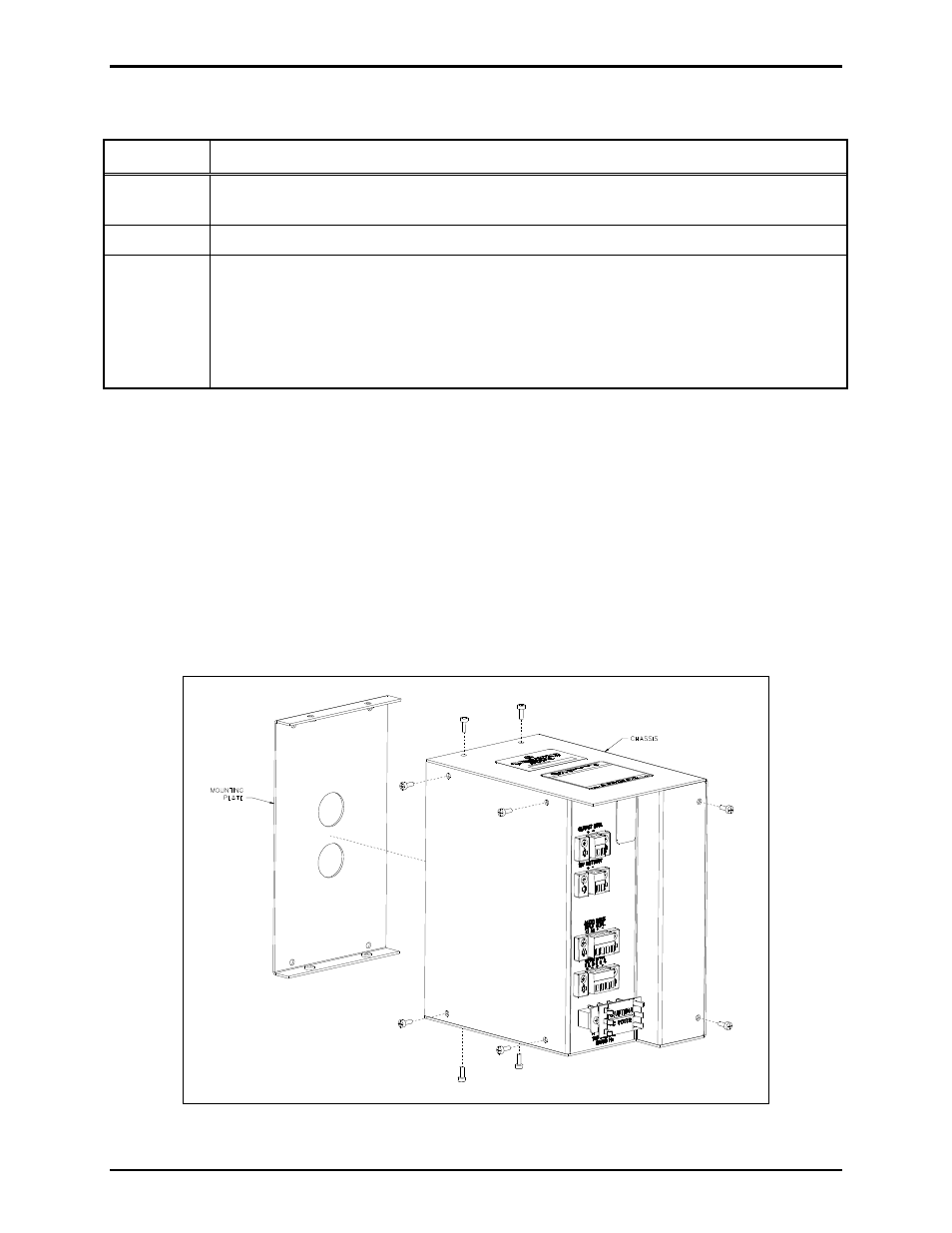
Pub. 42004-415B
Model 10458-10x 600-Ohm/RF Electronics Paging Module
Page 5 of 28
e:\standard ioms - current release\42004 instr. manuals\42004-415b.doc
03/15
Programming Accessories
Part No.
Description
XAC4000B
CARD Suite Programming Software Flash - Version 4.3.2 or newer (needed for all
models)
XAC0004A
Programming Cable (needed for all models)
19101-024
RF Module Programming Kit (needed for Models 10458-102 and -103 only) consists of:
Ritron DTX L-Series Programming CD
9/RTC-PAS Cable
DTXP-PAC Cable Adaptor
2147C001 9-pin to 25-pin Sub D Adaptor
Opening the Paging Module
The paging module must be opened for programming, setting an internal jumper, and mounting the
paging module to the Model 234 Stanchion. Each is described in more detail later in this manual. The
following steps describe how to open the paging module:
1. Remove the four screws (two on top and two on bottom) holding the mounting plate to the chassis.
The mounting plate has two finger holes that can be used to remove the mounting plate from the
chassis.
2. Remove the six screws that are holding the chassis together (two on the rear and four on the side).
Refer to Figure 2 below.
Figure 2. Electronic Paging Module Assembly.