Programming the paging module – GAI-Tronics 10458-101 600-Ohm / RF Electronics Paging Module User Manual
Page 10
Advertising
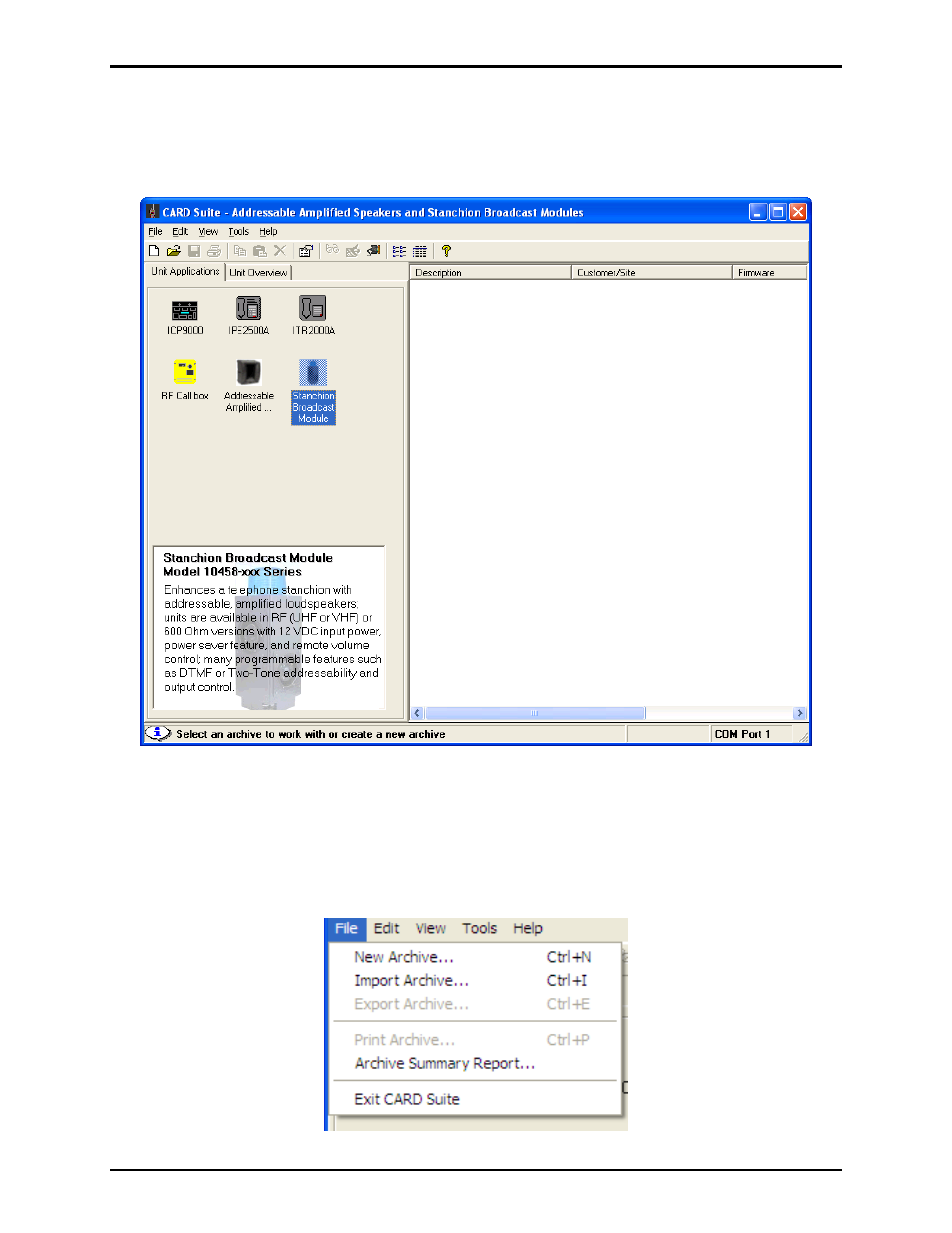
Pub. 42004-415B
Model 10458-10x 600-Ohm/RF Electronics Paging Module
Page 8 of 28
e:\standard ioms - current release\42004 instr. manuals\42004-415b.doc
03/15
Programming the Paging Module
Run the CARD Suite Programming Software on the PC. The following screen will appear:
Select the Stanchion Broadcast Module icon on the left pane of the screen.
Any existing stanchion module archives or speaker archives that are stored in CARD Suite on this PC are
shown in the pane on the right side of the screen. These archives can be modified by double-clicking the
archive entry in the right pane.
To add a new speaker archive, select File New Archive from the tool bar as shown below. One
archive is required for each paging module in the system.
Advertising
This manual is related to the following products: