Gasboy Atlas Fuel Systems Owner Manual User Manual
Page 24
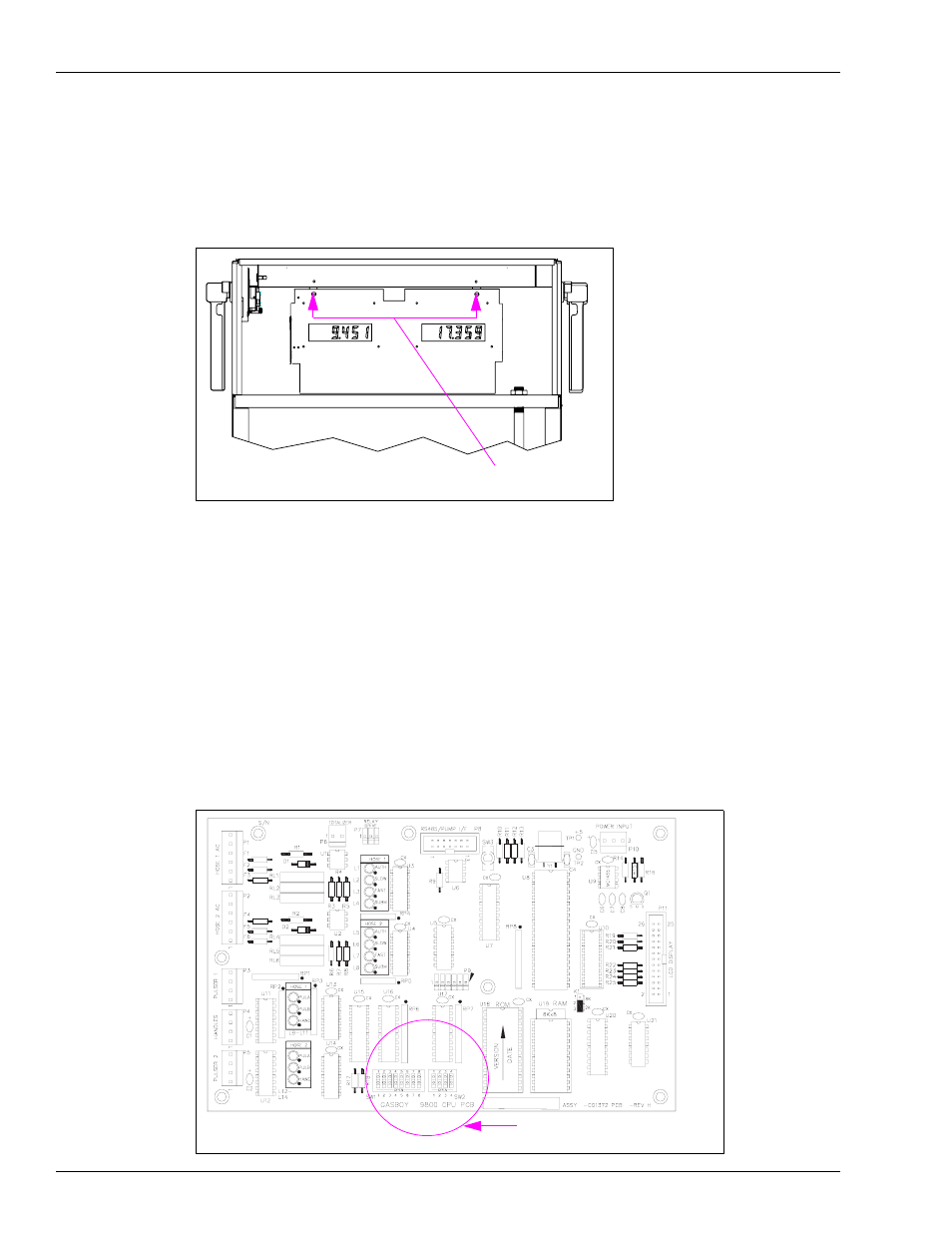
The Atlas Fuel System
CPU Switch Settings (Series 9800 Only Including DEF 9862 Units)
Page 20
MDE-4363F Atlas™ Fuel Systems Owner’s Manual · September 2011
2
Remove the two bolts securing the bezel assembly and remove bezel.
3
Remove the two bolts securing the display panel and pivot display panel down.
Figure 3-11: Display Panel
CPU Switch Settings (Series 9800 Only Including DEF 9862
Units)
The Series 9800 can be configured for various operating conditions using the switches located
on the CPU PCB. Inspect these switches and change their settings, if required. Switch settings
must be changed with the power switch OFF. CPU PCB reads the new settings when the
power is turned ON again.
Note: Older Series 9800 CPU Diagram (board C06394, M05318, M05346).
Figure 3-12: Old CPU Board for 9800 Series
Loosen and remove
Note: Unit will swing forward and down
after screws are removed.
CPU PCB Switches SW1 and SW2