Figure 3-30 – Gasboy Atlas Fuel Systems Owner Manual User Manual
Page 53
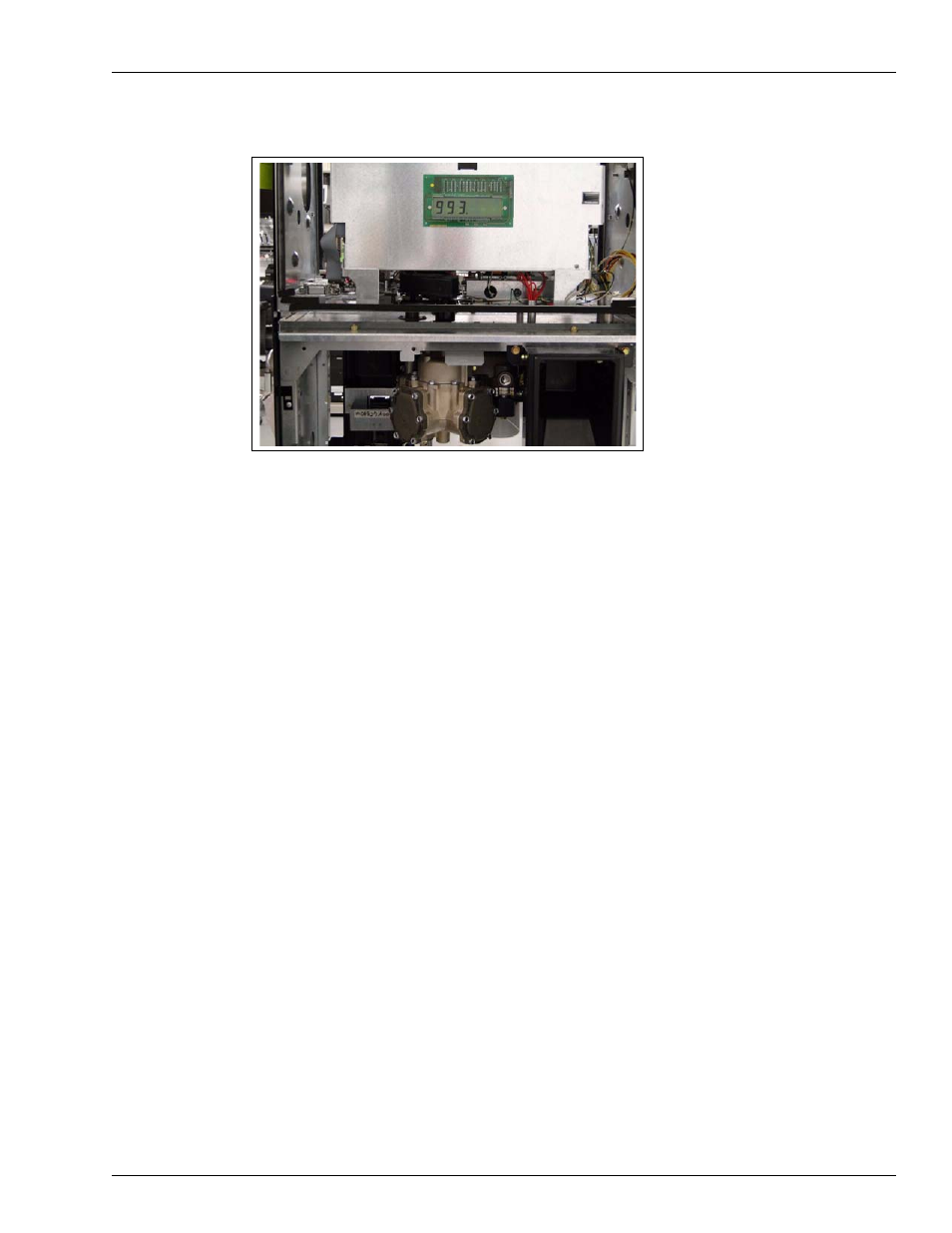
MDE-4363F Atlas™ Fuel Systems Owner’s Manual · September 2011
Page 49
Operating Sequence for Series 9800 Only
The Atlas Fuel System
Figure 3-30: Displaying the Error Code
4
Switch off the pump handle and return nozzle to boot. After three seconds, the calibration
factor appears on the display for three seconds and then zeros are displayed indicating that the
meter is now calibrated. No further transactions will be allowed until the Calibration switch is
turned to “Off” position.
Note: If an additional transaction is attempted, Error Code 994 appears (99 indicates product
not available, and four indicates calibration mode error). Turn the Calibration switch to
“Off” position and switch off the pump handle to clear the error. The Error Code 993
appears indicating that the Calibration procedure must be restarted from step
on
5
Turn the Calibration switch to “Off” position and slide switch cover back over switch.