Installing magnet/reed switch – Gasboy M14142K001 User Manual
Page 7
Advertising
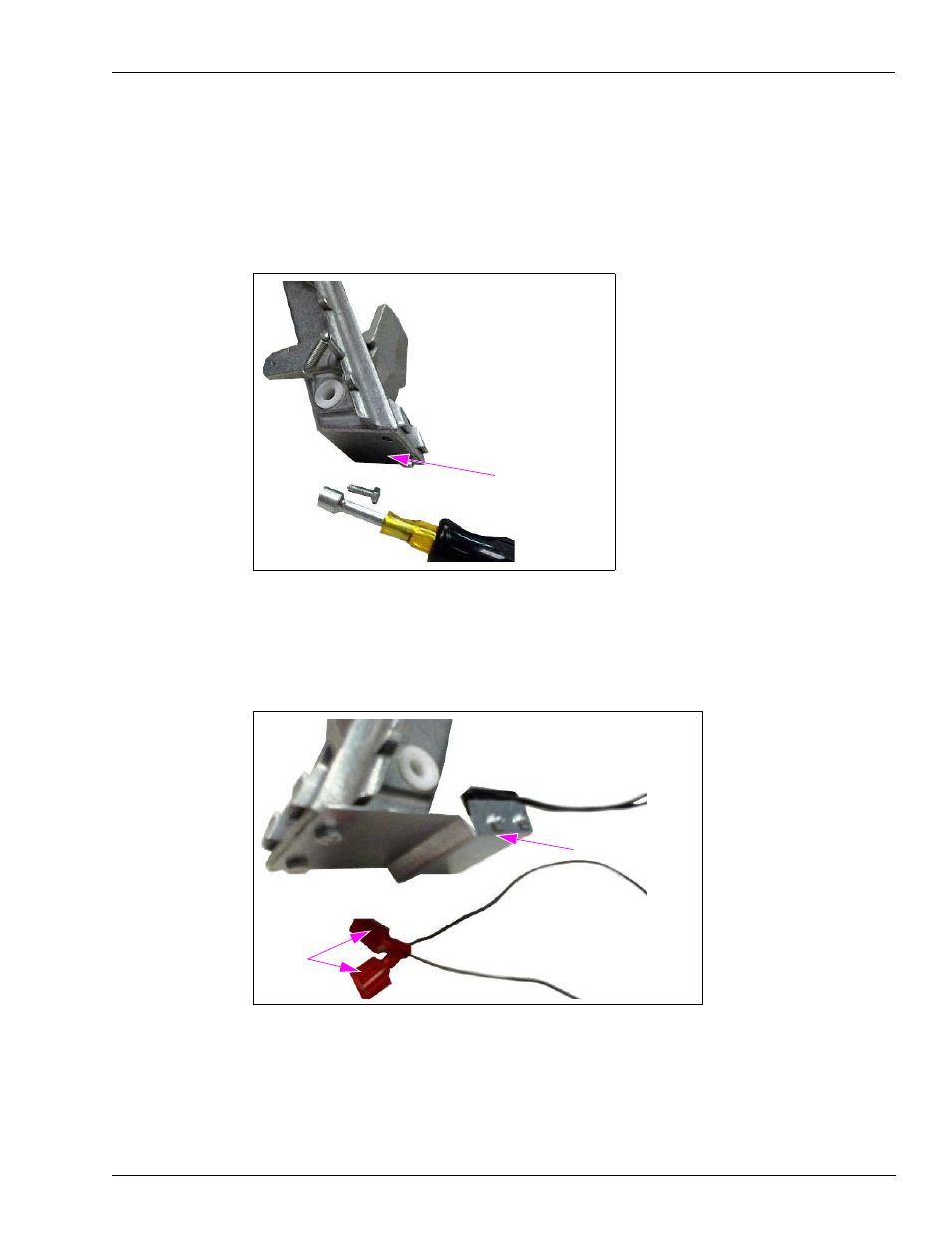
MDE-5163A Boot Switch Kit (M14142K001) Installation Instructions · August 2014
Page 7
Installing Boot Switch Kit (M14142K001)
Installing Magnet/Reed Switch
To install the magnet/reed switch, proceed as follows:
1
Remove screws from the bottom of the boot that holds the locking plate using a nut driver.
Note: Retain the screws for later assembly.
Figure 4: Removing Screws from Boot Bottom
Bottom of the Boot
2
Place the Reed Switch and Bracket Assembly (M14143A001) to the bottom of the boot, and
then replace the screws to secure it and the locking plate.
Note: Use the screws removed in step
Figure 5: Installing Reed Switch Bracket
Reed Switch Bracket
Faston
Connectors
Advertising