Card lockout, Card authorizations, limitations – Gasboy CFN Series SCII Start-Up Manual User Manual
Page 97
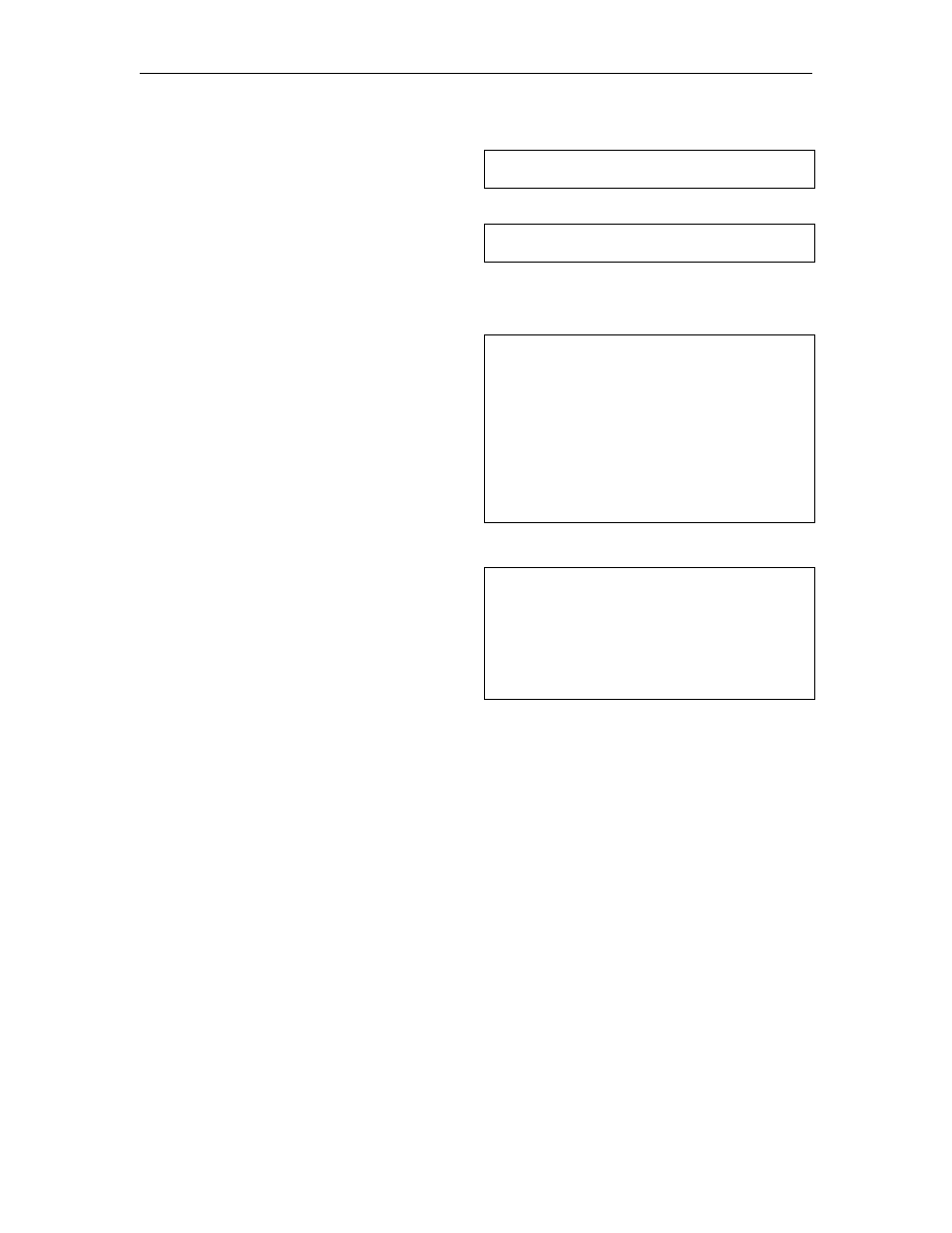
Start-up Commands
03/07/03
12-5
Card Lockout
16. If the customer chose a negative lockout
file, type U CA;A to validate all cards in the
system.
A*U CA;A
↵
A*
17. If the customer chose a positive lockout
file, type LOC CA;A to invalidate all cards
in the system.
A*LOC CA;A
↵
A*
Card Authorizations, Limitations
18. Type LO A;IC to load the fuel codes
allowed for each authorization number.
For initial start-up, assign fuel codes to all
authorization codes, beginning with code 1
and continuing through code 99. While up
to 99 codes are possible, most systems
use much less; the default is 20.
See the Site Manager's Manual for an
explanation of authorization for non-fuel
products.
A*LO A;IC
↵
Auth # ? 1
↵
Product code? 1
↵
Product code? 2
↵
Product code?
↵
Auth # ? 2
↵
Product code? 3
↵
Product code?
↵
Auth #?
↵
A*
19. Type LO LI;IC to assign the maximum fuel
quantities to be used in limitation codes.
For initial start-up, assign quantities to all
codes, beginning with code 0 and
continuing through code 99. While up to
99 codes are possible, most systems use
much less. The default is 20.
A*LO LI;IC
↵
Limitation code? 1
↵
Limit? $20
↵
Limitation code? 2
↵
Limit? 25
↵
Limitation code?
↵
A*
NOTE:
If the number in LIMIT? is preceded by a dollar sign, the value is in dollars ($20 in
the first example). If the LIMIT? is typed alone, the value is assumed to be
gallons (25 gallons in the second example).