Merge updates to/from file, Copying from a source file – Gasboy CFN III Mgnr's Mnl V3.4 User Manual
Page 142
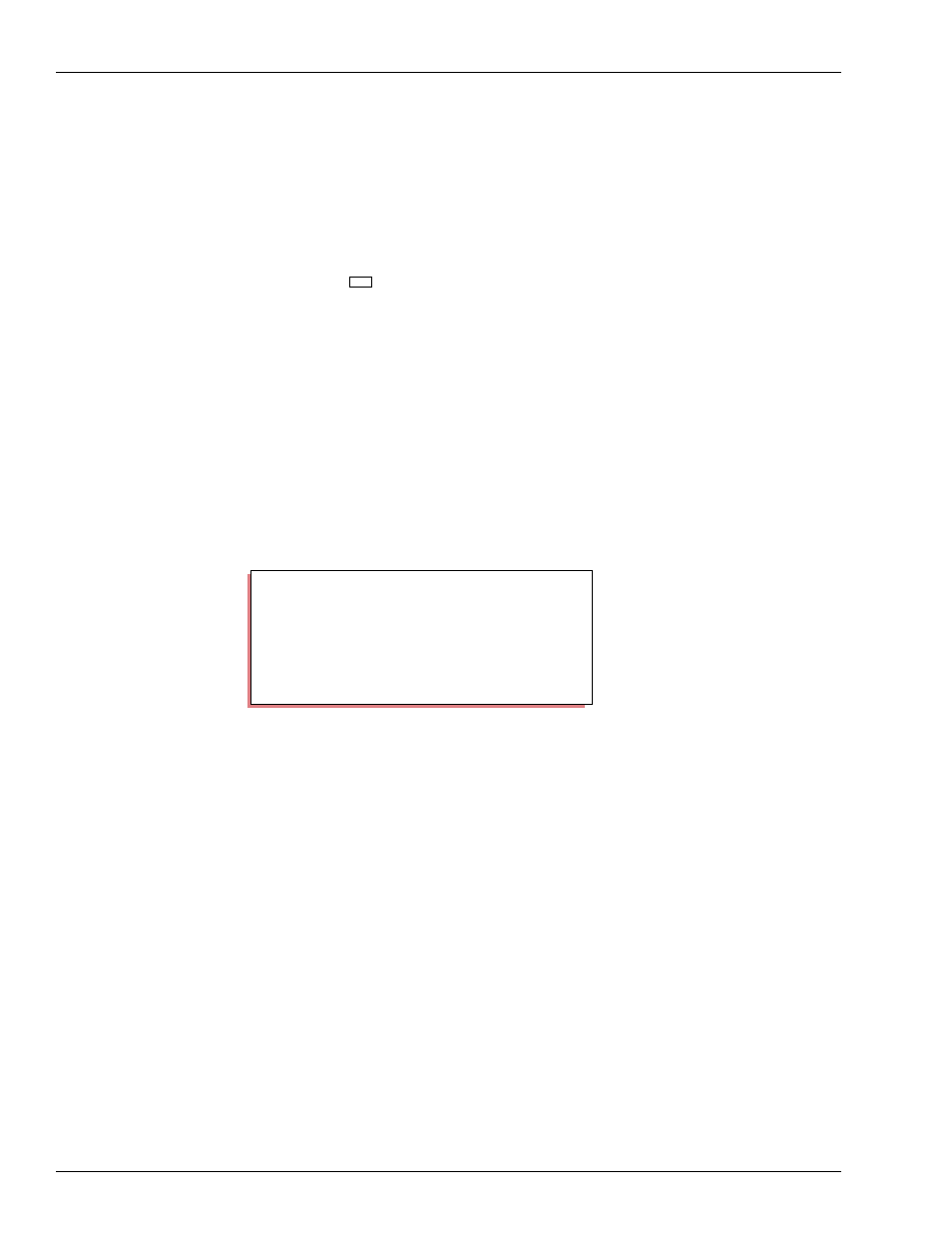
Lookup Program
Update from Keyboard
Page 126
MDE-4315 CFN Series CFN III Manager’s Manual for Windows NT · August 2004
(The Search and replace menu is too long to fit on one screen. If you want to
replace the remaining four items, scroll down to them with the down arrow.)
To change the expiration date, press the down arrow until the cursor is beside
the expiration-date field in the Replace with column and enter 1/05.
After you press
to start the search-and-replace operation, the Lookup
program begins to search all the records. It stops at the first one that matches the
January 2003 expiration date and prompts you:
Replace this record? (y/n or A=replace all matching records without
prompting).
Follow the instructions. The bottom of the screen will show the percentage of
records that the program has examined for a match to your search parameters.
Merge Updates to/from File
The Merge menu looks like this. The Merge menu, in general, applies to
companies with more than one site. It helps you transfer lookup files, usually
from one computer to another.
The LOOKUP.DTA file that the data is being transferred from is the source file;
the LOOKUP.DTA file that will receive the data is the target file. The ASCII
merge file is the vehicle for transferring the data from the source to the target.
(While the output is in ASCII files, these files are not in a form that can be
easily read by people; they are designed to be read by another Lookup program.)
Usually, it is not a good idea to update a target LOOKUP.DTA file by simply
copying the source LOOKUP.DTA file. Replacing one file with another will
change the configuration in the target LOOKUP.DTA file, as well as erase any
records that may have come from a third Lookup program. Instead, use the
Merge menu items to update LOOKUP.DTA files.
Copying from a Source File
You copy records from a source file with either the Output everything to ASCII
merge file item or the Append changes to ASCII merge file item:
• The Output everything to ASCII merge file item lets you copy all records
to an ASCII merge file from the source file. Any data in an old version of
the ASCII merge file will be erased.
→
Merge updates to/from file
Merge changes to/from another computer
0. Quit
1. Output everything to ASCII merge file
2. Append changes to ASCII merge file
3. Input from ASCII merge file
4. Merge input from ASCII merge file
Please select from the above menu and press ENTER ->