Floppy diskettes, The back-up files – Gasboy CFN III Mgnr's Mnl V3.4 User Manual
Page 160
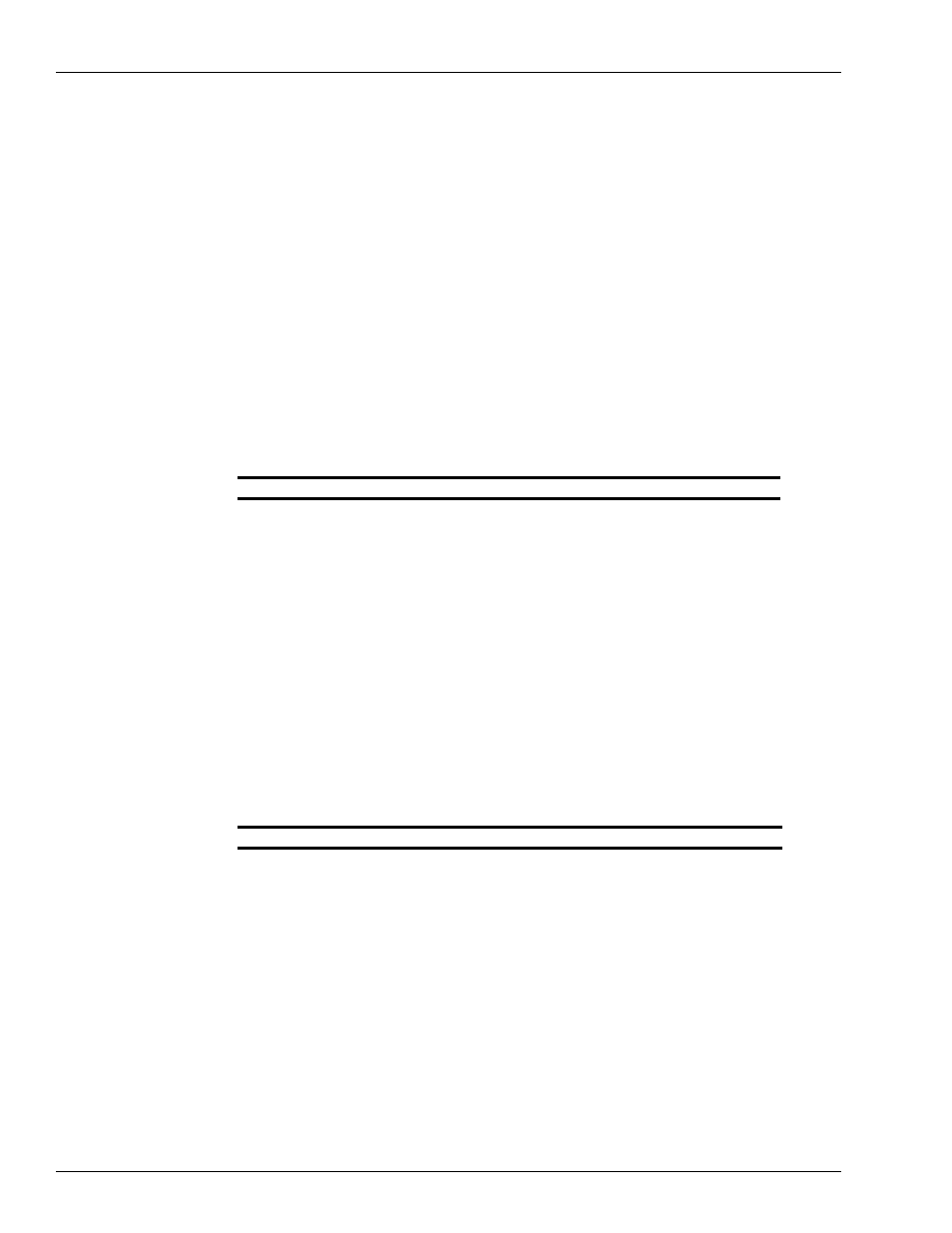
Backup System Data and Disk Files
Page 144
MDE-4315 CFN Series CFN III Manager’s Manual for Windows NT · August 2004
You should always make a backup copy of the release disk and any other
diskettes that are shipped to you. You should also make a backup copy of
FRAMOS.CFG every time you change the configuration, and you should make
backup copies of any command files or other important files you create.
Floppy Diskettes
Gasboy recommends that you make backups on double-sided, high-density, 3.5-
inch floppy diskettes. Format the diskette before use if you did not purchase pre-
formatted diskettes. Pre-formatted diskettes are readily available and will save
you the time of formatting. BACKUP requires blank, formatted diskettes.
The Back-up Files
The command files for backing up system data are:
All these files are in the C:\SC3\BIN directory.
The batch files used to backup your CFN3 files are:
File
Description
SYSBACK.CMD
Command file to back up all system tables in RAM, except transactions,
to a file called SYSBACK.DTA.
TRANBACK.CMD
Command file to back up transaction data to a file called
TRANBACK.DTA.
BACKTRAN.BIN
Disk-based program to back up transaction data to a file with a name of
your choosing.
RESTORE.BIN
Disk-based program to restore system tables and transaction data
backed up with SYSBACK, TRANBACK, or BACKTRAN. Note:
RESTORE.BIN cannot restore a transaction data file if the size of the
trans table has changed between the time of running BACKTRAN and
RESTORE.BIN.
INSTALL.CMD
Command file to restore data backed up with HARDBACK.
TAX.BIN
Optional program for setting up tax tables.
File
Description
BACKUP
This command is used to backup your CFN3 files onto diskettes.
Command file that takes all files excluding .BINs, .EXEs, and HTML files,
and using a compression program places them onto floppy diskette(s).
RESTORE
Command file that extractes the files compressed with the BACKUP
command and returns the files to the SC3 directory.