Gasboy PA03660XXX User Manual
Page 11
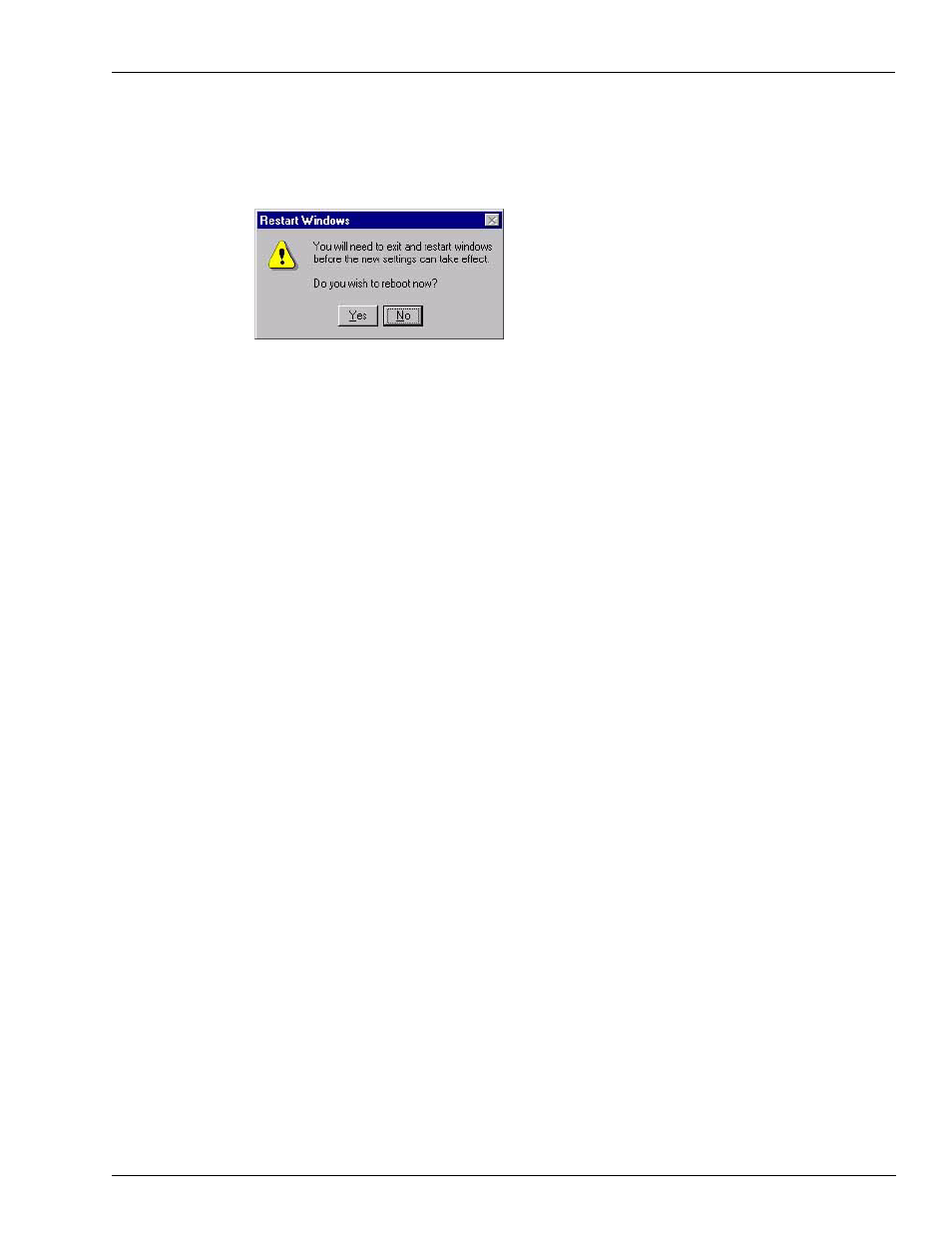
MDE-4705 Additional Serial Ports Installation on an Integral Profit Point System (PA03660XXX) · October 2007
Page 11
Installation Instructions
3
A dialog box appears prompting you to reboot the PC. Click Yes to reboot the PC.
Figure 8: Restart Windows
4
Once the PC has booted, log on to Windows NT as the System Administrator. Go back to the
Advanced Ports Configuration window again and verify if the settings are correct on Port 5 to
Port 8. If they are not, contact your Service Representative or Gasboy Customer Service.
The installation is complete.
Verifying Connection and Operation of Interface Devices
Verify if PIN pad, Receipt printer, and previously installed interfaces [for example, Card
Reader in Dispenser (CRIND), Gilbarco
®
pump, and so on] are working correctly. New
interfaces [for example, Gilbarco Security Module (GSM), Gilbarco pump, and so on] will be
added to Port 7 (labeled as S3 or Port 3 on the 4-port fan-out cable 9-pin connectors) or Port 8
(labeled as S4 or Port 4 on the 4-port fan-out cable 9-pin connectors).