Siig cyber pci 20x, Ollow the steps listed in the section – Gasboy PA03660XXX User Manual
Page 8
Advertising
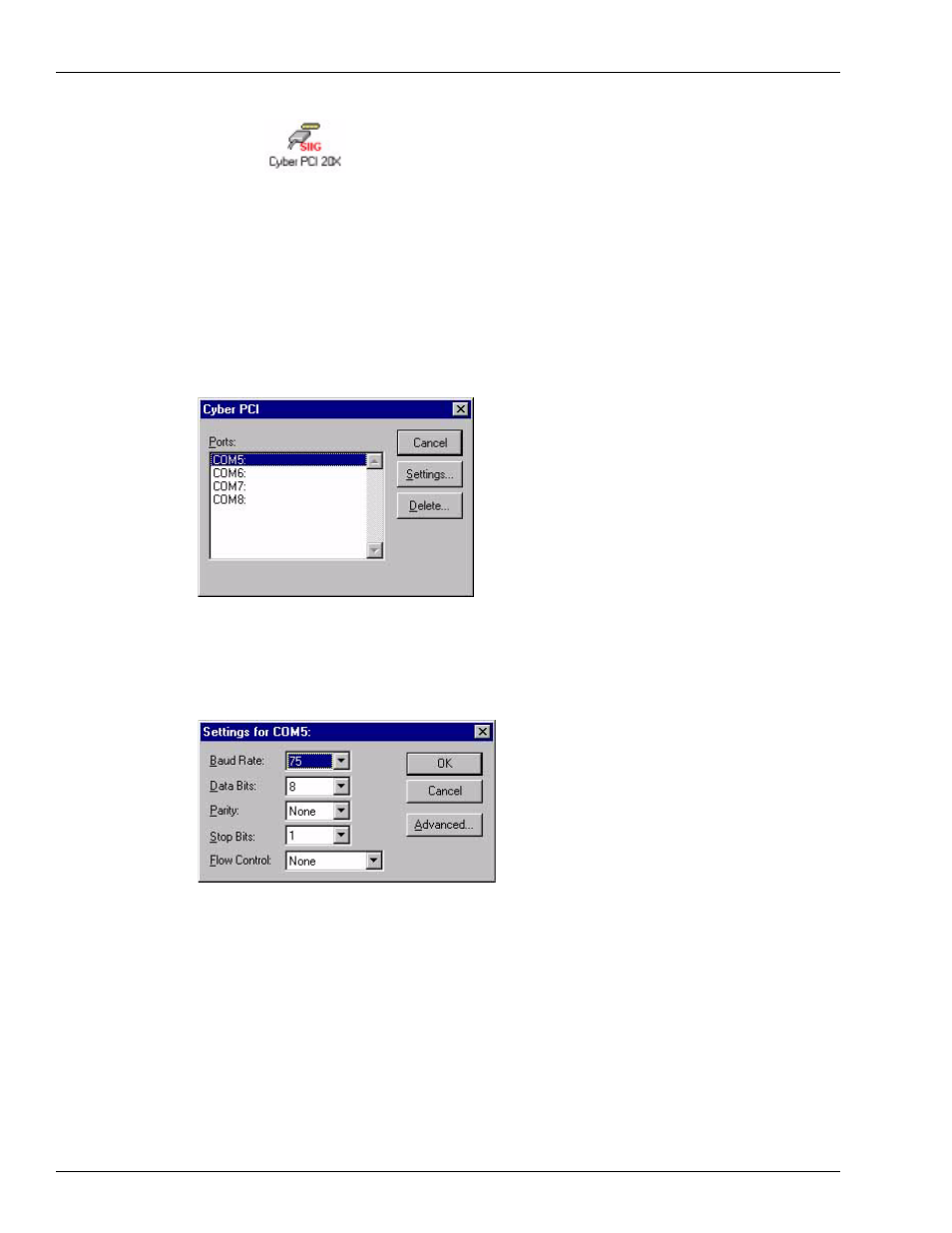
Installation Instructions
Page 8
MDE-4705 Additional Serial Ports Installation on an Integral Profit Point System (PA03660XXX) · October 2007
Siig Cyber PCI 20X
Note: If the icon above is not in the control panel window, skip to
or contact your Service Representative or Gasboy Customer
Service, to verify the type of 4-port board.
1
When the Cyber PCI window opens, four ports are listed; Port 5 to Port 8. Click on the first
port and then click Settings.
Figure 3: Cyber PCI Window
2
In the Settings window, click Advanced.
Figure 4: Settings Window
3
In the Advanced window, verify if FIFO is enabled (box is checked) and Receive FIFO is set
to 1. Change it as required and click OK.
Advertising