Gasboy TopKAT Online Operation Manual User Manual
Page 20
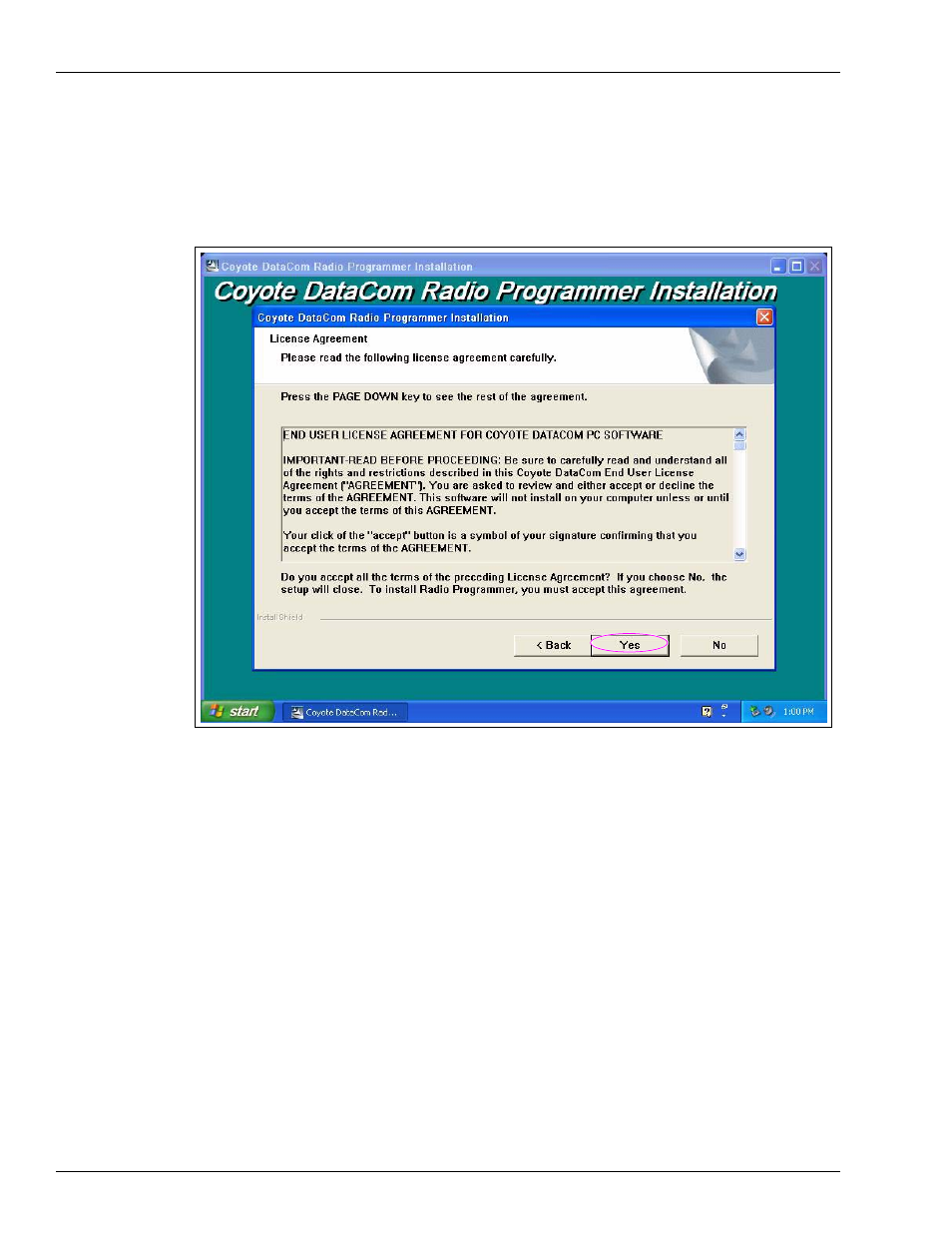
Setting Up Wireless Modems
Coyote Radio Software
Page 16
MDE-4589 PC TopKAT™ Online Operation and Setup Manual · August 2010
The installation process begins.
5
The Coyote DataCom Radio Programmer Installation window appears (see
).
Figure 7-1: Coyote DataCom Radio Programmer Installation Window
6
On the License Agreement screen, select Yes.
7
On the Setup Type window, select the “Typical” field, then select Next. The files are copied.
8
Insert Disk 2 in the drive, when instructed to do so, and select OK.
9
Select Yes to restart the computer.
10
Select the Radio Programmer on the desktop.
11
Select Read to allow the software to determine the radio type.
12
At the “Source Group and Destination Group” field, set the values to 1 for all the modems (see
13
At the “Source Address and Destination Address” field, set the values as shown in the