Reports – Gasboy TopKAT Online Operation Manual User Manual
Page 46
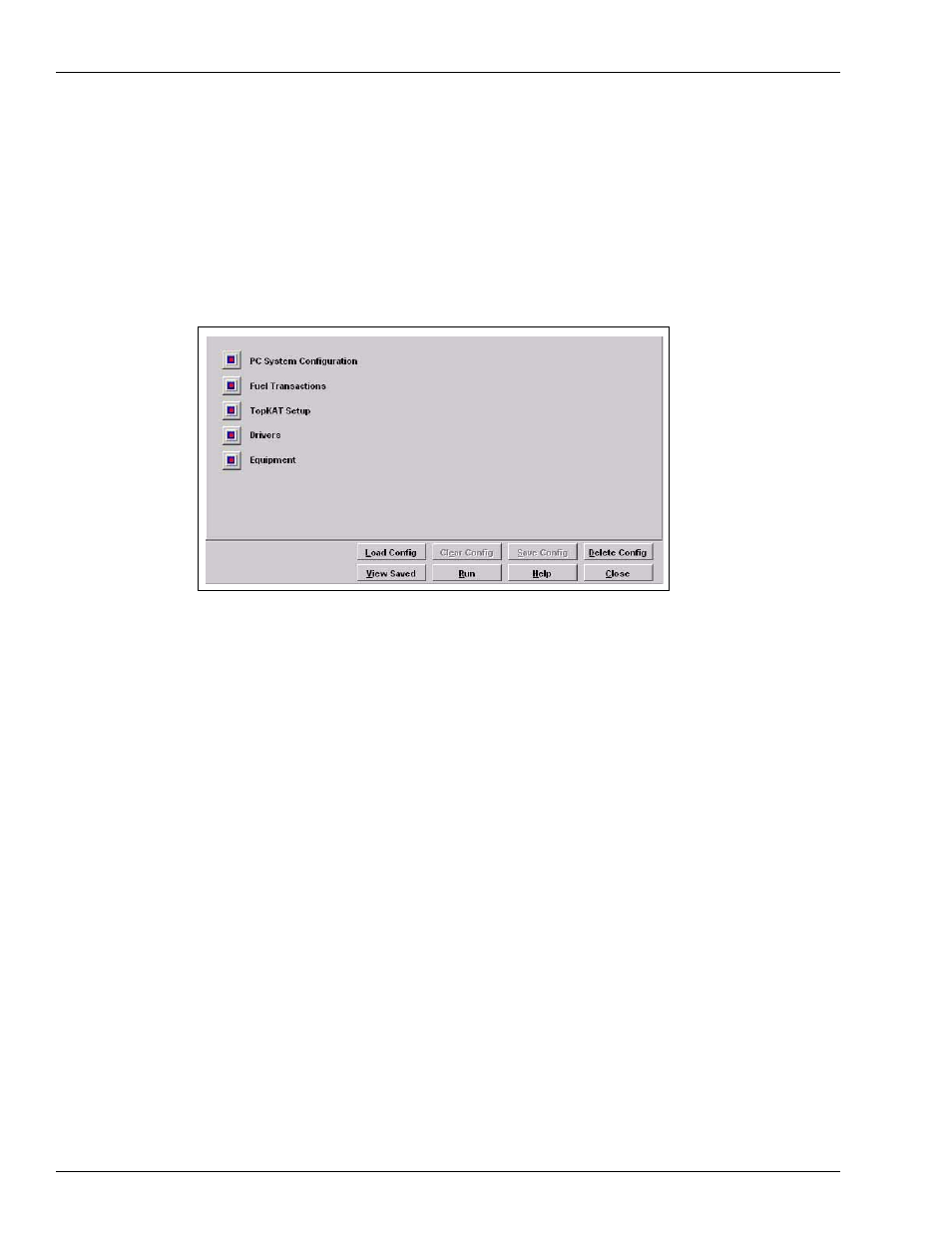
PC TopKAT Online System Detailed Operational Process
System Overview
Page 42 MDE-4589 PC TopKAT™ Online Operation and Setup Manual · August 2010
Reports
Note: When you enter the Reports menu, the Online TopKAT systems and PC Online will go
into the “Fallback” mode. Do not enter the Reports menu when the Online TopKAT
systems are required for fueling. Import of Equipment.txt and Drivers.txt files will be
delayed until you completely exit the Reports menu or whenever you have forced the
system into the “Fallback” mode due to local access of the database.
Figure 11-8: Reports Menu
• Depending on the report selected, there are user-selectable configuration options that can
be applied to customize the report and up to four output options:
- Preview or Print,
- Disk unformatted (comma-delimited) or Disk formatted (Crystal Report).
• Preview is available for all types and displays the report on your screen.
• A Print button is available if you decide to print the displayed report.