Gasboy CFN Series User Manual
Page 14
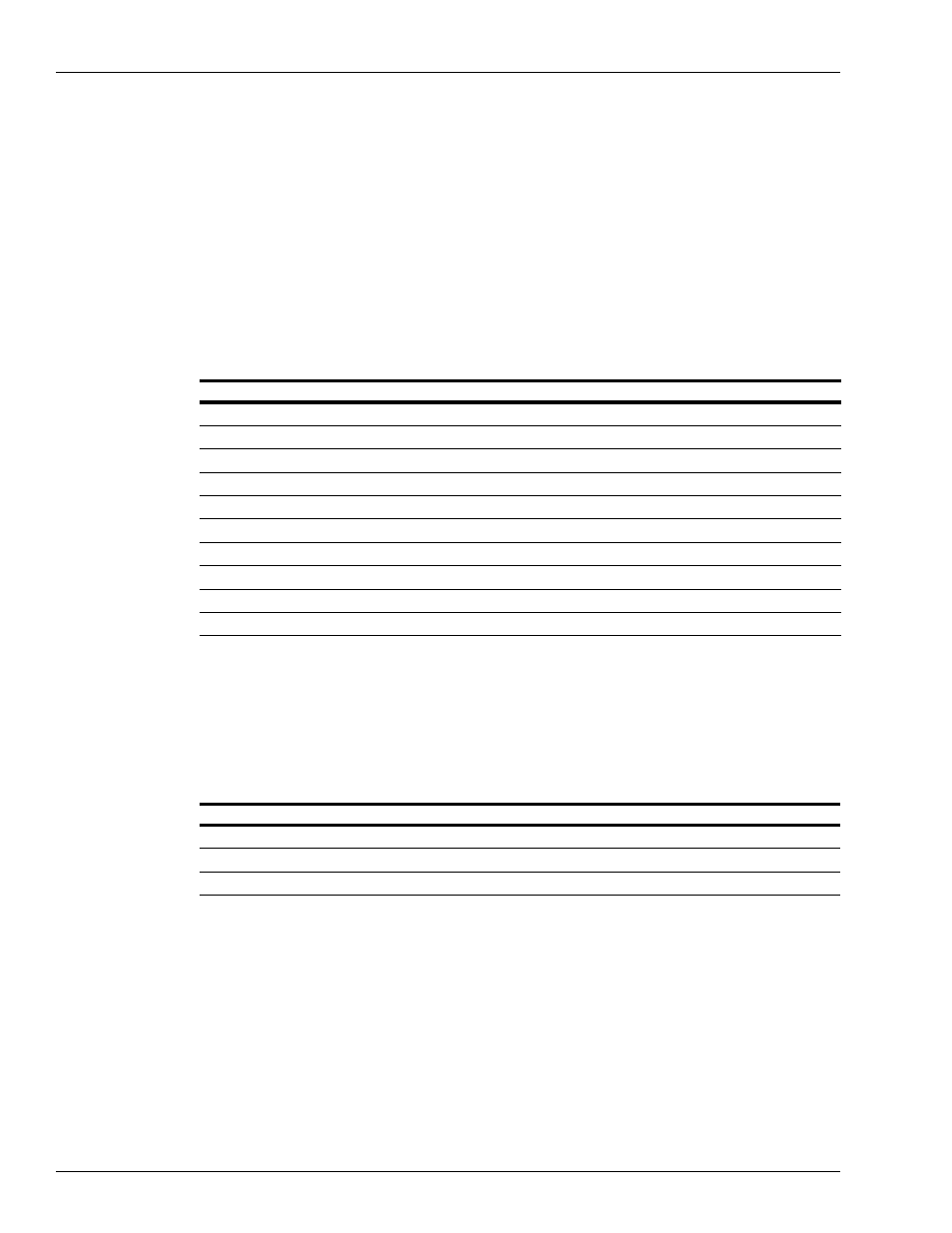
Card Field Descriptions
Limitation Code Field
Page 10
MDE-4602 Gasboy CFN Series Card Encoding Manual · November 2006
The Limitation Code that is encoded onto the card is not an actual quantity/amount. When the
ASR
configures your system, a table is set up to your specifications. The table contains
Limitation Codes and quantity values assigned to those limitation codes. Limitation Codes are
generally linked with a vehicle card and are assigned a quantity just over the capacity of the
vehicle's fuel tank. If you use a one-digit limitation code, you can use the digits 0-9. If you use
a two-digit limitation code, you can use 0-99. Check your card layout to determine the
limitation code size.
The following table displays some sample Limitation Codes. While the Limitation Codes
shown here are sequential, they do not have to be so. With a two-digit Limitation Code, you
can use any number from 0 to 99 as long as the number of codes does not exceed the
maximum amount configured. For example, if the number of limit codes is configured to 20,
the codes can be 0, 3, 5, 7, 28, 29, 30, 31, 34, and so on.
Note: While this table is set up in gallon limits, you could also set up your limitation table in
dollar limits.
Use the following template to assign your own limitation code values. If you have more than
20 Limitation Codes, you will need to photocopy this sheet. Ensure that you save this table for
start-up. You will need to load this table into the system memory using the Load Limitation
(LO LI) command.
Note: If you are defining limit cutoffs by dollar amounts, place a $ before the number (for
example, $50 cuts off at 50 dollars, 50 cuts off at 50 gallons).
Code
Cutoff Point (Gallons)
0
999
1
10
2
20
3
30
4
40
5
50
6
75
7
150
8
250
9
500
Limitation Code
Value in gallons or dollars