Updating the odometer only, Updating the odometer and ratio, Updating the – Gasboy Fuel Point Vehicle Module User Manual
Page 45: And ratio. proceed to the section
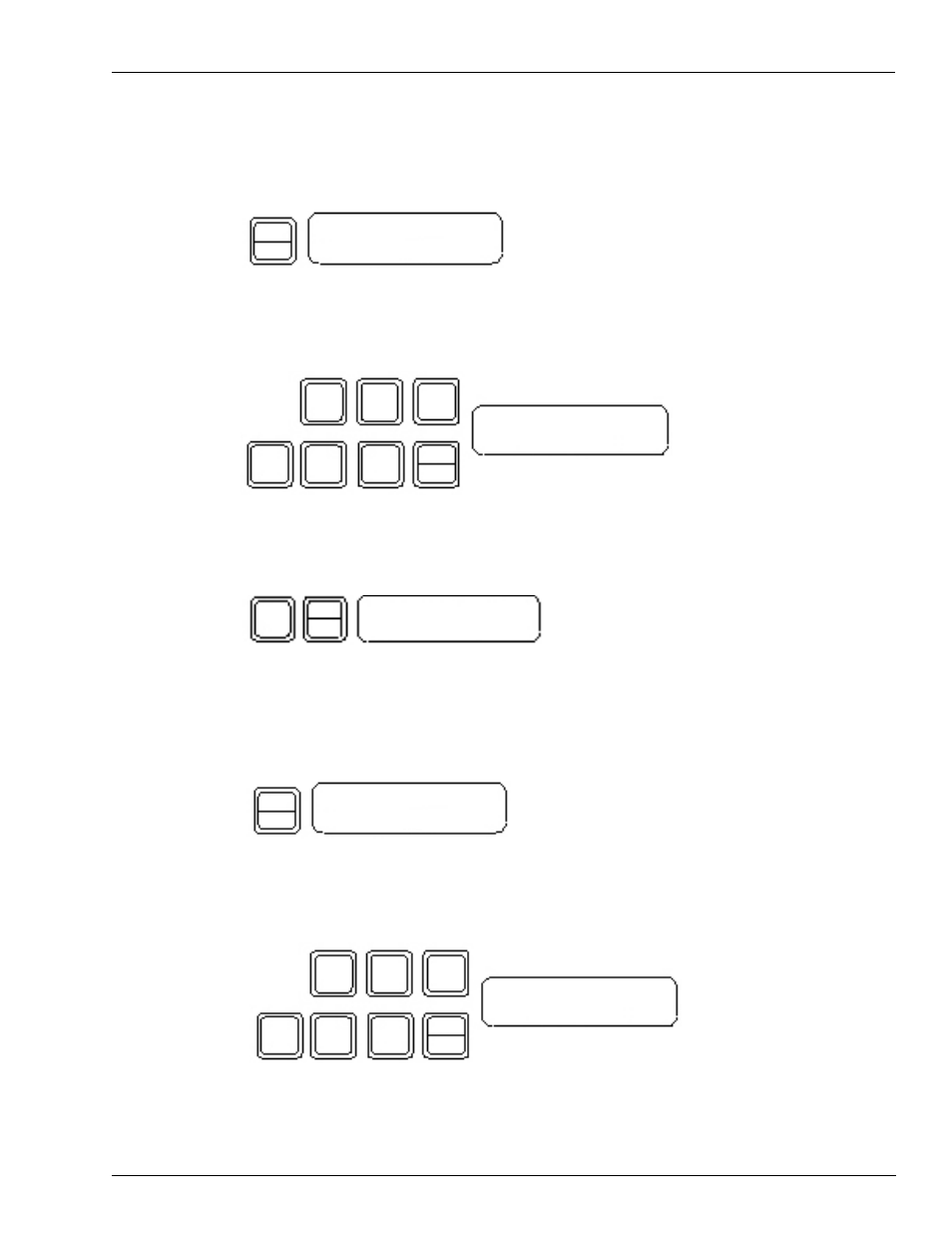
MDE-4524A Vehicle Module Programming Manual· May 2006
Page 5-17
Programmer Operating Modes
Operation
Updating the Odometer Only
1
Press ENTER to advance to the odometer input field.
YES
ENTER
ENTER ODOM [1]
???????.?
2
Enter the dashboard odometer, including tenths if present. Remember to enter leading zeros as
necessary.
YES
ENTER
2
ABC
8
TUV
6
MNO
1
4
GHI
ENTER ODOM [1]
??26431.8
3
DEF
3
Select 0 since you do not want to change the ratio. Proceed to the section
Calibration Data to VM” on page 5-18
.
YES
ENTER
0
MILEAGE ONLY - 0
COUNT RATIO -1 0
QZ
Updating the Odometer and Ratio
1
Press ENTER to advance to the odometer input field.
YES
ENTER
ENTER ODOM [1]
???????.?
2
Enter the dashboard odometer, including tenths if present. Remember to enter leading zeros as
necessary.
YES
ENTER
2
ABC
8
TUV
6
MNO
1
4
GHI
ENTER ODOM [1]
??26431.8
3
DEF