GBS Elektronik MCA-527 Firmware Commands User Manual
Page 37
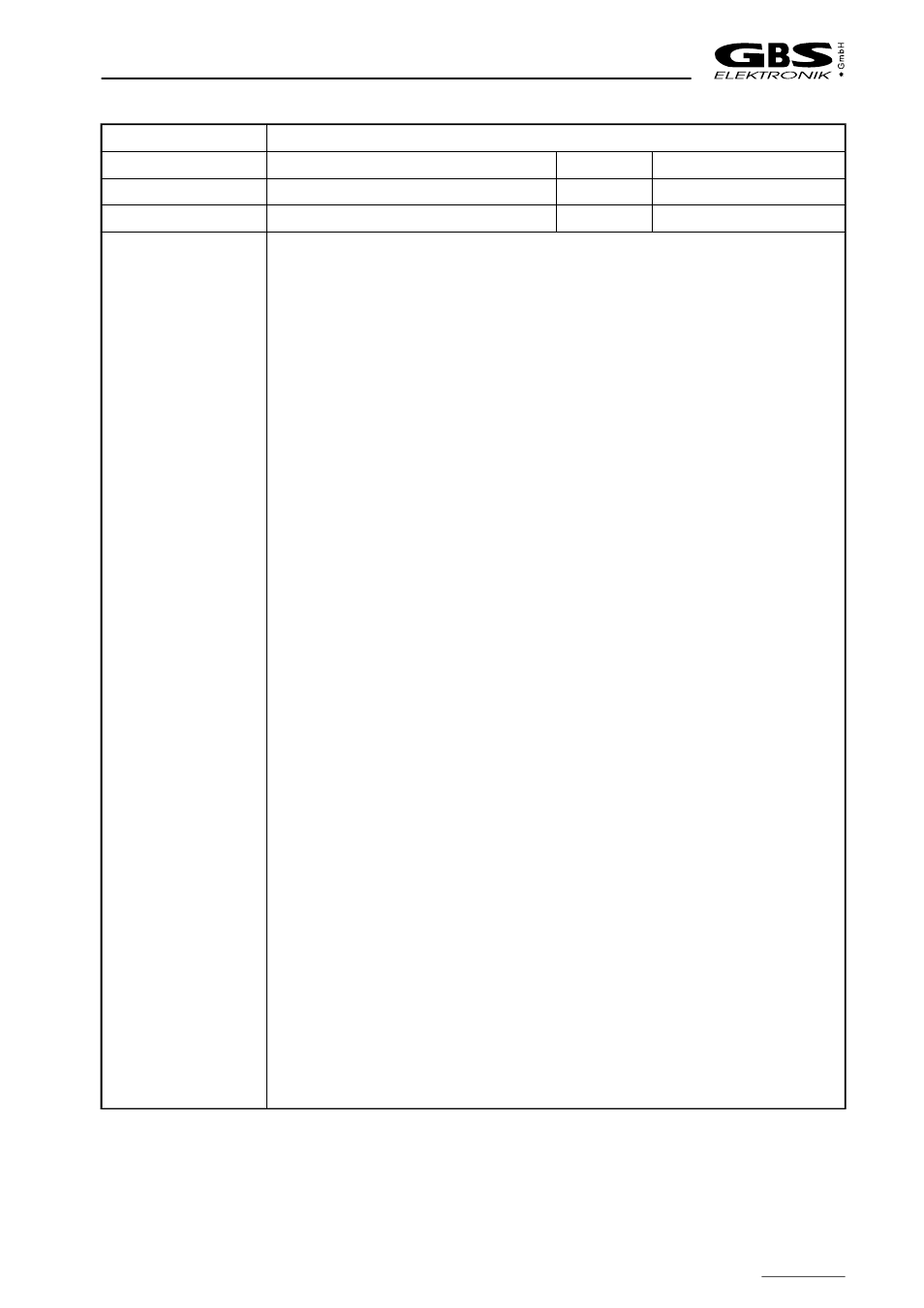
Description of the MCA527 Firmware Commands
Command name
CMD_QUERY_STATE527 (2
nd
Continuation)
Byte offset 126
Checksum
unsigned short
Byte offset 128
MCA state
unsigned short See CMD_QUERY_POWER
Byte offset 130
Differential fast dead time [ ‰ ]
unsigned short
Remarks
The different hardware and software versions of the MCA527 support different features. The value
“MCA features” (byte offset 8) gives more detailed information about the supported features than the
value “MCA hardware modification” (byte offset 4).
FEATURES_EXPANDER: The expander is an imperative component of the full, lite and OEM
version of the MCA527. If this flag is not set, these devices are defective. The micro version of the
MCA527, however, does not contain the expander.
FEATURES_INTERN_TEMPERATURE: This flag indicates that the MCA527 supplies the temper-
ature of its circuit board.
FEATURES_EXTERN_TEMPERATURE: This flag indicates that the MCA527 supplies temperature
measuring via 1-wire interface. The flag does, however, not indicate whether a 1-wire temperature
sensor is connected or not.
FEATURES_MAC_ADDRESS: This flag indicates that the EEPROM that supplies the MAC address
for the Ethernet has been detected. A valid MAC address is one of the requirements for connecting
the MCA527 via Ethernet.
FEATURES_POWER_MODULE: This flag indicates that a power module has been detected. The
full and lite version have got a fix integrated power module. If the flag is not set, these devices are
defective. The OEM version has got no detectable power module. The flag is therefore never set.
The micro version has got an optional power module. If the flag is not set, the device has either got
no power module or it is defective.
FEATURES_MSD_CARD: This flag indicates that a micro SD memory card with FAT32 file system
has been detected.
FEATURES_PMODULE_TEMPERATURE: This flag indicates that the power module supplies the
temperature of its circuit board.
FEATURES_ANALOG_VOLTAGES: This flag indicates that the MCA527 supports voltage measur-
ing on SUB-D9 pin3 and pin5.
FEATURES_GATING_INPUT: This flag indicates that the MCA527 supports gating.
FEATURES_EXTENSION_PORT: This flag indicates that the MCA527 supports the extension port.
The availability of the single parts is indicated by “Extension port parts availability” (see
CMD_QUERY_STATE527_EX, byte offset 30). It is possible to plug a bluetooth module in the
extension port. If the MCA527 identifies a bluetooth module, it clears the flag to avoid that other
processes try to access to the extension port.
FEATURES_LF_REJECTION: This flag indicates that the MCA527 supports low frequency rejec-
tion. If not set, the LF rejection cannot be chosen with CMD_SET_EVAL_FILTER_TYPE. The
command will return “not handled”.
FEATURES_JITTER_CORRECTION: This flag indicates that the MCA527 supports jitter correction.
If not set, the jitter correction cannot be switched on with CMD_SET_JITTER_CORRECTION. The
command will return “not handled”.
FEATURES_ADJUSTABLE_TRIGGER_FILTER: This flag indicates that the MCA527 supports the
change between different trigger filters. Since firmware version 12.00, this flag is only set if all four
originally existing trigger filters are available. This is due to the compatibility of older programs.
Newer programs should always test the value “Trigger filter availability flags” returned from
CMD_QUERY_STATE527_EX (byte offset 88) that gives information about the trigger filters that are
supported by the current firmware version. If more than one trigger filter is available, the command
CMD_SET_TRIGGER_FILTER can be successfully executed otherwise the command will return “not
handled”.
37