Ivoclar Vivadent IPS e.max CAD-on User Manual
Page 21
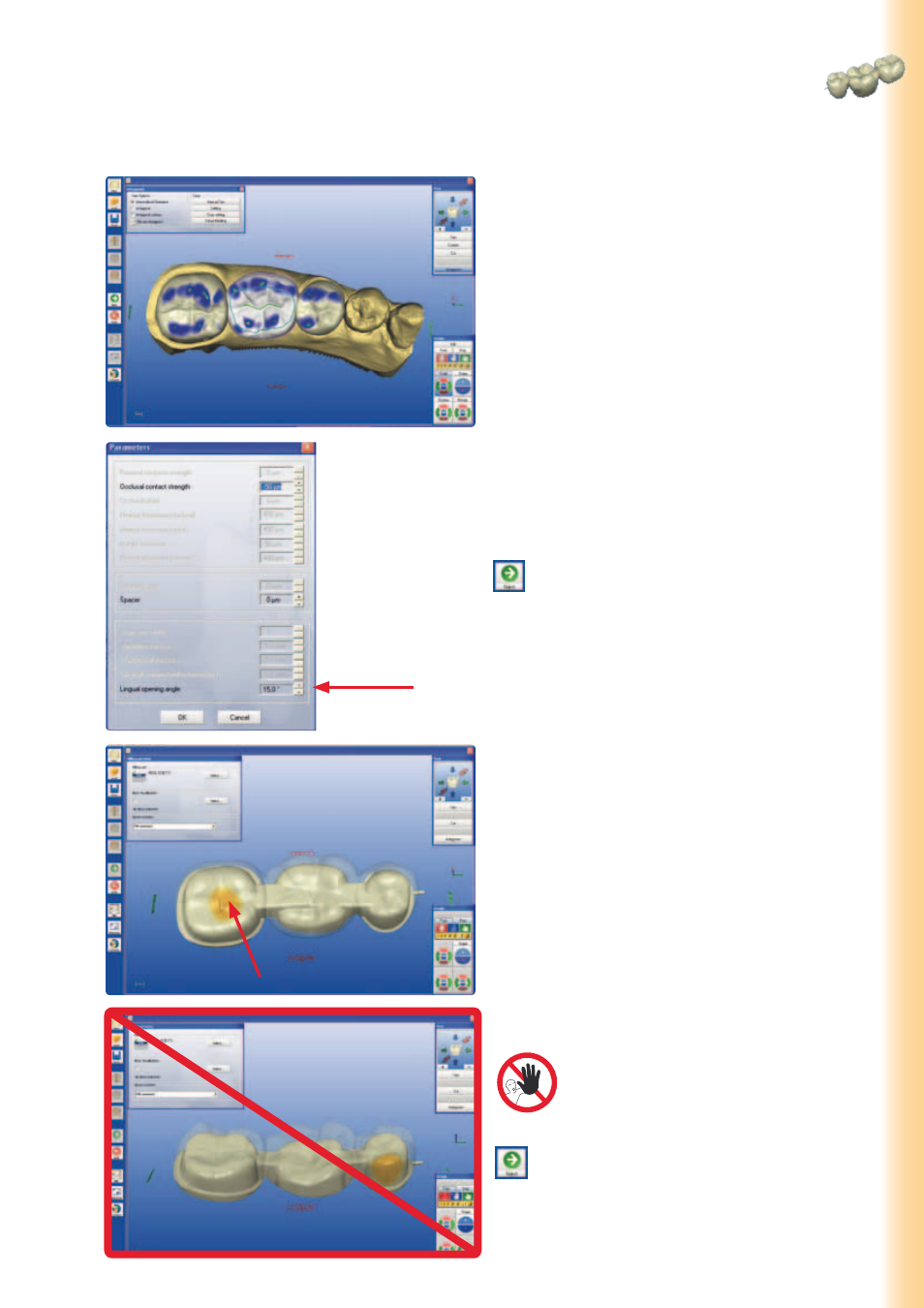
21
The automatically generated framework suggestion can be adjusted
to the clinical situation using the design tools.
If bridges are fabricated, a sufficient penetration of the bridge
pontics must be observed. The penetration defines the total
surface of the connector cross section (framework and
veneering structure).
An insufficient connector cross section area is indicated by a display
highlighted with a red background (in the footer) The penetration of
the bridge components must be increased with the Design tools.
The lingual open angle (0° -45°) can be changed in the Parameter
dialog box.
After the angle has been entered, the changes become effective by
editing a small segment of the base line.
When changing to the milling preview, the segmentation of the
restoration into "Framework" and "Veneer structure" (transparent)
takes place automatically.
If required, smooth out the occlusal surface (e.g. in case of protrud-
ing pontics) by means of the Design tools.
Observe the minimum layer thicknesses!
CAD/CAM
Pr
ocessing
The circular surfaces must not be edited with the
Design tools, as this would compromise the fit of the
veneering structure.