Ivoclar Vivadent IPS e.max CAD-on User Manual
Page 30
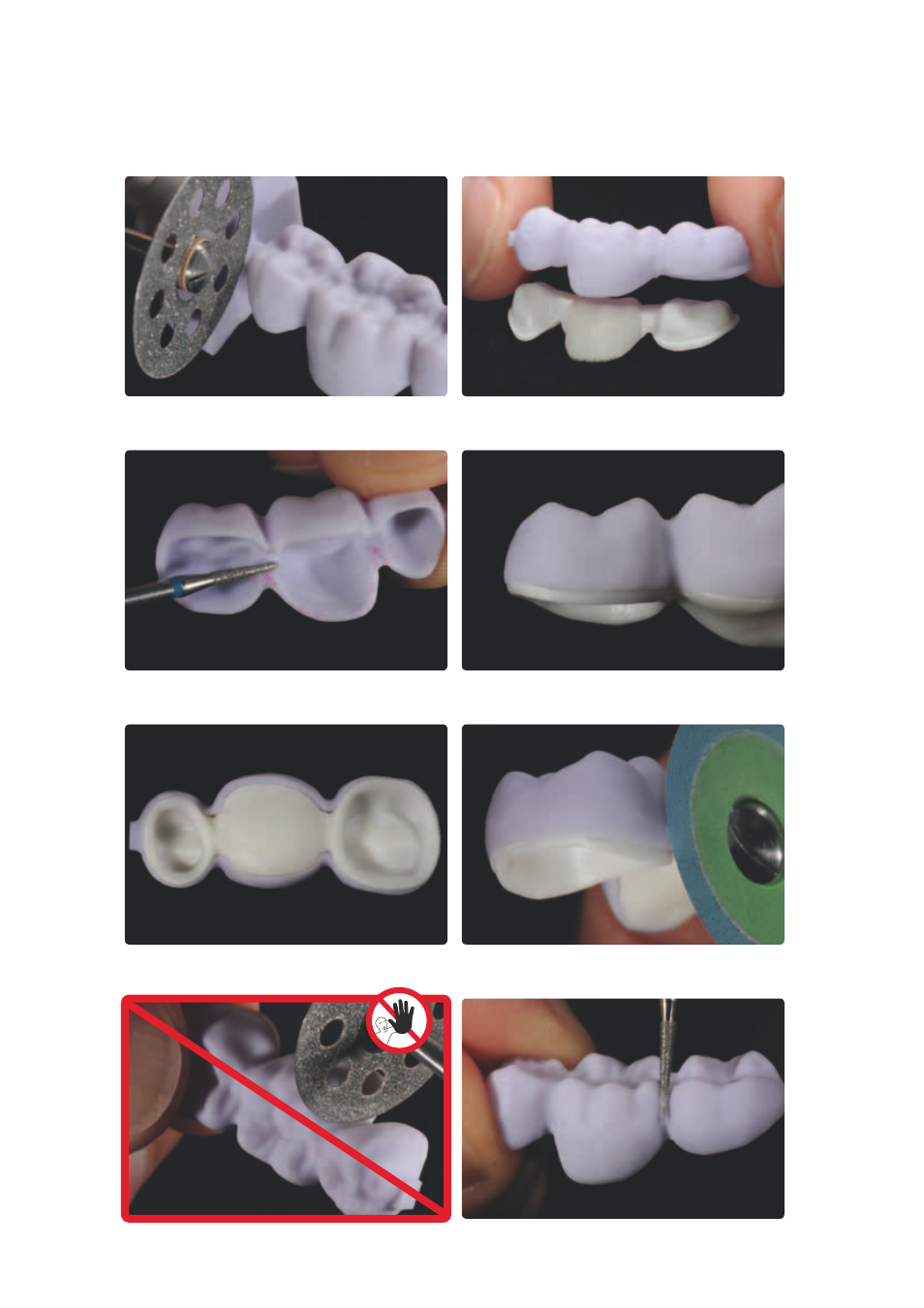
30
The interdental space can be adjusted with tapered diamond burs or diamond-coated rubber
wheels. "V-shaped" cuts have to be avoided.
Do not separate the interdental space with separating disks.
The contact area between the IPS e.max CAD veneering structure and the IPS e.max ZirCAD
framework is limited to the collar.
Finish the margins of the IPS e.max CAD veneering structure with suitable instruments.
The veneering structure can be placed on the IPS e.max ZirCAD framework for this procedure.
If corrections of the fit are required, always carry out the corrections on the IPS e.max CAD
veneering structure.
In the case of bridges, the IPS e.max CAD veneering structure and the IPS e.max ZirCAD frame-
work must not touch each other in the basal pontic area.
Place the IPS e.max CAD veneering structure on the IPS e.max ZirCAD framework
and check the fit.
Carefully separate the IPS e.max CAD veneering structure from the block using a diamond-coat-
ed separating disk.