E.max, Cad-on, Finishing of the framework and veneering structure – Ivoclar Vivadent IPS e.max CAD-on User Manual
Page 24: Completing the ips e.max zircad framework
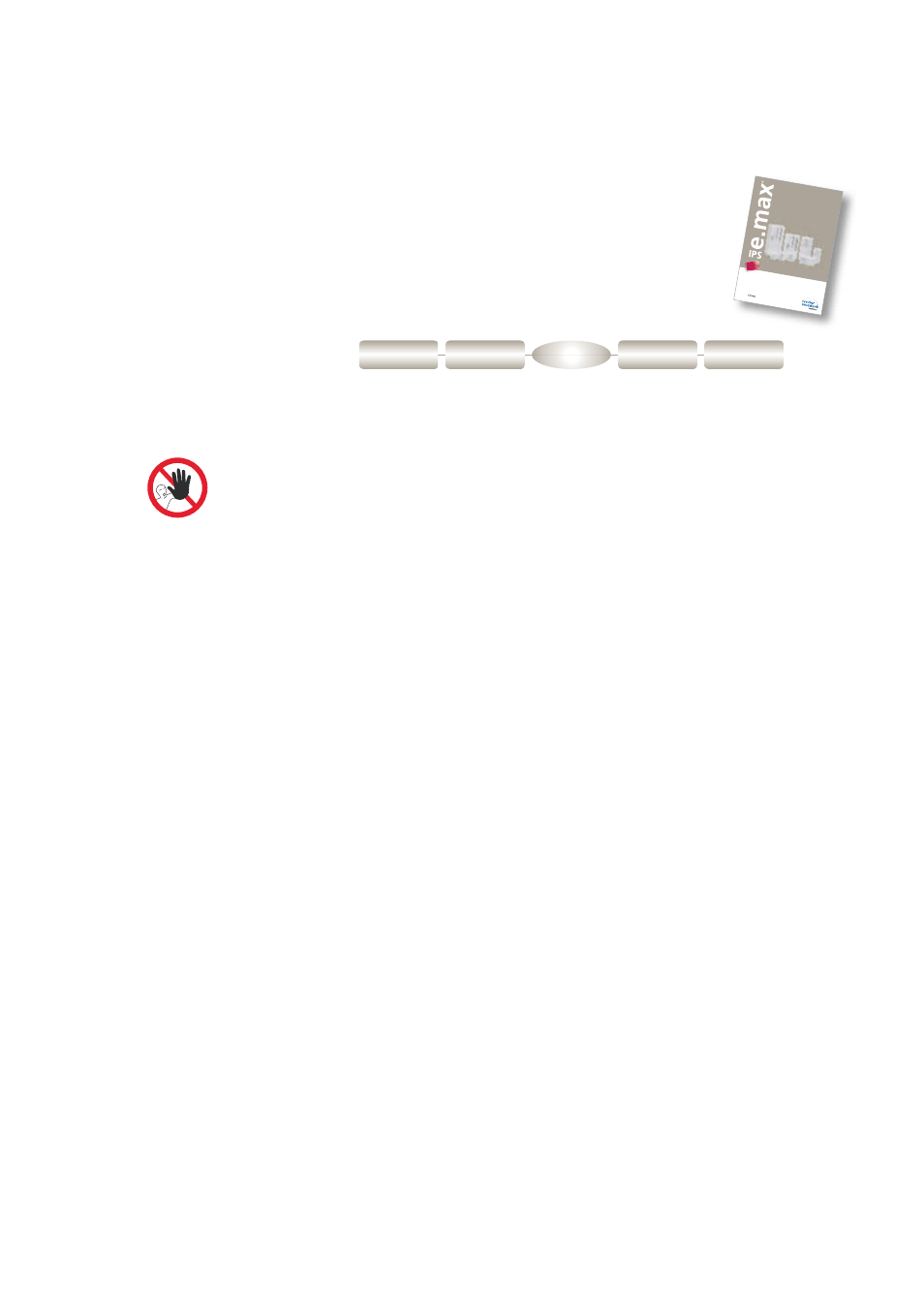
Completing the IPS e.max ZirCAD framework.
Note: For detailed information on the processing of IPS e.max ZirCAD please refer to the IPS e.max ZirCAD
Instructions for Use.
Finishing
As a general rule, manual grinding of the IPS e.max ZirCAD framework should be limited in the IPS e.max CAD-
on technique to smoothing out the attachment point to the block.
The circular collar at bridge pontics and crown frameworks generated by the software must not
be ground, as this might compromise the accuracy of fit between the IPS e.max ZirCAD frame-
work and the IPS e.max CAD veneering structure.
It is of critical importance to use the correct grinding instruments for adjustments of the attachment point on the
IPS e.max ZirCAD framework. If unsuitable grinding instruments are used, e.g. chipping of the edges may occur (please
observe the Ivoclar Vivadent Flow Chart "Recommended grinding tools for PS e.max zirconium oxide").
The following procedure is recommended for finishing IPS e.max ZirCAD frameworks:
– The presintered zirconium oxide framework is prone to damages and fractures and must therefore be handled with
care.
– Rinse the milled IPS e.max ZirCAD framework under slightly running water directly after the milling process to remove
all milling residue. Subsequently, carefully blast with compressed air.
– Carefully separate the milled IPS e.max ZirCAD framework from its holder using a diamond-coated separating disk.
– Check the layer thickness next to the attachment point with calipers and reduce the IPS e.max ZirCAD
framework at the attachment point to precisely this layer thickness. Smooth out the attachment point
with suitable grinding instruments.
– Do not use fine rubber polishers for finishing IPS e.max ZirCAD frameworks to be shaded with an infiltration solution,
since this will seal the surface and result in uneven shading.
– Rough tungsten carbide burs and burs with large diameters are not suitable, as the vibrations during finishing might
result in chipping. Therefore, only fine tungsten carbide burs and grinding instruments with small diameters should be
used.
– Do not "post-separate" the bridge framework with separating disks. This may result in undesired predetermined
breaking points, which may cause the restoration to fracture.
– After finishing, clean the IPS e.max ZirCAD framework with compressed air to remove grinding dust. If the framework
is still moist, additionally clean it under running water.
– Make sure that all grinding residue (e.g. grinding dust) is removed. Adhering grinding dust may get fused to the
framework during sintering and result in inaccuracy of fit.
– The IPS e.max ZirCAD framework must not be cleaned with ultrasound in a water bath or with a steam jet.
– The IPS e.max ZirCAD framework must not be blasted with Al
2
O
3
or glass polishing beads.
24
e.max
®
CAD-on
Finishing of the Framework and
Veneering Structure
IPS
V E R A R B E
I T U N G S A
N L E I T U N
G
ZirCAD
all ceramic
all you need
Finishing
Drying
Sintering
Checking
Optional
Shading