Operation and configuration, 1 introduction to the operation, 2 explanation of the key functions – Ivoclar Vivadent EP3000-G2 User Manual
Page 19
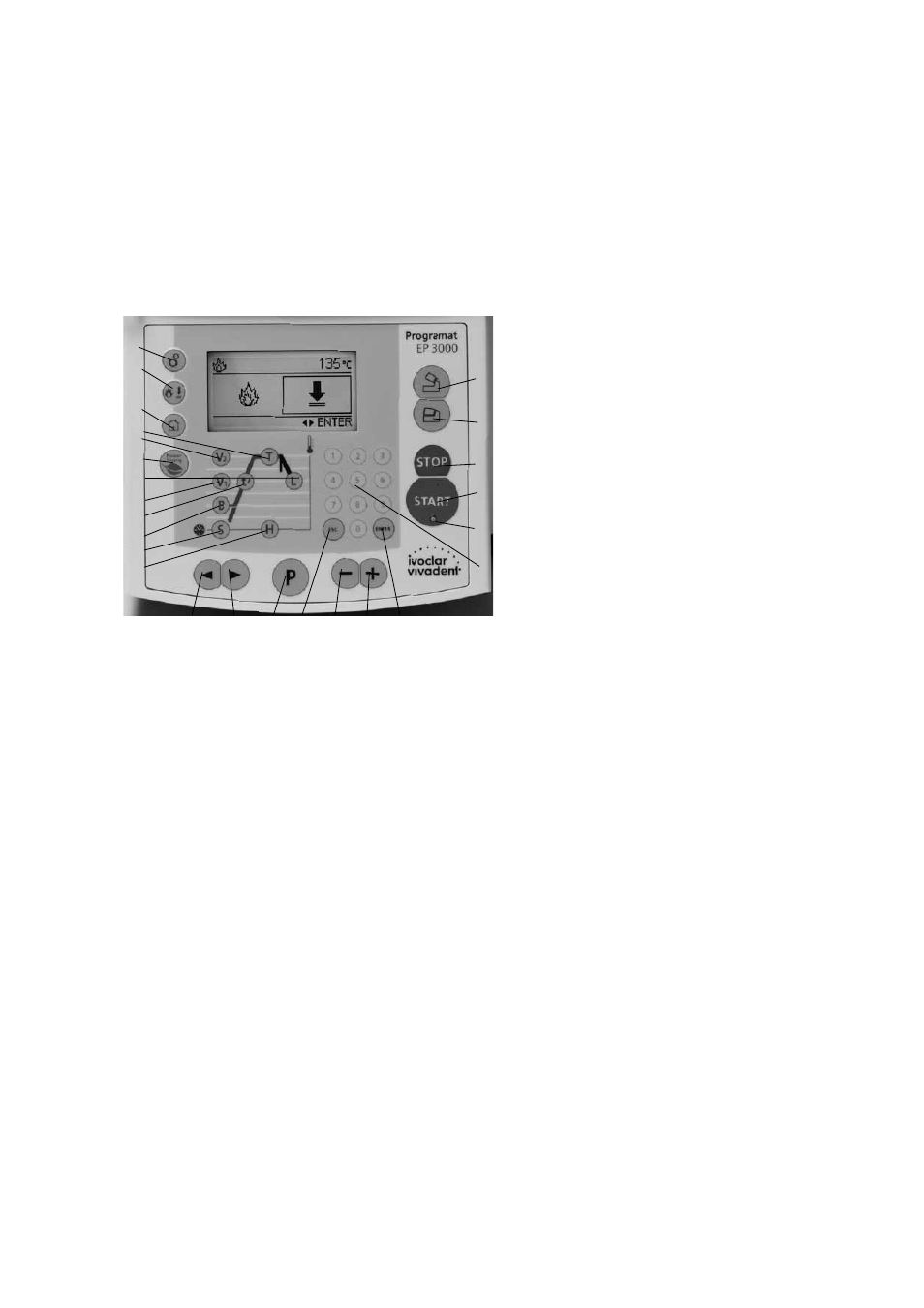
19
5. Operation and Configuration
5.1 Introduction to the operation
The Programat EP 3000/G2 is equipped with a graphical display with
backlighting. The furnace can be operated by means of the
membrane-sealed keypad. In addition, the parameters can be
selected directly by means of the Parameter firing curve with the
Parameter keys.
The numeric and command keys can be used to program and
control the furnace.
5.2 Explanation of the key functions
– Firing / Pressing (93)
Selection of the firing or pressing mode
– Program key (70)
This key is used to switch between the parameter screen and the
stand-by screen (or operation screen).
– START key (73)
Starts the selected program. The fact that the program is running
is indicated by the green Start LED. If the program is interrupted
(1x STOP), the Start LED flashes until renewed pressing of START
results in the program being resumed.
– STOP key (75)
A program in progress can be interrupted by pressing STOP once.
Pressing STOP twice will abort the program. Movement of the
furnace head can be stopped at any time by pressing STOP.
The beeper can be confirmed by pressing the STOP key.
– ESC key (71)
Ends an entry without accepting the value. Return from the
current to the previous screen. Confirmation of error messages.
– ENTER key (72)
Confirmation of entered numeric value. Selection of a setting or a
test program.
– Numeric keys (92)
Used to enter numeric values.
– Cursor key left, right (80, 79)
These keys can be used to move the cursor (e.g. for selecting the
operation mode, size of the investment ring, parameter program-
ming, etc.). In addition, the displayed program, information or
setting can be changed.
– Minus and Plus keys (77, 76)
These keys can be used to change the numeric value displayed or
marked with the cursor.
– Settings / Information (78)
This key shows the selection (Information / Settings). The Left key
shows the information screen. The Right key shows the settings
screen.
– Open furnace head (90)
Opening of the furnace head in 5 seconds.
– Close furnace head (91)
Closing of the furnace head in 5 seconds.
– T = Holding temperature (84)
Shows the holding temperature (actual firing temperature).
– H = Holding time (85)
Shows the holding time (actual firing time).
– S = Closing time (82)
Indicates the closing time of the furnace head (preheating time).
– B = Stand-by temperature (81)
Indicates the stand-by temperature.
– t = Temperature increase (83)
Shows the temperature increase per minute for the heating
process (°C/min or °F/min).
– V1 Vacuum on temp. (86)
Shows the temperature at which the vacuum is switched on.
– V2 Vacuum off temp. (87)
Shows the temperature at which the vacuum is switched off. If
this temperature corresponds to the Holding temperature T, the
vacuum remains on during the entire holding time.
Special case: If this temperature V2 is exactly 1 °C (or 1 °F) higher
than the Holding temperature T while long-term cooling is active,
the vacuum remains on during the entire long-term cooling.
– L = Long-term cooling (88)
Determines the temperature point at which the furnace head
should be opened after completion of the Holding time and free
or controlled (tL) cooling.
– Power-saving key (89)
Power-saving function activated (only possible with the furnace
head closed and the furnace on idle). The display shows the
power-saving icon. Pressing any key ends the power-saving
function.
– tL = Controlled cooling - temperature decrease rate
(°C/min or °F/min)
– Home key (94)
Return to ”Program selection Indication“.
78
93
81
82
85
86
88
84
94
87
89
83
79
80
70
77 76
72
71
73
74
75
91
92
90