5 settings, special programs and information – Ivoclar Vivadent EP3000-G2 User Manual
Page 21
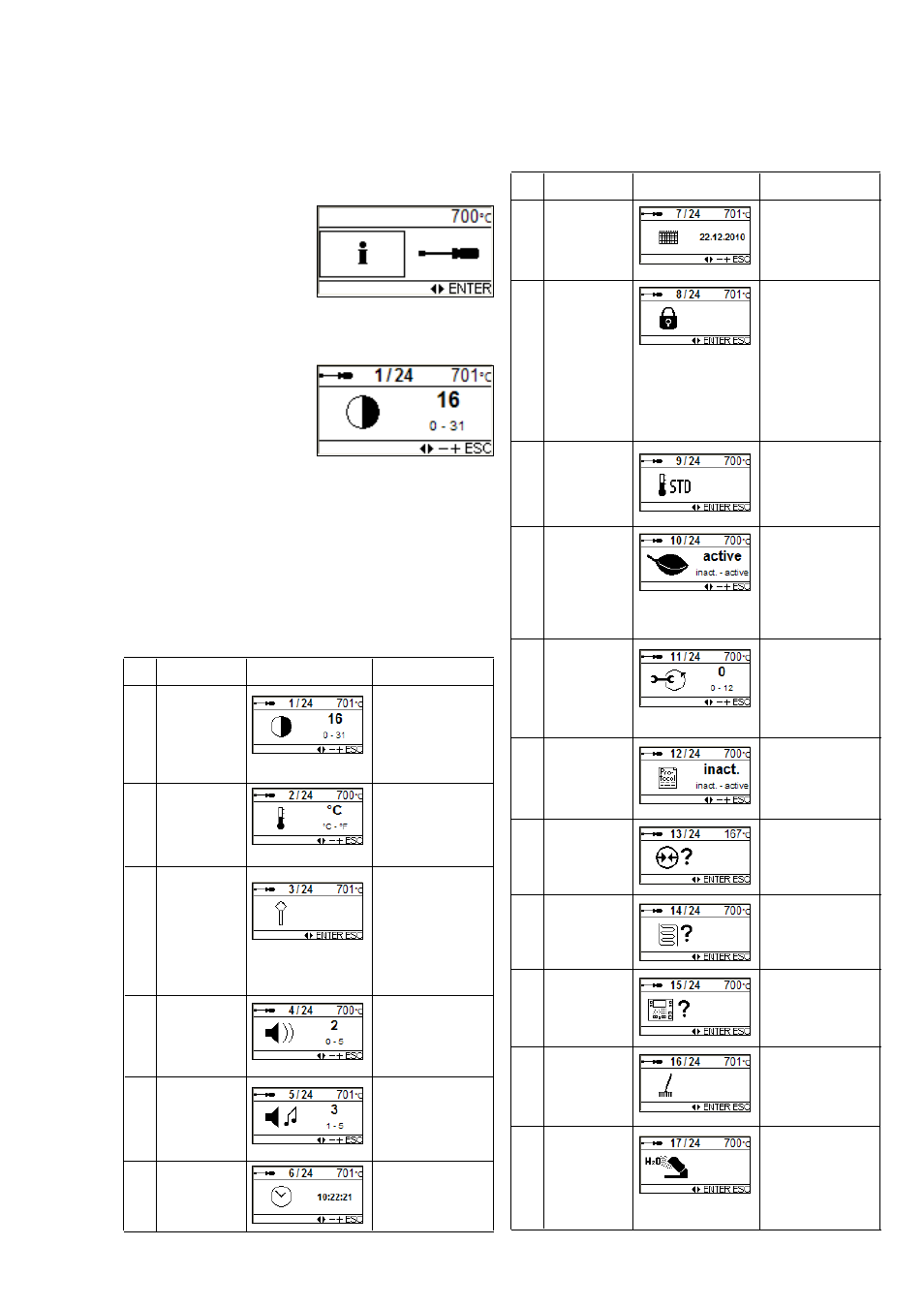
21
5.5 Settings, special programs and information
This screen can be selected via the
Settings / Information key (78) if
no program is active.
The cursor position (frame around
the symbol) can be changed by
means of the Cursor keys. The
marked symbol (Information or Set-
tings) can finally be selected using the Enter key.
5.5.1 Settings
Once the Settings have been
selected, the first page of the
Settings is displayed. The current
page number is shown in the
upper line.
The displayed page (Setting) can
be changed using the Cursor keys.
If the Minus/Plus keys are shown, the displayed Setting (e.g.
Contrast) can be edited with the Minus/Plus keys.
If the ENTER key is shown, the displayed Setting or Test program
(e.g. Calibration) can be confirmed with the ENTER key.
The ESC key can be used to return to the previous screen.
Page Description
1/24 Contrast
2/24 Temperature
mode
3/24 Calibration
program
ATK2
4/24 Volume
5/24 Buzzer tunes
6/24 Time
Indication on display
Short description
The contrast can be
set within the dis-
played limiting values
using the Minus/Plus
keys.
The Minus/Plus keys
can be used to
toggle between °C
and °F.
This program is used
to conduct the auto-
matic temperature
calibration with the
ATK2. Please
observe the notes in
Chapter 7.4.
The Minus/Plus keys
can be used to set
the desired volume.
The Minus/Plus keys
can be used to set
the desired buzzer
tunes.
The time can be
entered using the
Numeric keys.
Page Description
7/24 Date
8/24 General
write
protection
9/24 „Ivoclar
Vivadent
optimized
temperature
control“
10/24 Power-Saving
mode
11/24 Service interval
12/24 Protocolling
13/24 Vacuum
test program
14/24 Heater
test program
15/24 Keypad
test program
16/24 Cleaning
program
17/24 Dehumidifica-
tion program
Indication on display
Short description
The date can be
entered using the
Numeric keys.
The general write
protection can be
activated or de-
activated using the
Minus/Plus keys. The
general write protec-
tion locks all firing
programs. The user
code is required.
The STD code is
required.
The automatic
power-saving mode
can be activated and
deactivated with the
+ or – key (for addi-
tional information,
see section 6.3.10)
Here you can set the
interval for the
service notes to be
displayed (Hint
1700).
The automatic proto-
col function can
be activated or
deactivated with the
+ or – key.
See Chapter 5.5.2
Special programs.
See Chapter 5.5.2
Special programs
See Chapter 5.5.2
Special programs
See Chapter 5.5.2
Special programs
See Chapter 5.5.2
Special programs