3 press programs – Ivoclar Vivadent EP3000-G2 User Manual
Page 26
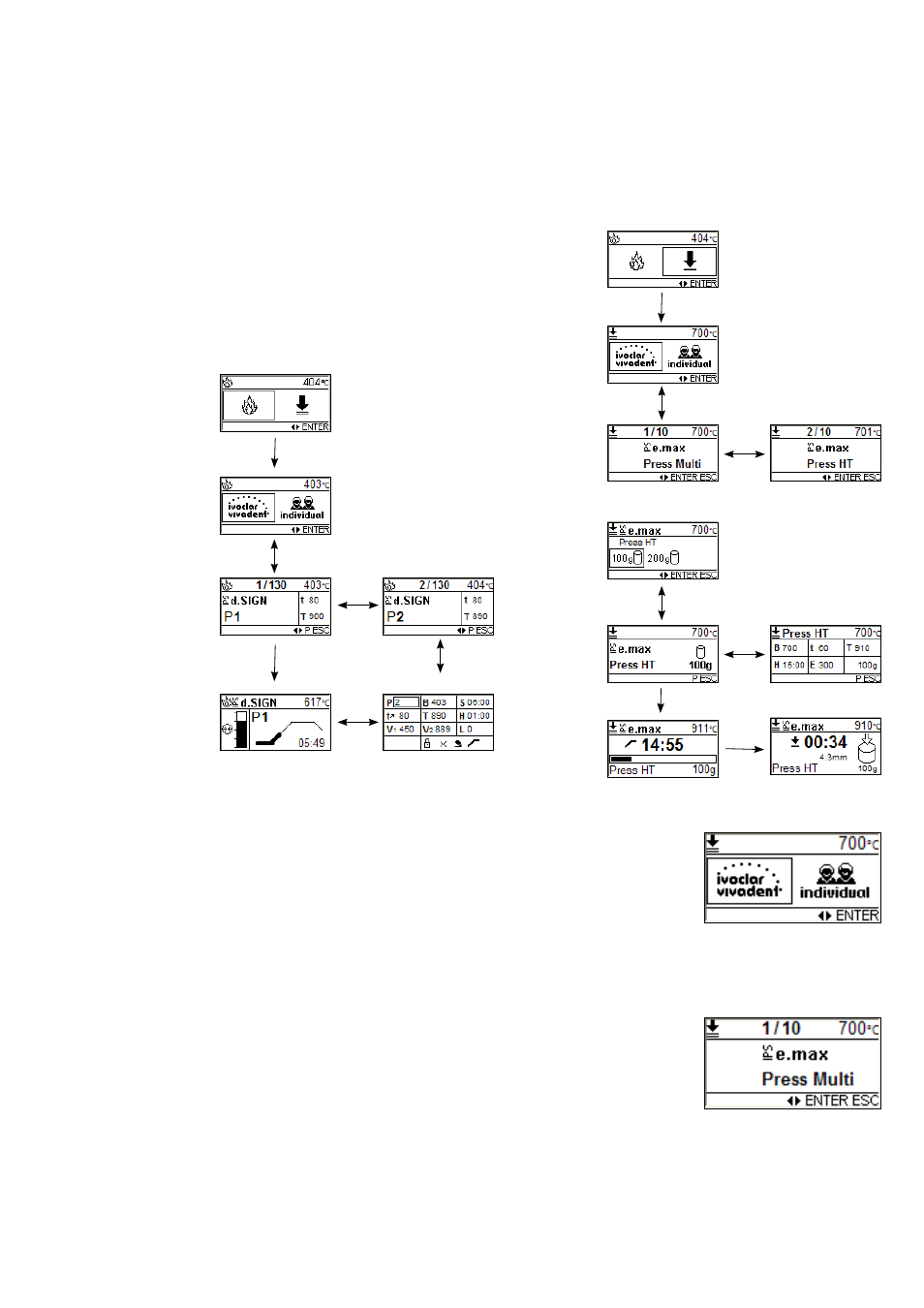
6.3 Press programs
6.3.1 Pressing using an Ivoclar Vivadent program
6.3.2 Selecting the press program type
Once the Pressing mode has been
selected, the press program type
screen is displayed. There is a
choice between Ivoclar Vivadent
press programs for Ivoclar Vivadent
materials and free, individual press
programs.
The cursor position (frame) can be changed by means of the Cursor
keys. The marked type of press program can finally be selected using
the Enter key.
6.3.3 Selecting the press program
Once the desired press program
has been selected, the press
program screen is displayed.
The Cursor keys can be used to
toggle between the possible press
programs. The displayed press
program can finally be selected using the Enter key.
The ESC key can be used to change to the selection of press
program types.
26
If a two-stage program is selected, the firing curve is shown in two
stages. During a firing program in progress, the parameter screen or
operation screen may be displayed at any time for information pur-
poses by pressing the P key. However, the parameters may only be
changed with the program stopped or the furnace in stand-by mode.
*) The vacuum indication is faded out if no vacuum is needed.
6.2.6 Firing using an Ivoclar Vivadent program
Step 1:
Select the desired firing program according to the program table
(Chapter 10).
Step 2:
Open the furnace head with the „Open furnace head“ key (90) and
place the firing tray with the object to be fired in the furnace.
Step 3:
Press START (73) to start the selected program. The status is
indicated in the operation screen.
6.2.7 Firing using an individual program
Step 1:
Select a free, individual firing program. See Chapter 6.1.1, ...
Step 2:
Set the desired parameters either in the parameter screen (see
Chapter 6.1.3) or by means of the parameter detail screens (see
Chapter 6.1.4).
Step 3:
Open the furnace head with the „Open furnace head“ key (90) and
place the firing tray with the object to be fired in the furnace.
Step 4:
Press START (73) to start the selected program. The status is
indicated in the operation screen.
Selecting the
operation
mode
Selecting the
firing program
type
Selecting the
firing
program and
stand-by
screen
Operation
screen
Selecting the
operation
mode
Selecting the
press program
type
Selecting
the press
program
Investment
ring
selection
Stand-by
screen
Operation
screen
Parameter screen
Parameter screen