Ivoclar Vivadent EP3000-G2 User Manual
Page 28
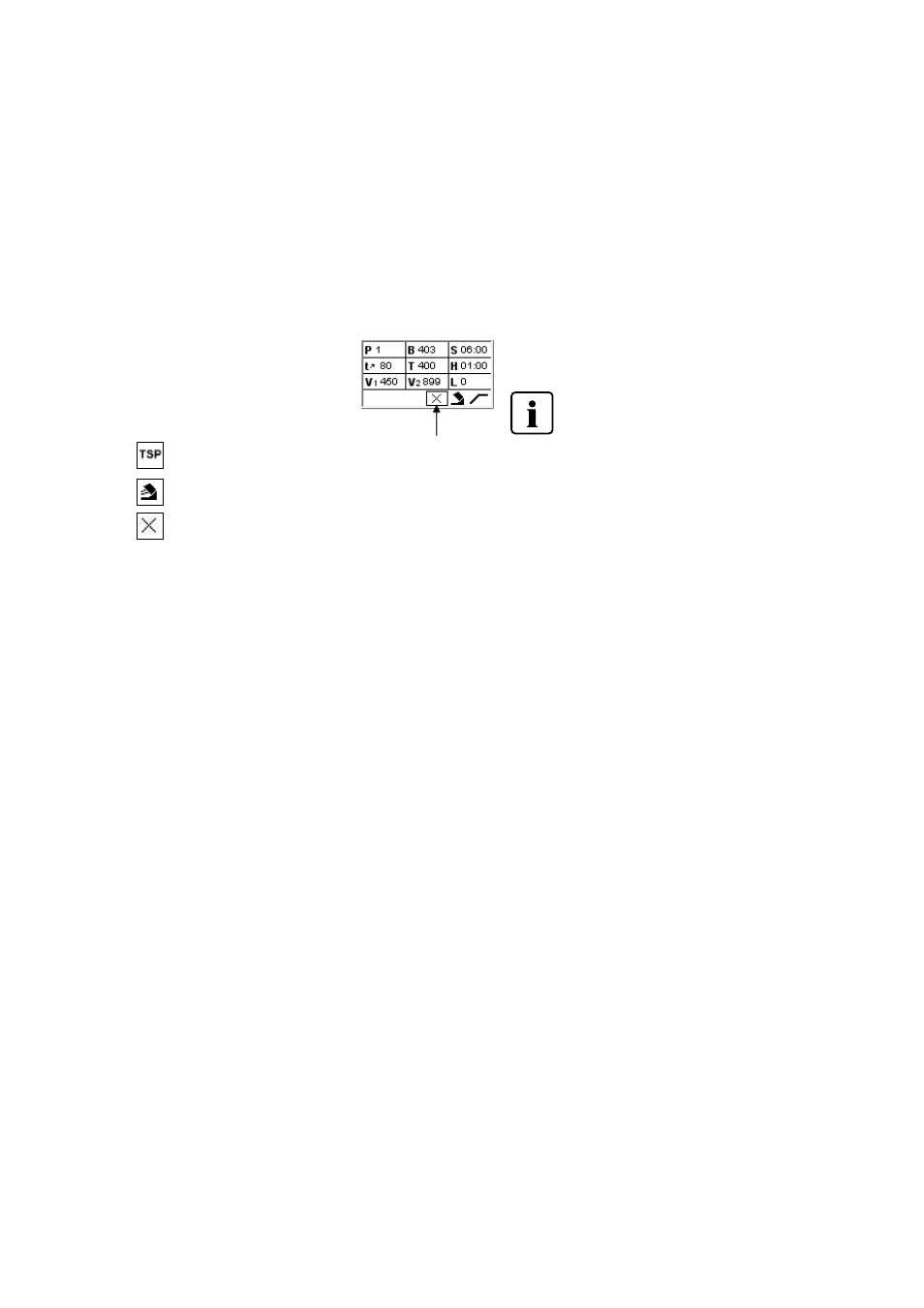
28
6.4.4 Stopping the running program
Press the STOP key once to pause a running program. The green LED
in the START key blinks. Press the STOP key twice to completely stop
the program or press START to continue.
6.4.5 Changing the parameters while the program is
interrupted
All parameters of the program, which have not yet been executed,
can be changed while the program is interrupted.
6.4.6 Closing of the furnace head
Various functions are available for the
closing of the furnace head. If the cursor is
on the spot in the parameter list shown in
the figure, you can toggle between the
following functions by using the + or –
key:
–
Thermo Shock Protection
–
Vortrocknen
–
keine Funktion aktiviert
– TSP – Thermo Shock Protection
The TSP function prevents the object from too high of
temperatures during the closing process. For this purpose, the TSP
function gauges the temperature of the firing chamber in the
furnace head upon start of the firing program. If required, the
closing path within the set closing time S is adjusted. TSP is only
active if no active predrying has been selected or if the tempera-
ture in the firing chamber is too high when the program is started.
In addition, TSP works only if the stand-by temperature of
B = 403 °C/757 °F required for Ivoclar Vivadent materials is used.
The active TSP function is shown on the display by means of the
symbol „TSP“. If programs are started with a temperature of more
than 680 °C / 1256 °F, an error message is produced.
– Pre-drying
If the pre-drying function is active, the „pre-drying temperature“
is set after the firing program start with the furnace head open
(heating or cooling).
This „pre-drying temperature“ corresponds to the stand-by
temperature of the active firing program. Once this temperature is
reached, the furnace head is closed within the desired closing
time.
6.4.7 Quick opening of the furnace head
The opening mode of the furnace head can be selected in the
parameter screen of the firing programs. If the cursor is set on
„Standard furnace head opening“ you can toggle to „Quick opening
of the furnace head“ and vice versa by means of the Minus/Plus
keys (standard opening of the furnace head: in 60 seconds, quick
opening of the furnace head: in 18 seconds).
6.4.8 One-stage /two-stage programs
In the parameter screen, the firing program can be set as a one-
stage or two-stage program. If the cursor is set on the „one-stage
symbol“, pressing the Minus/Plus keys results in the symbol to
change to the „two-stage symbol“. At the same time, the program
is also changed to become a „two-stage program“.
If the cursor is set on the „two-stage symbol“, pressing the Minus/
Plus keys results in the symbol to change to the „one-stage symbol“.
At the same time, the program is also changed to become a „one-
stage program“.
6.4.9 Software update
The user will be able to conduct a software update by PC and down-
load cable. For that purpose, the software download mode of the
furnace is activated by pressing two special keys simultaneously
while the power supply is switched on. For further details, please
refer to the Software Update Instructions (www.ivoclarvivadent.com/
downloadcenter).
6.4.10 Power-save mode
If the power-save mode is activated and the furnace head closed,
this function is automatically activated after 30 minutes if the
furnace is idle and no key is pressed during this time. The Power
Saving icon appears on the display. The power-save mode is
terminated by pressing any key.
The energy saving mode (Power Saving Technology) is
available in the EP 3000/G2 only in the firing mode. In the
press mode, the energy saving function is disabled, as the
furnace must fulfil additional requirements.