Practical use – Ivoclar Vivadent EP5000-G2 User Manual
Page 26
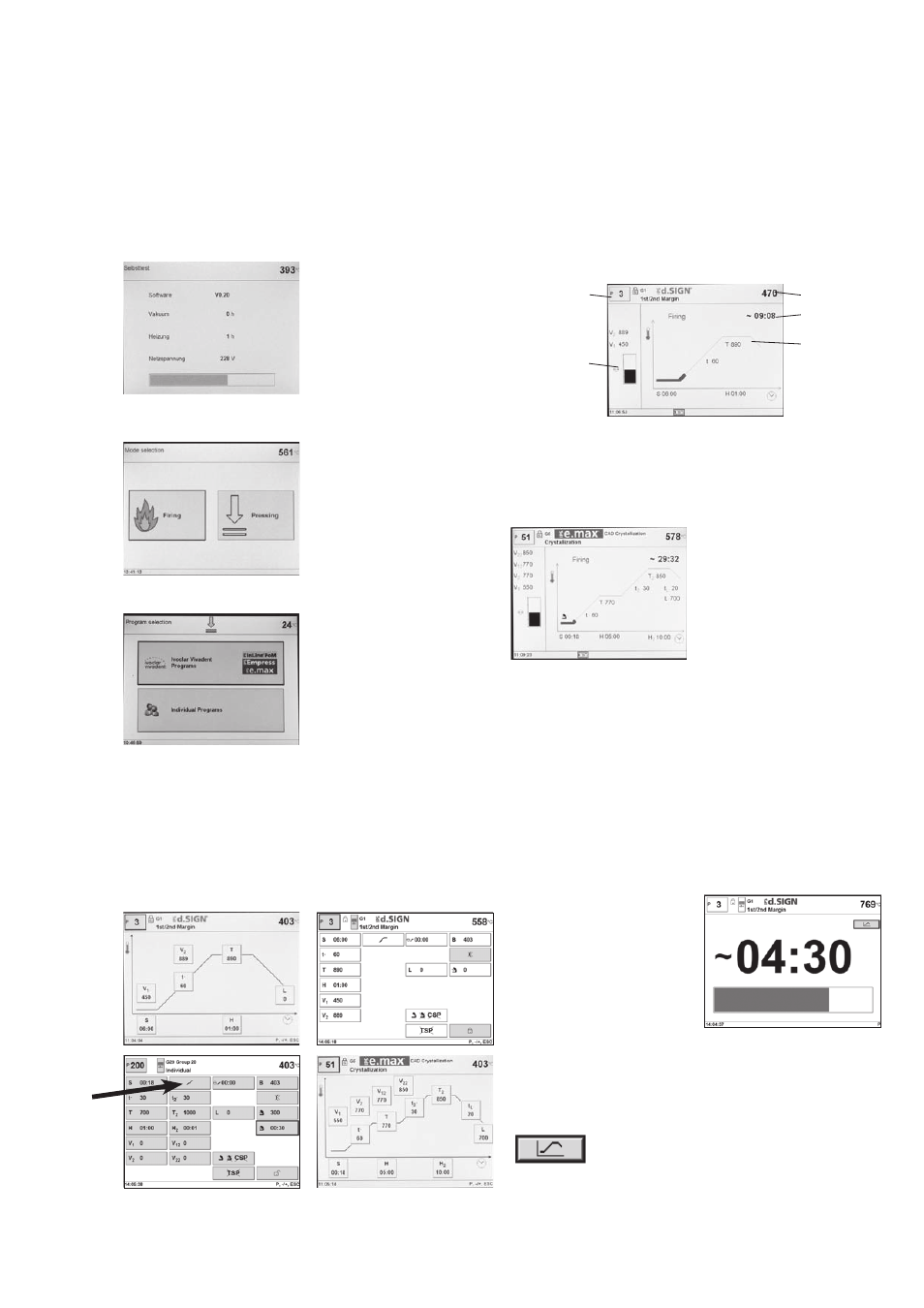
26
6. Practical Use
The operating procedure for the Programat EP 5000/G2 will be
explained with the help of two examples: one Ivoclar Vivadent and
one individual program.
6.1 Switching on/off
Put ON/OFF switch (11) on
position “I”. The furnace
conducts an automatic self-test,
which will be indicated in the
beginning.
Subsequently, a status bar shows
how many % of the self-test have
been completed. Make sure that
the furnace is not manipulated
during this time.
6.1.1 Main menu
After successful completion of the
self-test, the main menu is shown
in the display.
6.2 Firing programs
The Firing mode can be selected
by means of the touch screen
function. In the Firing mode, you
may select between Ivoclar
Vivadent firing programs and indi-
vidual firing programs by means of
the touch screen.
6.2.1 List of parameters
The cursor (black frame) shows the button which is currently active.
It can be moved by means of the arrow keys. If the cursor is
positioned on the program button, the desired program can be
selected using the + or - keys. As an alternative, the program
number can also be entered by means of the numeric keypad.
One-stage program
The list of parameters is accessed by pressing the Program key (70).
The list shows all the parameters.
If the cursor is positioned on the “one-stage symbol” and the
symbol is switched to the “two-stage symbol” by pressing the + or –
key, the program has been set to “two-stage”.
If the cursor is set on the “two-stage symbol” and the symbol is
switched to the “one-stage symbol” by pressing the + or – key, the
program has been set to “one-stage”.
6.2.2 Operating indicator: Firing curve
If the program is started with the START key, the firing curve display
with the vacuum status is shown.
The following information is always displayed:
a) Program number
b) Time touch boutton
c) Current temperature
d) Status of vacuum
e) Status bar
If a two-stage program is selected,
two stages are shown.
During a firing program in progress, the parameter firing curve may
be displayed at any time for information purposes by pressing the
„P“ key. However, the parameters may only be changed with the
program stopped or the furnace in stand-by mode.
The vacuum indication and all the corresponding parameters are fad-
ed out if no vacuum is needed. Only the necessary values are
displayed.
The process status is displayed in colour in the firing curve:
– Orange: Program is in its close-head or preheating mode
– Red: Program is in its heating mode
– Magenta: Program is in its holding time
– Blue: Program is in its long-term cooling, CSP, or open-head mode
6.2.3 Operating indicator: Remaining time
Pressing the “Time“ touch button
in the firing curve display switches
the view to the remaining time
indicator.
The remaining time indicator
informs the user about the
remaining processing time, even
from large distances. The time is
shown in large numbers in the
center of the screen. Furthermore, the status bar changes its colour,
depending on the current process status:
– Orange: Program is in its close-head or preheating mode
– Red: Program is in its heating mode
– Magenta: Program is in its holding time
– Blue: Program is in its long-term cooling, CSP, or open-head mode
Pressing the touch button „Firing curve“ returns the
view to the firing curve operating indicator.
a)
d)
b)
c)
e)