Ivoclar Vivadent EP5000-G2 User Manual
Page 30
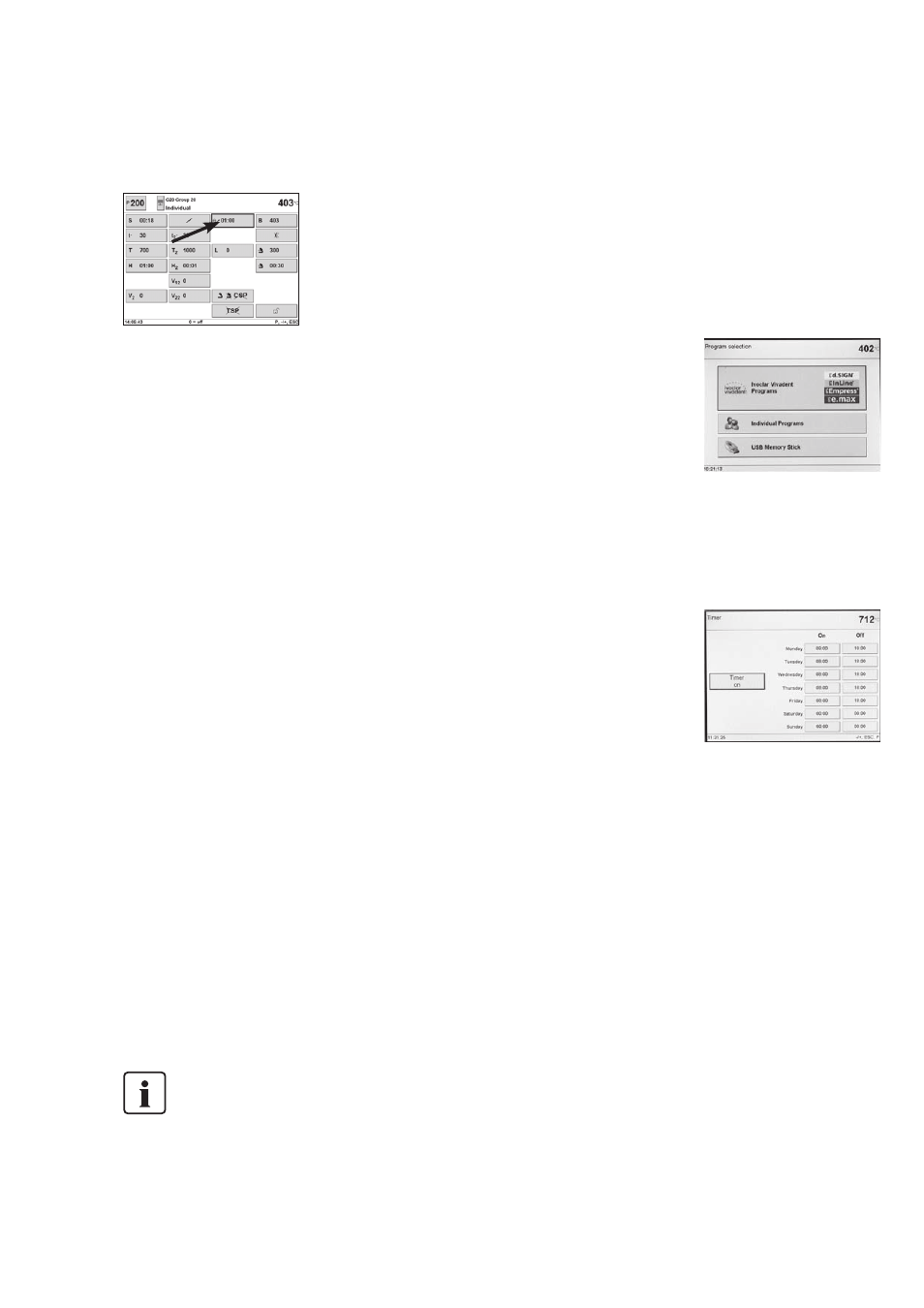
6.4.16 USB printer
Each USB-PCL printer can be used to printout the protocol. If a USB-
PCL printer is connected to the furnace, the necessary software
driver is loaded. After that, the USB printer is immediately ready for
use.
– The status of the USB-PCL printer is shown in the „Information“
menu item
– The desired protocol to be printed can be selected in the
protocol table.
6.4.17 USB memory stick
Most USB memory sticks may be
used to store programs. For that
purpose, the USB memory stick
must be prepared as an external
program memory.
Once a prepared USB memory
stick is ready for use, the program
selection screen will show another
touch button for the selection of
the UBS memory stick.
– The active status of the USB memory stick is shown in the
“Information“ menu item (page 3/3).
– In the Program Manager, the USB memory stick may now be
selected as either the source and/or the target.
In this way, a backup copy of all the programs can now be made at
any time.
6.4.18 Timer
The timer can be used to put the
furnace in an energy saving mode
for a defined period of time.
During this time, the heating of
the furnace is deactivated, so that
the power consumption is only
minimal. The furnace itself,
however, remains switched on.
Avoid activating the timer when
the furnace head is open.
30
6.4.12 Pre-vacuum
If a firing program with pre-
vacuum is conducted, the vacuum
pump is switched on at the end of
the closing time (as soon as the
furnace head is closed). Once the
pre-vacuum time has elapsed, the
heating phase begins. Upon the
start of a program with an
individually activated pre-vacuum
(value between 1:00 and 5:00),
the V1 value is ignored. The vacuum is maintained until V2 is
reached. V2 must be higher than the stand-by temperature B.
6.4.13 Overnight program
The overnight program function can be activated for the next
program sequence in the parameter list (touch button with the
„crescent moon“ symbol).
If the overnight program function has been activated, the furnace
head remains open after the firing process, the heater is switched
off, and the green START LED flashes.
No melody is played if the temperature drops below a certain level.
Once the temperature has dropped below 100 °C / 212 °F, the
furnace head closes, the heater remains switched off, and the
furnace cools to room temperature.
Advantages of the overnight program function:
In case of a power failure, the overnight program is always
continued. The program resumes at the point at which the power
failure has occurred.
6.4.14 ”Quick cooling“
If the „Open furnace head“ key is pressed again with the furnace
head already completely open, the „Quick cooling“ function is
started. This means that the vacuum pump is switched on for
5 minutes. This function can be stopped early by pressing STOP,
„Close furnace head“, or START.
6.4.15 Software Update
The user will be able to conduct a software update by CD, PC, and
download cable. For that purpose, the software download mode of
the furnace is activated by pressing two special keys simultaneously
while the power supply is switched on. For further details, please
refer to the download center (www.ivoclarvivadent.com/
downloadcenter).
A further method for updating the software is to use the USB
memory stick. This item is available in the Settings menu on page 2.
To update the software, a USB memory stick is required with a
current software image in the form of a *.gz file. The software
version on the USB memory stick must be newer than the one on
the furnace (see Selection – Information).
Step 1: Connect the USB memory stick with the current software
version to the furnace
Step 2: Select the menu item “Software Update”
Step 3: Select the software image file (the file name has to start
with EP 5000/G2_)
Step 4: Start the software update with the “Open” key
Step 5: Wait until the furnace indicates a successful update
process
Step 6: Re-start the furnace
Important
Please note that the individual programs will be over-
written in the software update process. Therefore, we
recommend a data back-up (e.g. on a USB stick or with
software PrograBase 2).