Network, For more information on – Marantz NR1603 User Manual
Page 124
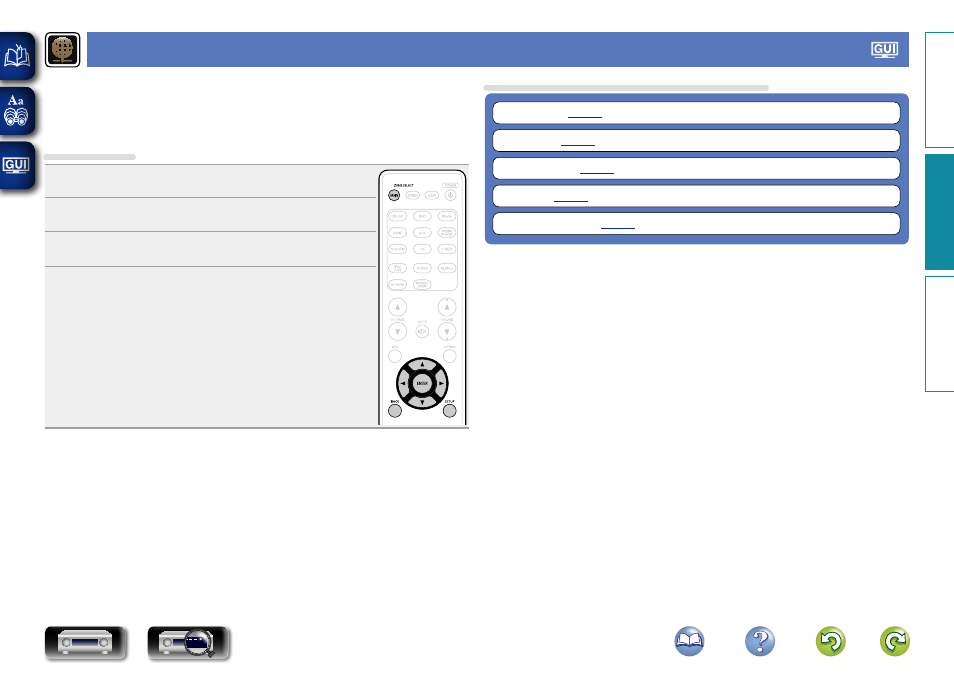
121
Network
To use this unit by connecting it to a home network (LAN), you must configure network settings.
If you set up your home network (LAN) via DHCP, set “DHCP” to “On” (use the default setting). This
allows this unit to use your home network (LAN).
If you assign an IP address for each device, you must use the “IP Address” setting to assign an IP
address to this unit and enter the information about your home network (LAN) such as the gateway
address and subnet mask.
Menu operation
1
Press
MAIN
to switch the zone mode to the MAIN ZONE.
MAIN
lights.
2
Press
SETUP
.
The menu is displayed on the TV screen.
3
Use
ui
to select the menu to be set or operated.
4
Press
ENTER
or
p
to enter the setting.
• To return to the previous item, press
o
or
BACK
.
• Exiting the Menu, press
SETUP
while the menu is displayed.
The menu display disappears.
Items that can be set with the “Network” procedure
Basic v
ersion
A
dv
anced v
ersion
Inf
or
mations
A
dv
anced v
ersion
DVD