About flickr, Viewing photographs on the flickr site – Marantz NR1603 User Manual
Page 58
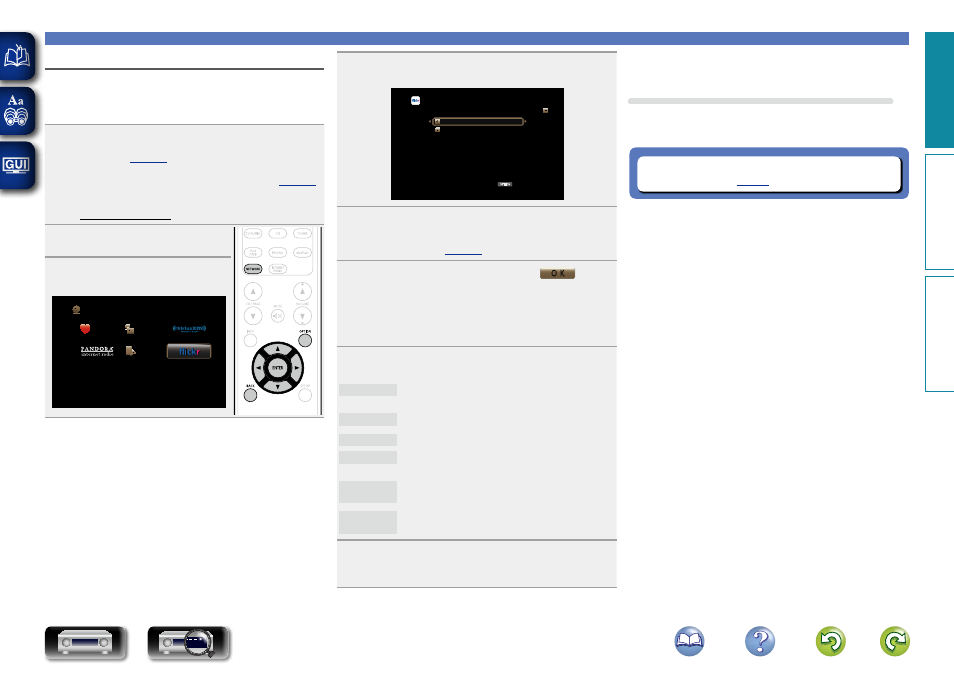
55
Using online services
Viewing photographs on the Flickr site
You can view photographs shared by particular users, or all of the
photographs shared on Flickr.
n Viewing photographs shared by particular users
1
Prepare for playback.
q
Check the network environment, then turn on this unit’s
w
If settings are required, make the “Settings” (
).
e
Access the following website from your PC and obtain a
Flickr account.
http://www.flickr.com/
2
Press
NETWORK
.
3
Use
uio
p
to select “Flickr”,
then press
ENTER
.
Favorites
Internet Radio
Media Server
Network
4
Use
ui
to select “Add Flickr Contact”, then press
ENTER
or
p
.
OPTION
Flickr
[1/2]
Add Flickr Contact
All Content
Option
5
In “Contact”, add the screen name (user name you
want to view) you want to add.
• For character input, see
6
After inputting the “Contact”, press
O K
.
The screen name is added to “Contact”, and the screen name
you entered in Step 5 is displayed on the top screen of Flickr.
• If you enter a screen name that does not exist, “The Flickr Contact
you entered could not be found” is displayed. Check and enter the
correct screen name.
7
Use
ui
to select the folder, and then press
ENTER
or
p
.
Favorites
Displays the favorite photographs of the specified
user.
Photostream Displays a list of shared photographs.
PhotoSets
Displays the folder (photograph album) list.
Contacts
Displays the screen name used by the specified user
in Contacts.
Remove this
Contact
Deletes a user from Flickr Contact.
Add this
Contact
Adds a user from Flickr Contact.
8
Use
ui
to select the file, and then press
ENTER
or
p
.
The selected file is displayed.
n Going back to the previous screen
Press
o
or
BACK
.
Operations available through the OPTION button
Press the
OPTION
button to display a menu of functions that can be
used on the TV screen. Select the function you want to use from this
menu. You can easily find and use the desired function.
n Playing back still images in sequential order
Basic v
ersion
A
dv
anced v
ersion
Inf
or
mations
Basic v
ersion
DVD