Indicator panel, Figure 5: sf-2040 indicator panel – NavCom SF-2040 Rev.F User Manual
Page 34
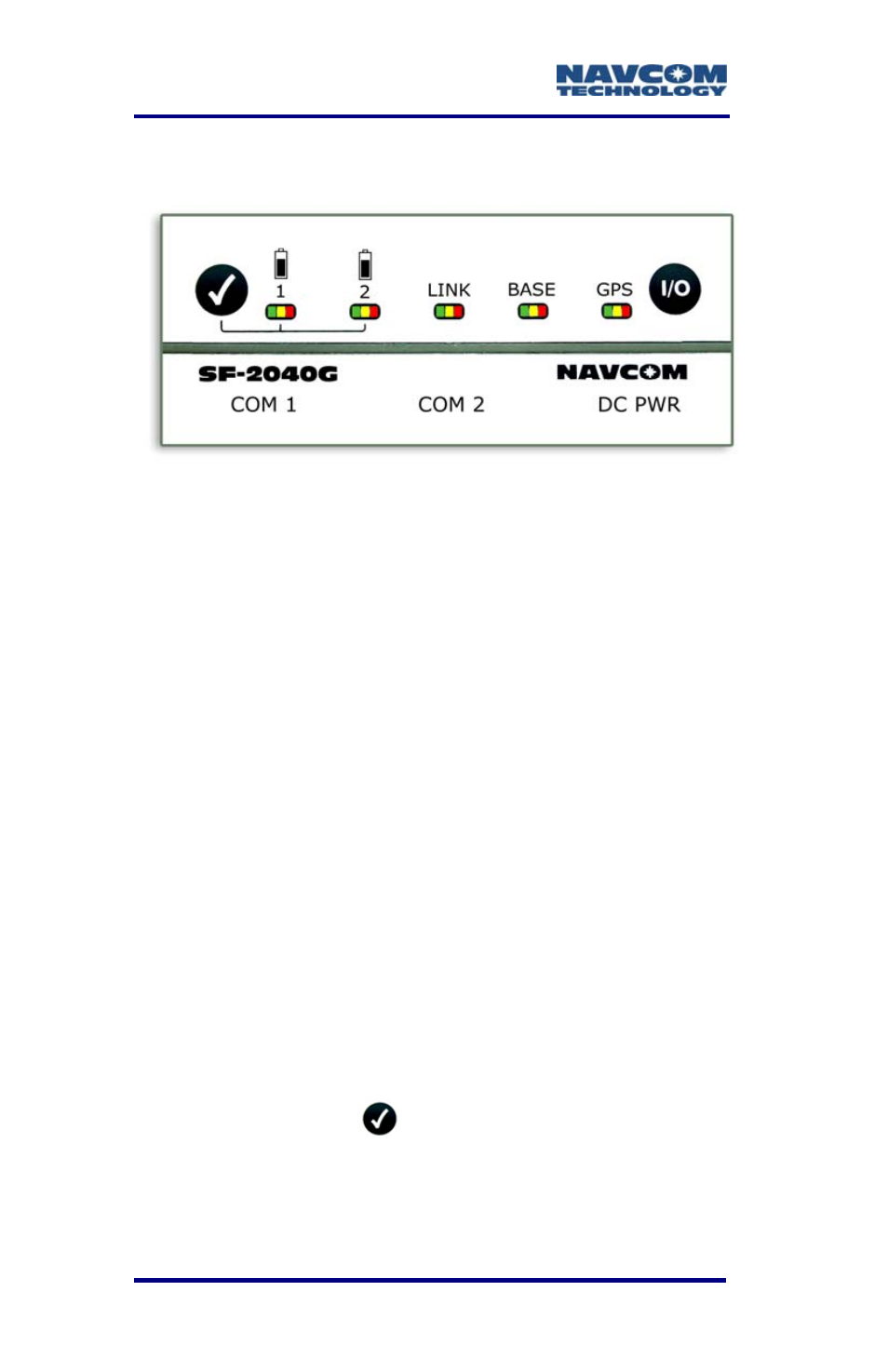
SF-2040 User Guide – Rev. F
Indicator Panel
Figure 5: SF-2040 Indicator Panel
The indicator panel provides a quick status view of
the battery levels, the StarFire™ signal strength, base
station correction type, GPS navigation/operating
mode, and the On/Off (I/O) switch, respectively. Each
set of indicators has three LEDs.
To power the unit on or off, depress the I/O switch for
more than 3 seconds. All LEDs illuminate for a period
of 3-5 seconds during power-up of the GPS sensor.
Battery
LEDs
The battery LEDs are software configurable
via the appropriate NavCom proprietary
command. Table 5 describes the factory
default LED states.
Batteries are not charged in the unit. If
external power is applied, the battery LEDs
indicate the status of the batteries, not the
external power source.
Depress the
button on the indicator
panel to check the status of the battery
charge (see Table 5).
2-32