Indicator panel – NavCom RT-3020 Rev.D User Manual
Page 19
Advertising
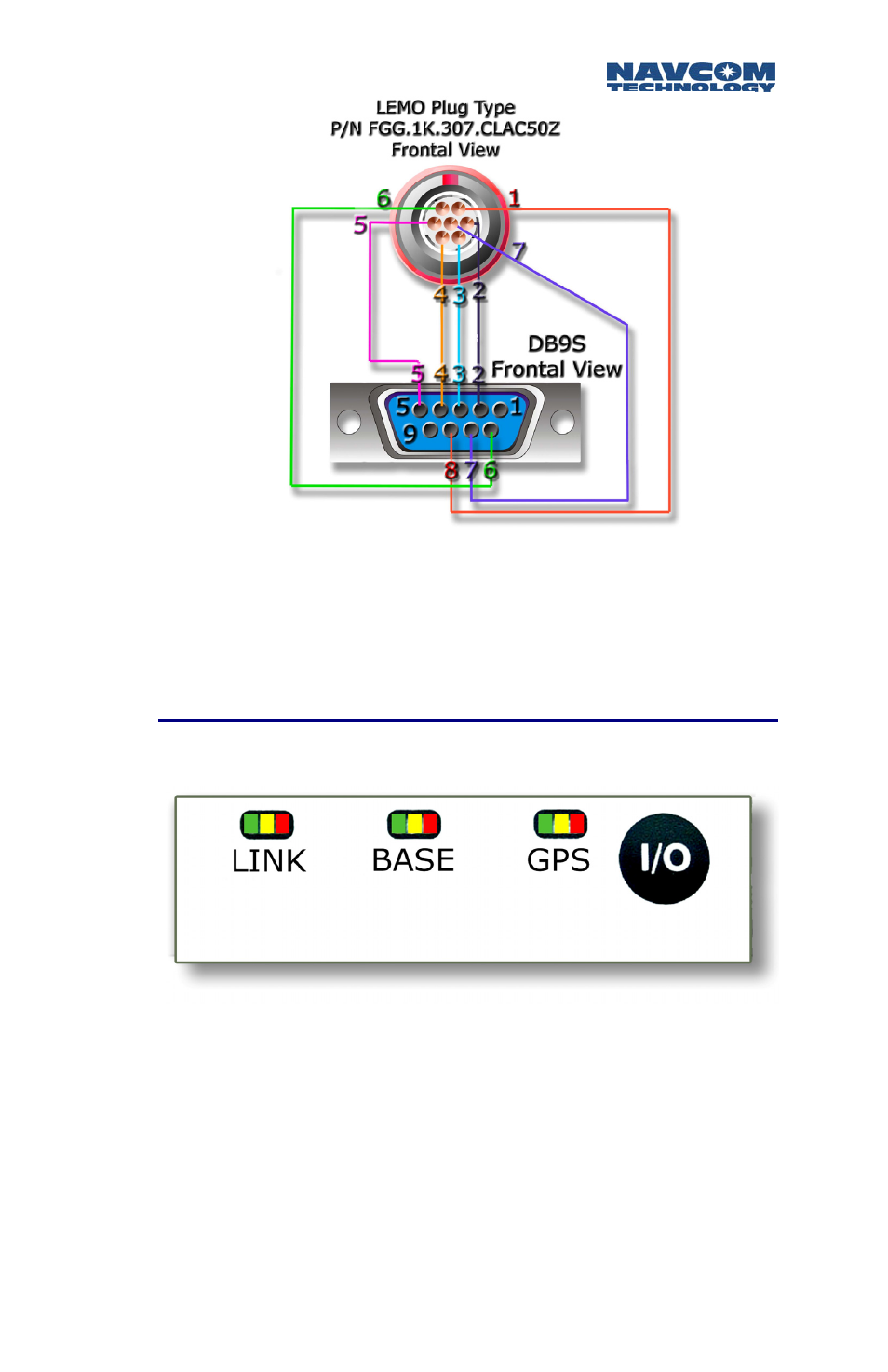
RT-3020 User Guide - Rev. E
Figure 4: NavCom Serial Cable 94-310059-3006
Pin 5 should connect to shield of cable at both ends.
Indicator Panel
Figure 5 RT-3020 Indicator Panel
The Indicator Panel provides the on/off (I/O) switch
and
a quick view of the status of the RT-3020
GPS
sensor,
corrections source & type, and radio signal strength.
Each of the three indicators has three
LED
s, which
depict status as detailed in the following tables.
2-17
Advertising
This manual is related to the following products: