NavCom RT-3020 Rev.D User Manual
Page 23
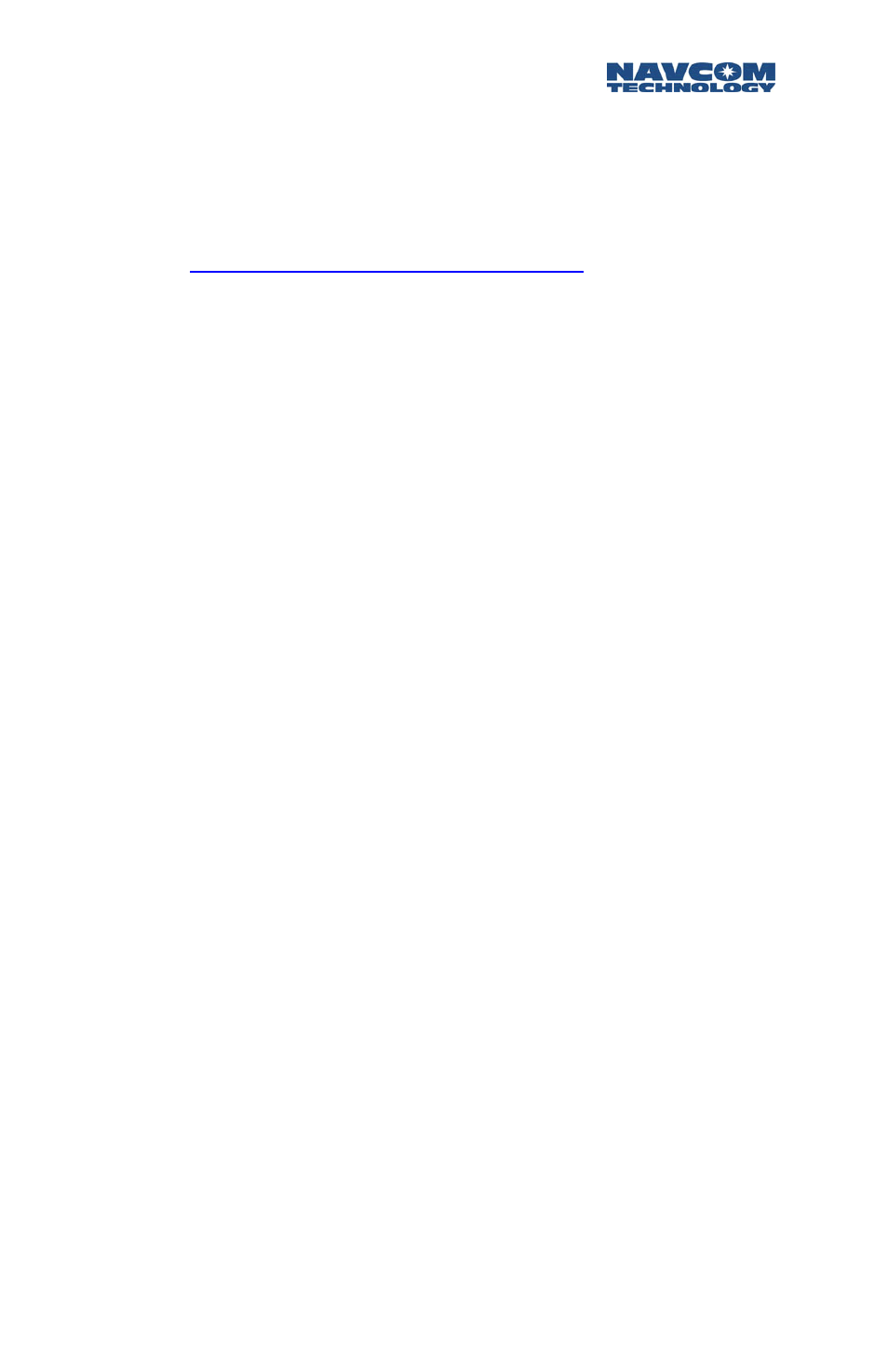
RT-3020 User Guide - Rev. E
As CAN Bus specifications are diverse, drivers for the
existing hardware must be tailored to the specific
manufacturer’s equipment being interfaced to. For
further information, e-mail NavCom Customer Support
at
.
Event
The RT-3020M also can utilize an event input pulse to
synchronize any external incident that requires precise
GPS
time tagging, such as aerial photography. In this
case, the action of a camera’s aperture would output a
pulse to the
Event
port and have the receiver output
position and time information relative to when the
photograph was taken.
Specifications:
-
50 Ohm input impedance
-
3Vdc > Input Voltage, High < 6Vdc
-
0Vdc < Input Voltage, Low < 1.2Vdc
-
Minimum pulse width, 100nsec
-
Rising or Falling edge Synchronization
Connecting the shared EVT MKR/CAN BUS port
requires a five core, 5mm diameter, cable fitted with a
LEMO
plug, type FGG.0K.305.CLAC50Z, plus strain
relief, NavCom P/N 94-310062-3003.
Detailed specifications of the
Event
Input and
cable wiring and how to configure the Event input may
be found in Appendix C of this User Guide
2-21