Lcd display screens, Navigation keys – Orion System MODGAS-X User Manual
Page 15
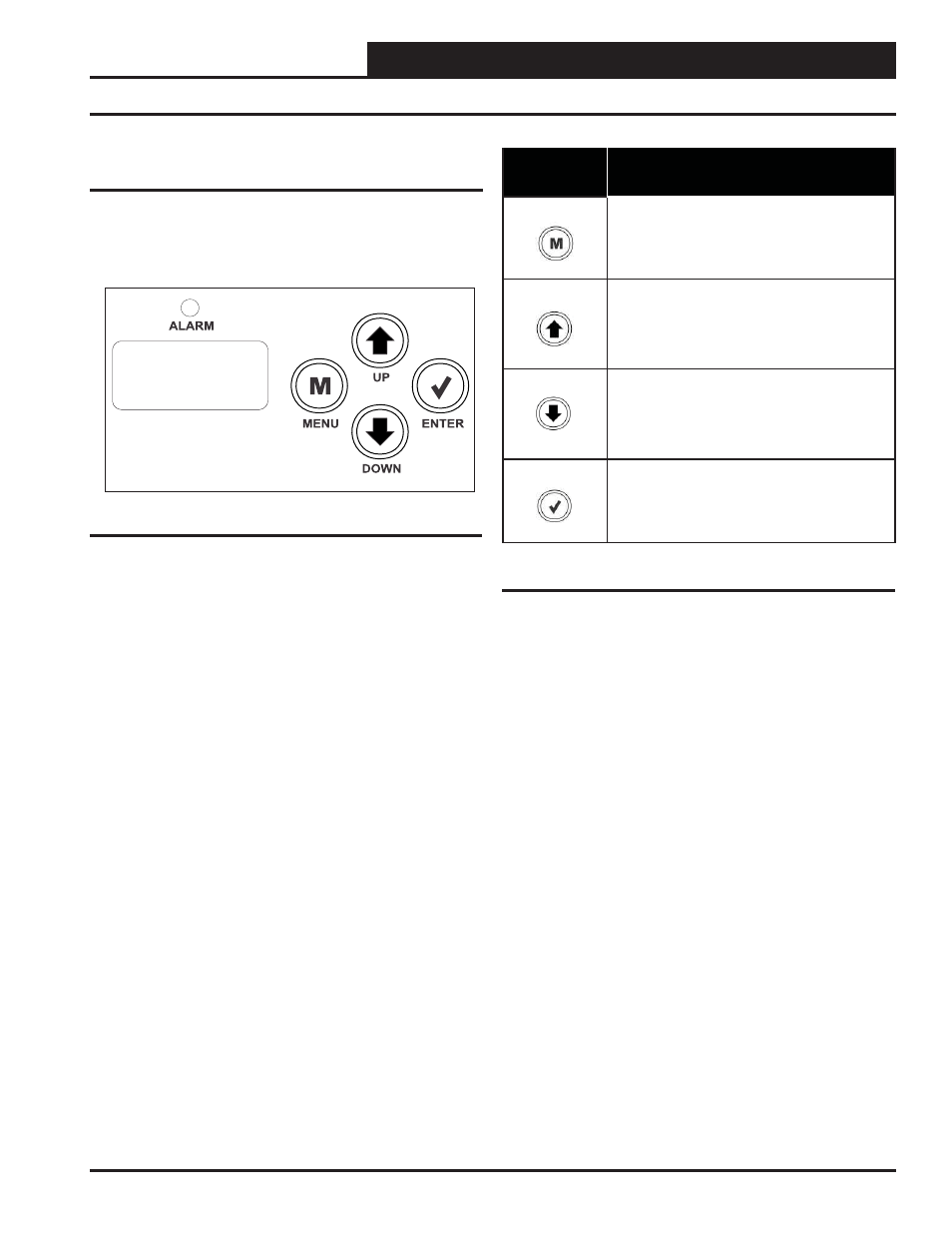
MODGAS-X Field Technical Guide
LCD DISPLAY SCREENS
15
Navigation Keys
LCD Display Screen & Navigation
Keys
The MODGAS-X Controller allows you to make confi guration
changes, view status, change setpoints, create force modes, and
perform diagnostics using the keypad next to the LCD display. See
Figure 10 and refer to Table 2 for descriptions.
Figure 10: LCD Display and Navigation Keys
Table 2: Navigation Key Functions
NAVIGATION
KEY
KEY FUNCTION
MENU
Use the MENU key to navigate through the
Main Menu Screens.
UP
Use this key to adjust setpoints and change
confi gurations. This key is also used to turn
Valve Force Mode on.
DOWN
Use this key to adjust setpoints and change
confi gurations. This key is also used to turn
Valve Force Mode off.
ENTER
Use the Enter key to move through screens
within Main Menu categories. Also, use this
key to save setpoints and confi guration
changes.