Troubleshooting, Led diagnostics & alarms, Modgas-x field technical guide – Orion System MODGAS-X User Manual
Page 19: Led diagnostics, Troubleshooting alarms
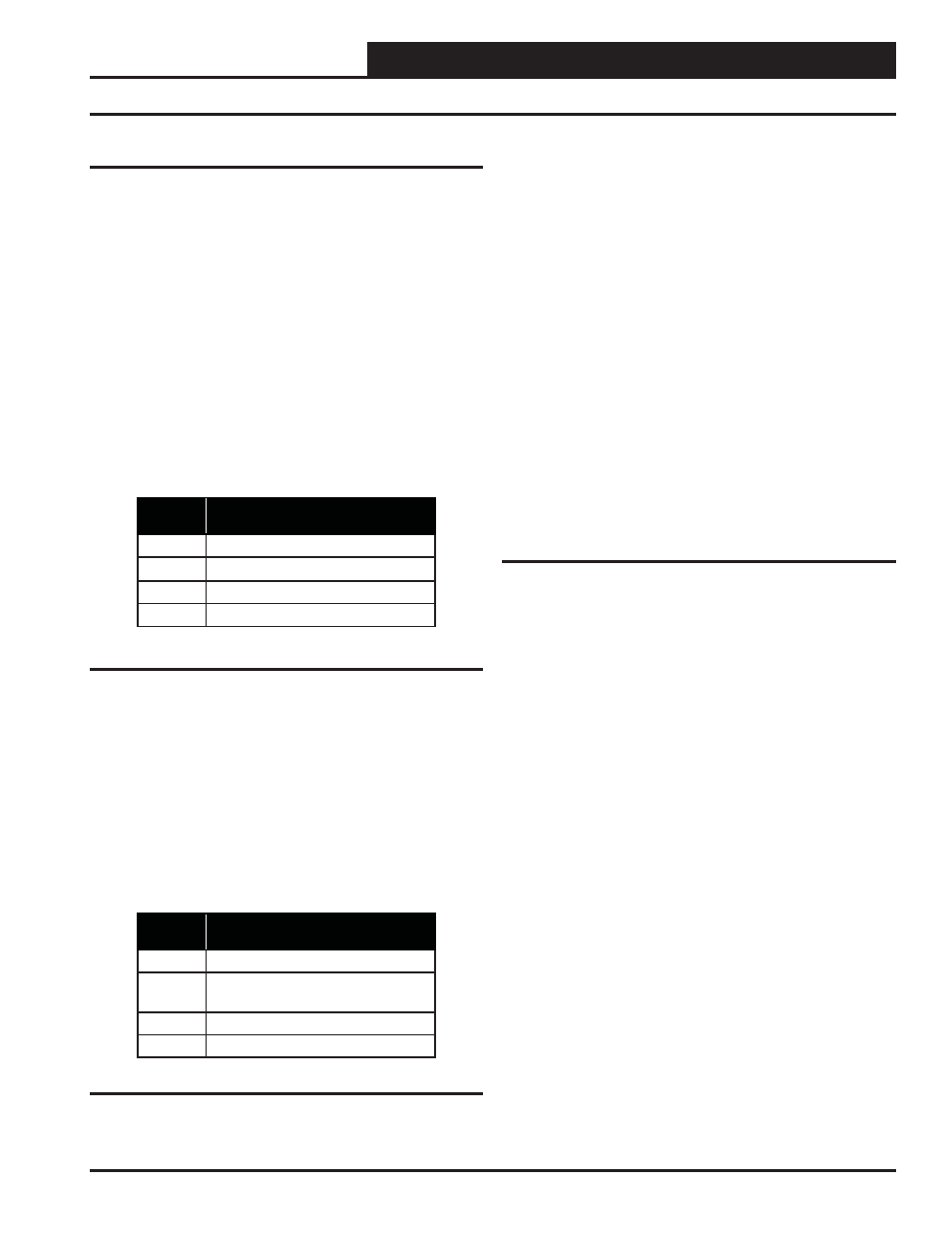
MODGAS-X Field Technical Guide
TROUBLESHOOTING
19
LED Diagnostics & Alarms
LED Diagnostics
The MODGAS-X Controller is equipped with LEDs that can be used
to verify operation and perform troubleshooting. There are LEDs for
communication, operation modes, and diagnostic codes. The module
has 10 LEDs—8 used for operation & status, and 2 used for alarms.
See Figure 9, page 18 for the LED locations. The LEDs associated
with these inputs and outputs allow you to see what is active without
using a voltmeter. The LEDs and their uses are as follows:
Operation LEDs
POWER
- This green LED will light up to indicate that 24 VAC
power has been applied to the controller.
STATUS
- This green LED will light up and blink the board address
at startup. It will then blink every 10 seconds according to what mode
the controller is in. See Table 3.
No. of
Blinks
STATUS LED
1
Off Mode
2
High Fire Mode
3
Heating Mode
4
Force Mode
Table 3: STATUS LED Blink Codes
Diagnostic LEDs
ALARM
- This red LED located on the MODGAS-X Controller’s
cover above the LCD display will light up to indicate an alarm. The
type of alarm(s) will be shown on the LCD display. The ALARM
LED also blinks when the expansion valve is initializing at startup.
The ALARM LED on the MODGAS-X board will blink an alarm
code when an alarm(s) occurs. The highest priority failure code will
be indicated fi rst. You must correct the highest priority alarm before
other problems will be indicated. See Table 4.
No. of
Blinks
ALARM LED
1
Mechanical Failure
2
Supply Air Temperature Sensor
Failure
3
SAT Cutoff Mode
4
Communications Time Out Error
Table 4: ALARM LED Blink Codes
Communication LED
COMM
- This yellow LED will light up and blink when communica-
tions are detected.
Relay LEDs
RLY1
- This green LED will light up and stay lit as long as the Fan
relay is active.
RLY2
- This green LED will light up and stay lit as long as the Low
Speed Fan relay is active.
RLY3
- This green LED will light up and stay lit as long as the
Auxiliary Heat relay is active.
Binary Input LEDs
AUX BIN
- Not Used.
HEAT EN
- This green LED will light up when Heat is enabled.
Troubleshooting Alarms
Mechanical Failure:
•
Check relay outputs on the MODGAS-X for 24 VAC
output.
•
Verify the SAT OPTIONS jumper settings on the
MODGAS-X for Supply Air Temperature Sensor.
•
Verify output voltage (VOUT and GND) to gas valve.
Try forcing valves (refer to Force Screens in this
guide).
•
Verify that the Supply Air Temperature Sensor is
connected to SAT and GND on the MODGAS-X
(stand-alone mode and when using VAV/CAV or
MUA Controller) or to AI2 and GND on the Main
Controller (communicating mode).
•
Verify Supply Air Temperature Sensor probe is
mounted correctly in supply duct.
•
Remove SAT and GND wiring from the MODGAS-X
and ohm the sensor out (this may indicate open or
failed wiring). Refer to chart in back of this guide for
readings.