Lcd display screens, Preheat-x main screens, Preheat-x technical guide 14 – Orion System PREHEAT-X User Manual
Page 14
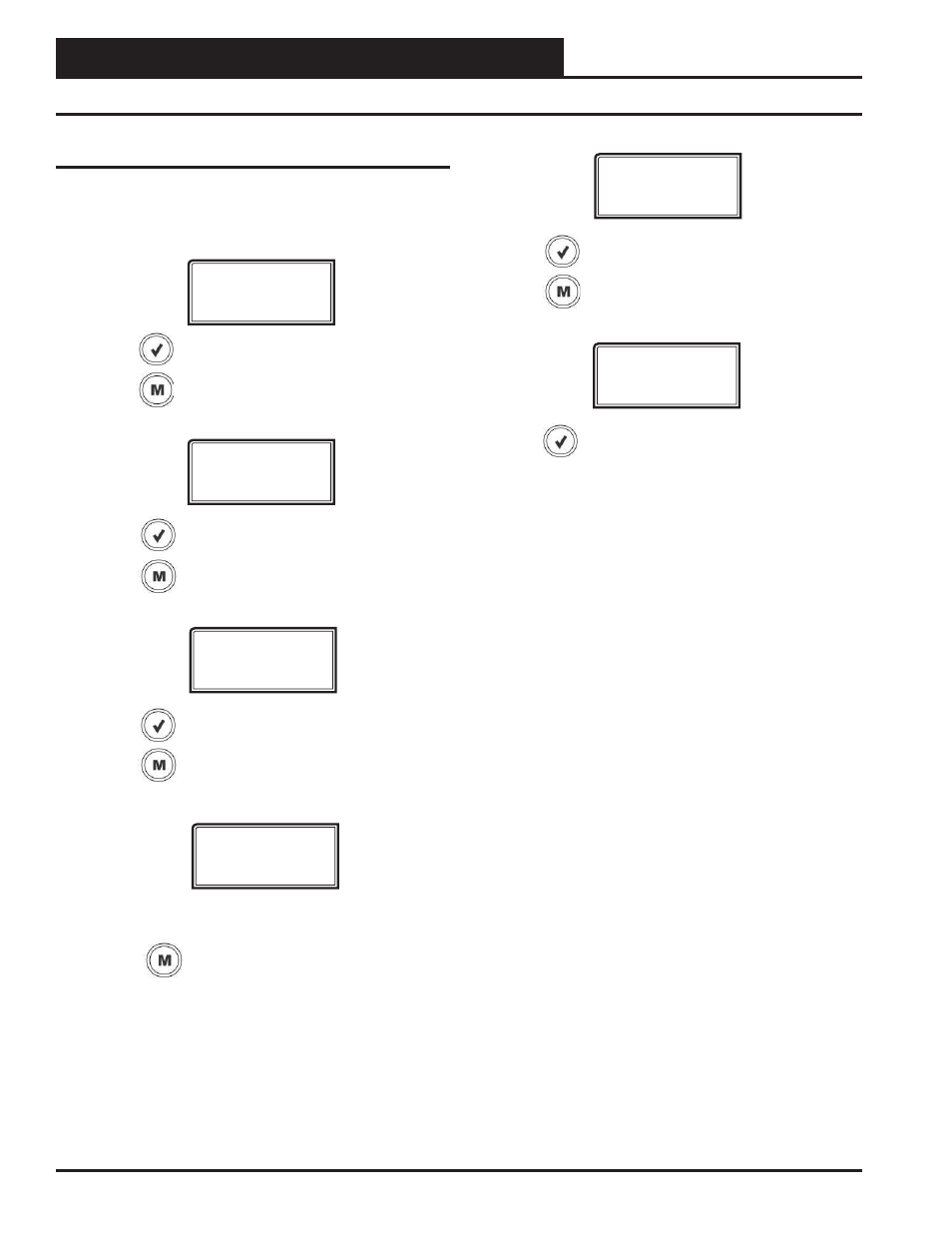
LCD DISPLAY SCREENS
PREHEAT-X Technical Guide
14
PREHEAT-X Main Screens
PREHEAT-X Main Screens
Refer to the following map when navigating through the LCD Main
Screens. The fi rst screen is an initialization screen. To scroll through
the rest of the screens, press the
<MENU>
button.
PREHEAT
CONTROL
STATUS
ALARMS
SET
POINTS
Press to scroll through STATUS Screens.
Press to go to SETPOINTS Screens.
Press to go to ALARMS Screens.
Press to go to CONFIGURATION Screens.
Press to go to STATUS Screens.
Press to scroll through PREHEAT Screens.
Alarms will display automatically.
CONFIG
Press to scroll through CONFIGURATION Screens.
Press to go to COMM Confi guration Screens.
COMM
CONFIG
Press to scroll through COMM Screens.
Press to scroll through SETPOINTS Screens.